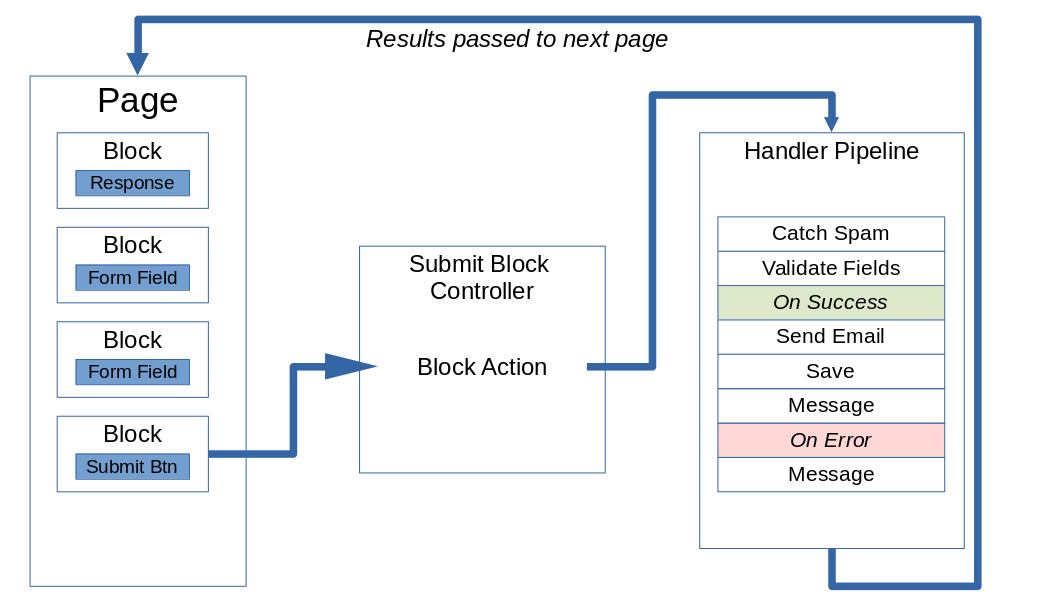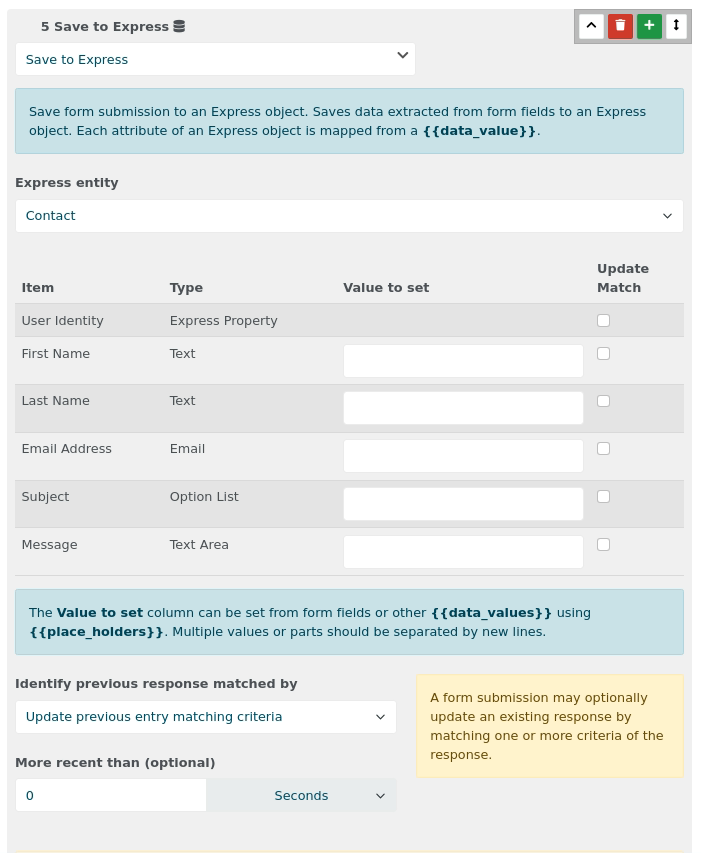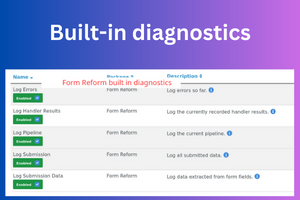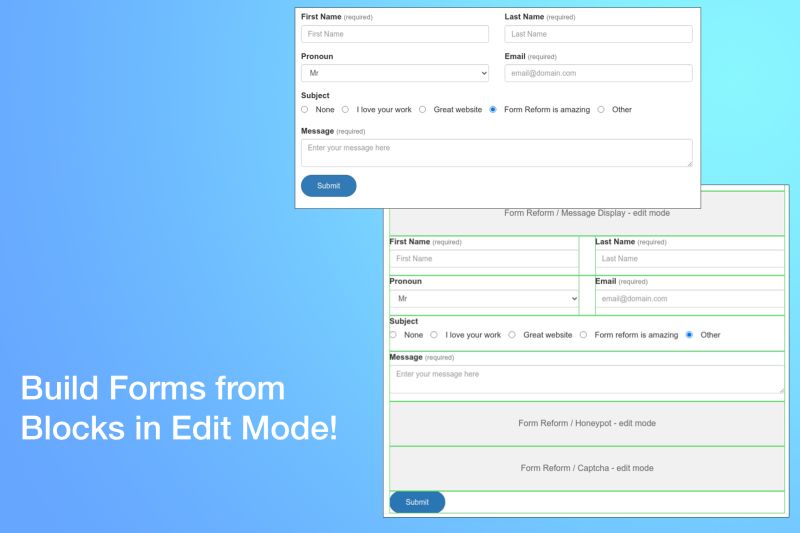Form Reform Attributes Express and Users
Use the beauty of Form Reform to update Express objects, User and Page attributes.
Express is the Concrete CMS core utility for building simple database form applications. The primary challenge with Express forms has been difficulty of customisation and rigidity in data handling. Form Reform Attributes & Express extends Form Reform to bring the versatility of Form Reform blocks and handlers to Express.
Handlers
-
Save to Express: Save form data directly to an Express object, overcoming the limitations of default Express forms in terms of styling and submission handling. This feature is a game-changer for those looking to use Express for front-end data entry without sacrificing design flexibility or control over form processing.
-
Save to User: Maps form fields to the current user's attributes, facilitating personalised data collection and storage with a user-friendly configuration dialogue.
-
Save to User Textarea Attribute: Utilises a textarea attribute associated with the current user as a repository for storing form data, offering a versatile method for capturing and preserving user inputs.
-
Merge from User Textarea Attribute: Retrieves and combines data previously stored in a user's textarea attribute with newly submitted form data, enabling dynamic data updates and user-driven content evolution.
-
Save to Page Textarea Attribute: Similar to its user-centric counterpart, this handler saves form data to a textarea attribute of the current page, providing a straightforward solution for page-specific data storage.
-
User Groups: Streamline the process of user role assignment and access control by assigning and moving users between groups.
Form Reform Blocks
Specialised Form Reform input blocks facilitate working seamlessly with options attributes, simplifying the integration of checkbox lists, radioset inputs, and select inputs. These blocks auto-populate options from any options attribute and offer customisation for option subsets, sequencing, and labels, making them invaluable tools for form design.