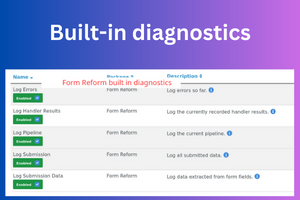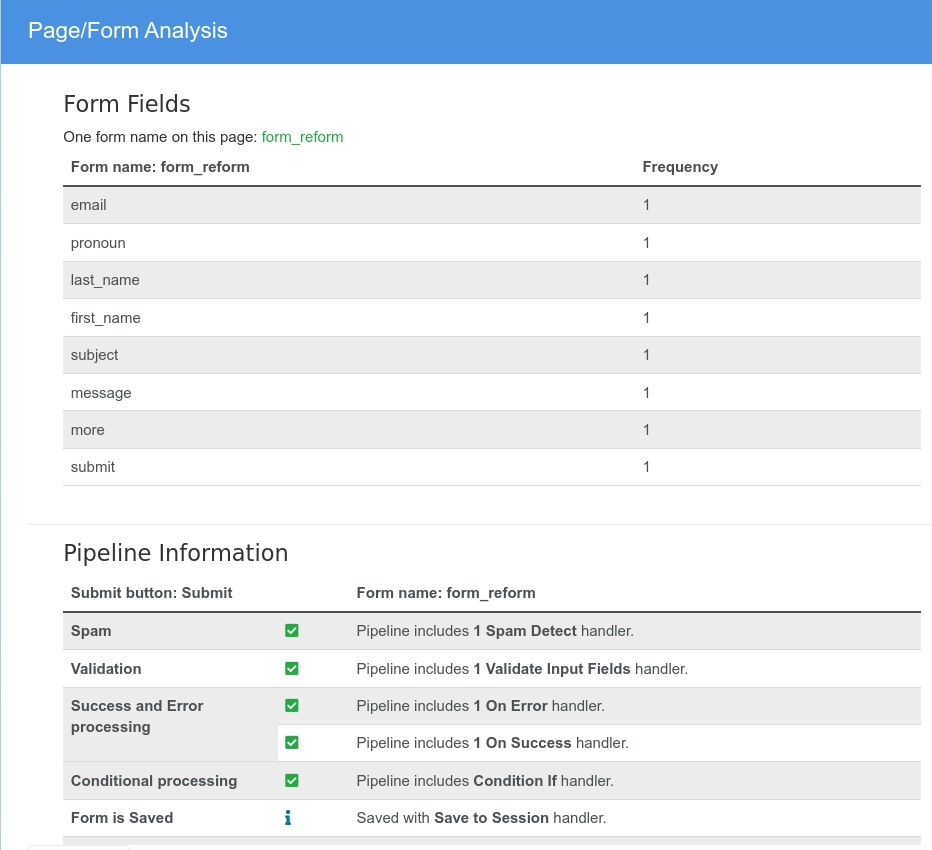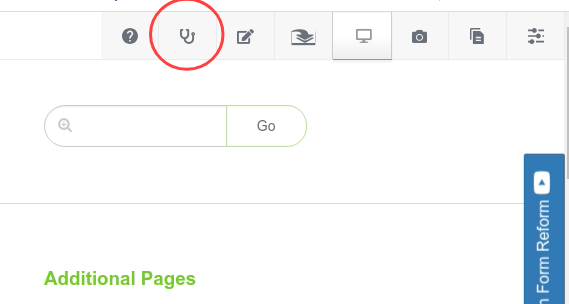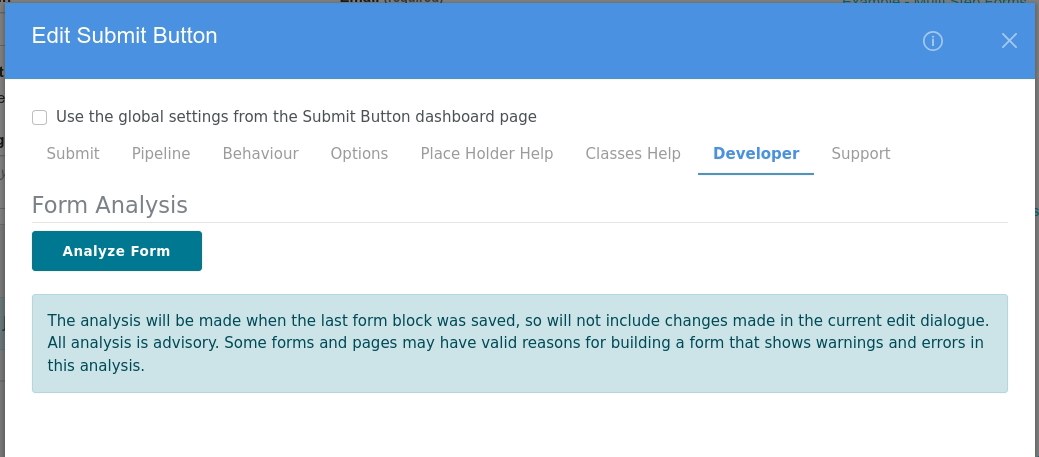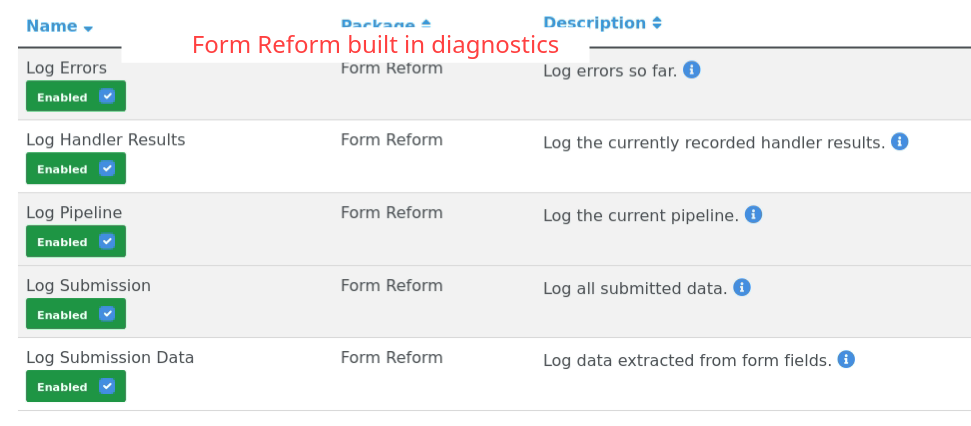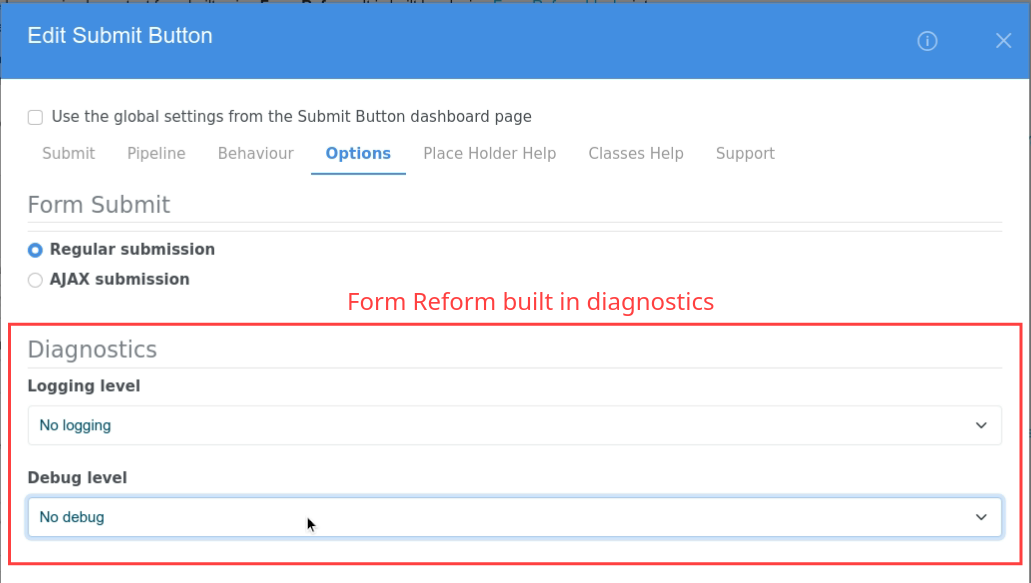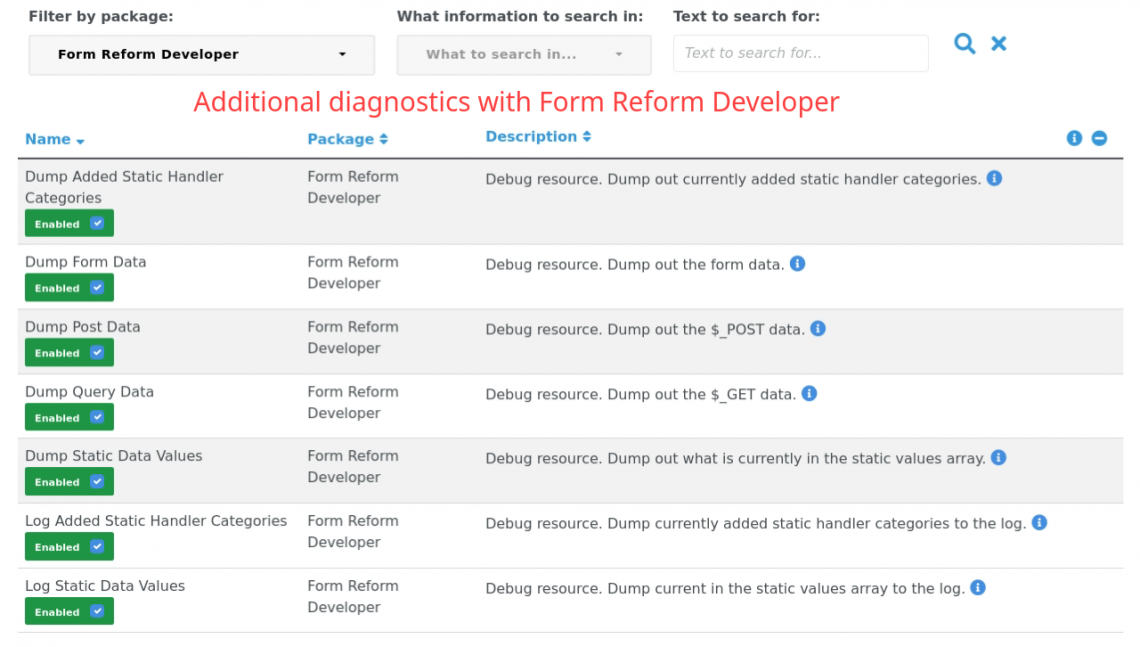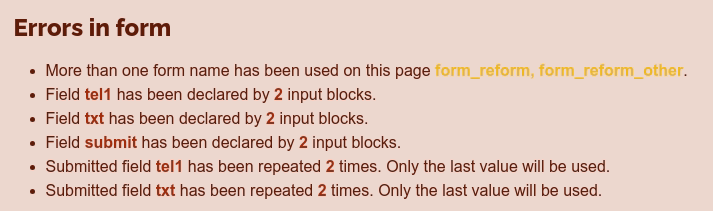Form Reform Developer
Resources to assist building more complex forms and developing further extensions for Form Reform.
Form Reform Developer* enhances Form Reform with diagnostic tools to help tackle the creation of complex forms and for developers extending Form Reform. By providing insights into a form's structure and backend processes, Form Reform Developer facilitates efficient identification and solution of issues.
Features
-
Form Structure Analysis and Validation: Tools to review and validate the form's structure, helping developers catch common errors like misnamed inputs, submit pipeline problems and form state problems.
- Developer Tab in Submit Block Dialogue: Provides analysis of the current form and its current submit pipeline.
- Form Analysis button: Located in the main toolbar for analyzing all forms and submit pipelines on the current page, including those in or out of edit mode using the last saved blocks.
- Form Analysis button: Located on the Find My Forms dashboard page to provide analysis of forms on a selected page.
- Validate Form Structure handler: Identifies incorrectly named inputs and forms.
- Form State Hacker block: Add to a page to test form state bahaviour from the page.
-
Logging and Diagnostic handlers: Diagnostic form handlers to dump current {{Data Values}} to a form output message and the site log. Inspect the available
{{category:key}}placeholders at any point in the handler pipeline. -
Dashboard Pages for Enhanced Development:
- Find My Forms: List all pages containing Form Reform blocks, the form names used, and provides a detailed analysis of the forms.
- Plugin Dialogue Explorer: Found under Dashboard > System & Settings > Form Reform, this tool provides a browsable reference of the edit dialogue for all form handlers, aiding in the development of custom handlers.
- Block Dialogue Explorer: Similar to the Plugin Dialogue Explorer, this tool offers a reference for the dialogue and view of all form blocks, facilitating the development of new form blocks or the modification of existing ones.
These tools make Form Reform Developer an indispensable asset for those seeking to effectively troubleshoot complex forms or extend Form Reform's capabilities.