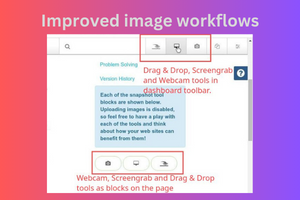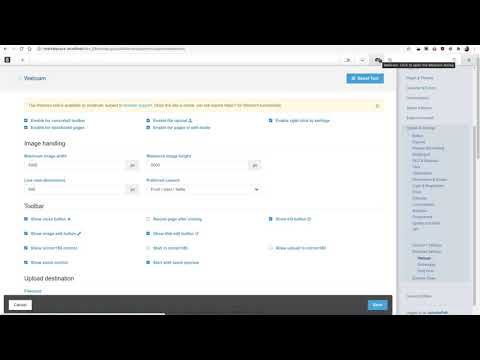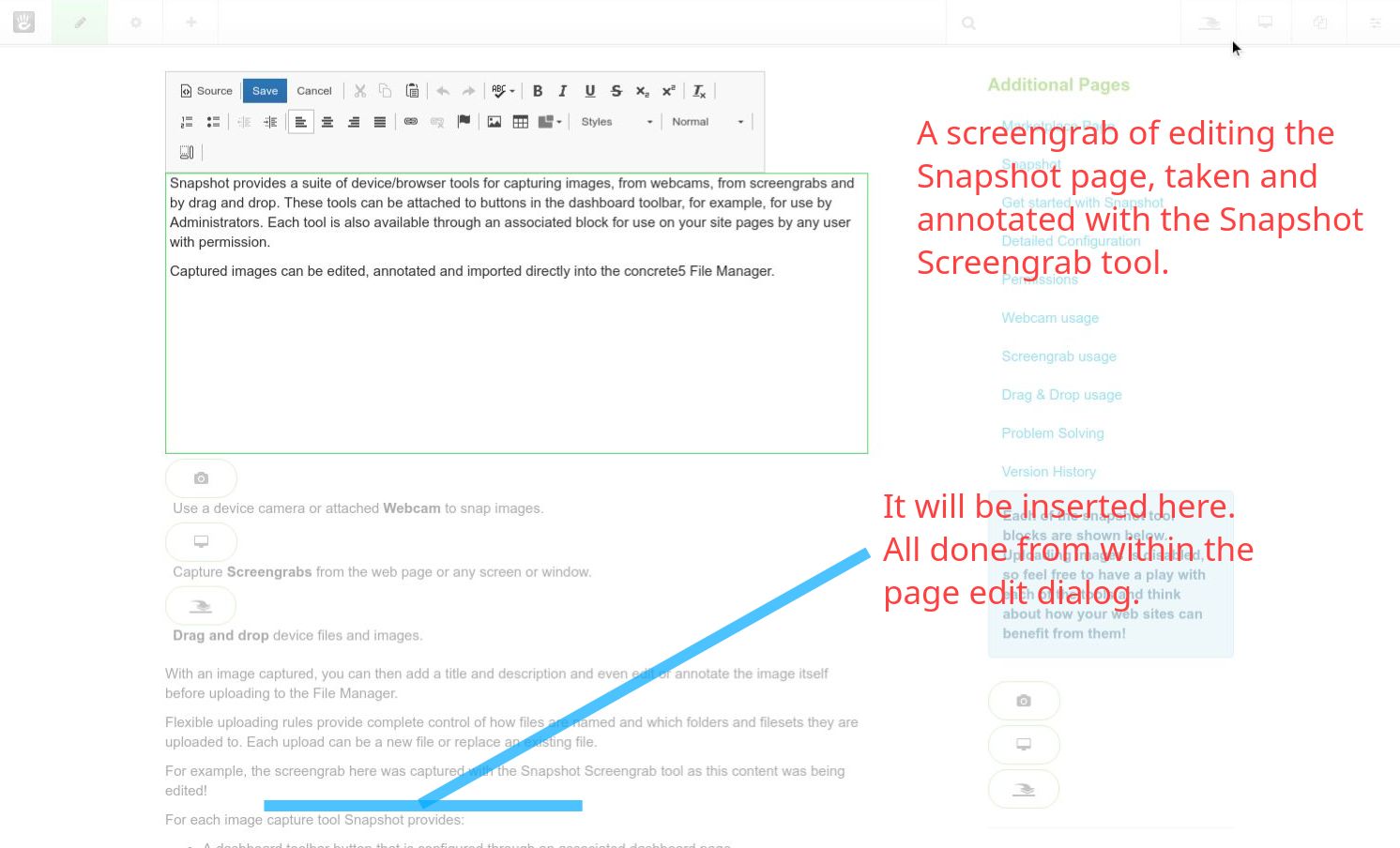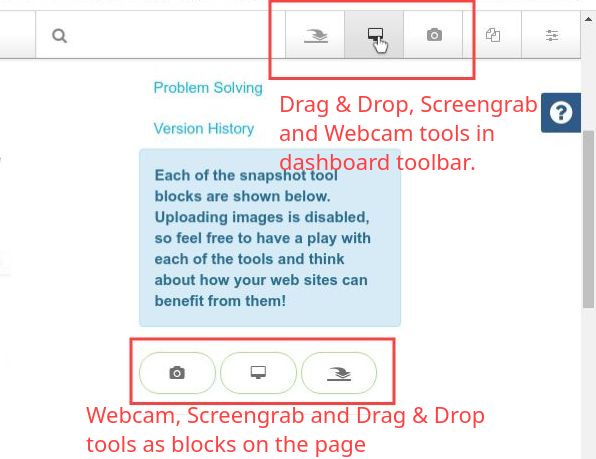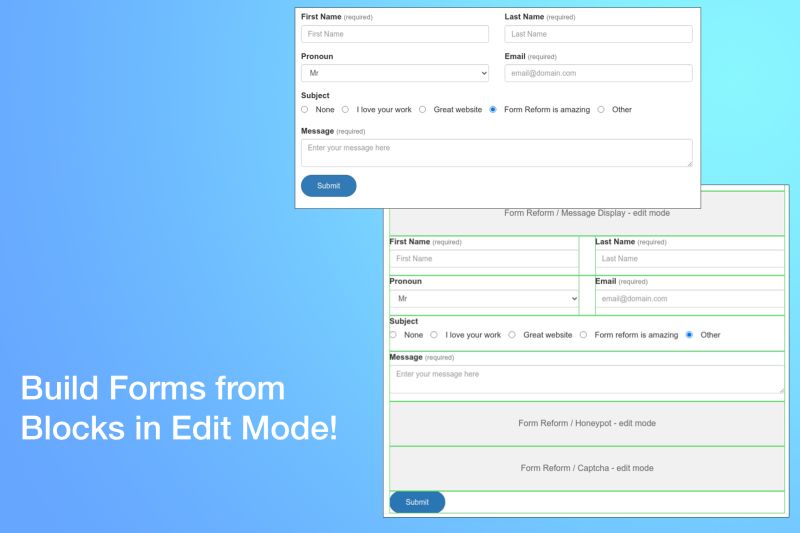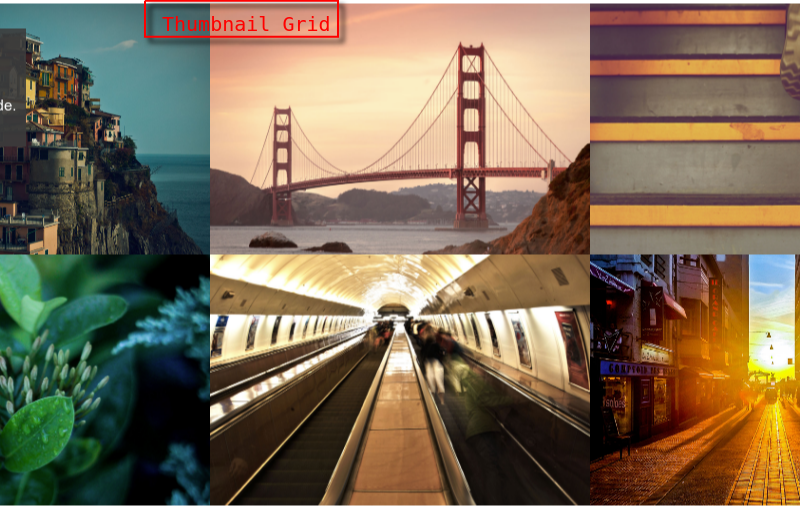Snapshot
A unique suite of device/browser tools for capturing, editing and annotating images, from drag and drop upload, from webcams and for making screengrabs.
Snapshot's image workflow streamlines the process of capturing, editing, and managing images within web applications, making it a valuable tool for enhancing content management and user interaction on websites.
- Upload images though a highly optimised drag-and-drop uploader.
- Capture webcam and screengrab images.
- Edit images in-browser before uploading
- Configure rules to automatically manage upload destination folders and filesets.
Administrators can conveniently access these tools from the dashboard toolbar, while users with permission can utilize them on site pages through associated blocks.
Features
- Device and Browser Compatibility: Drag images from the desktop. Capture images directly from device cameras or attached webcams. Perform screengrabs from web pages or specific screens/windows.
- Easy Integration and Use: Insert Snapshot tools into the dashboard toolbar, add them to pages using blocks, or incorporate them into Form Reform forms for a seamless user experience.
- Advanced Image Management: After capturing, images can be edited, annotated, and uploaded to the Concrete CMS File Manager with customizable titles and descriptions.
- Flexible Uploading Rules: Offers full control over file naming, destination folders, and fileset inclusion, with options for adding new files or replacing existing ones.
- Enhanced User Interactions: Facilitates a user-friendly workflow for uploading images/files, updating mugshots or avatars, taking photographs with mobile devices, and adding screengrabs to documentation or support requests.
- Integration with Form Reform: Provides input controls for forms, enhancing form functionality with image upload and capture capabilities.