Site Check
Before running an export, you may use Static Site Exporter Site Check tool to analyze your site for compatibility. This ensures that you're using blocks that will work with the exporter, and that certain settings required by the exporter have been properly configured.
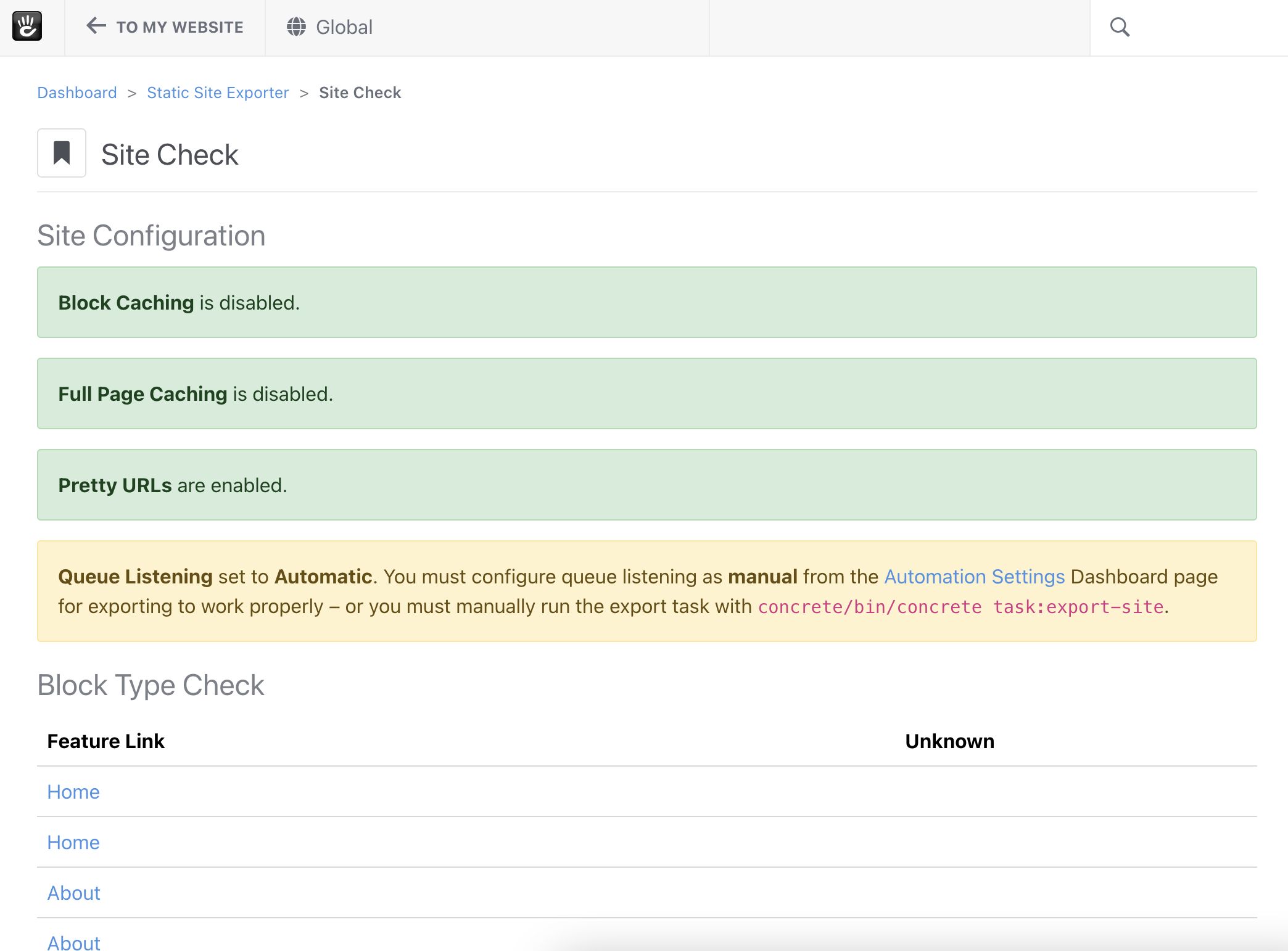
Compatibility Check
- The add-on scans all pages for block compatibility.
- The add-on scans to ensure you've configured a canonical URL, disabled full page caching, and more.
- Certain blocks may not work properly in a static environment (e.g., interactive forms, search blocks, etc.).
Configuring Block Compatibility
- Go to Dashboard > Static Site Exporter > Settings.
- Under Block Compatibility, toggle whether specific blocks should be included or excluded.
- The system will warn you if incompatible blocks are detected.
- Adjust your site’s structure or content accordingly to ensure an optimal static export.