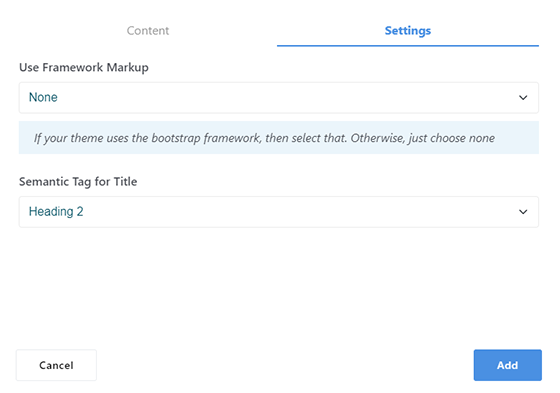Simple Accordion
How to use Simple Accordion block
You can add a simple accordion throw the following steps :
Create items :
- You can add as many as you want items , just click on ‘Add Item’ , a new item will show giving you the ability to set the title. Click on edit to be able to add description and choose default state of accordion ‘Open’ or ‘Closed’ like shown in the figure below :
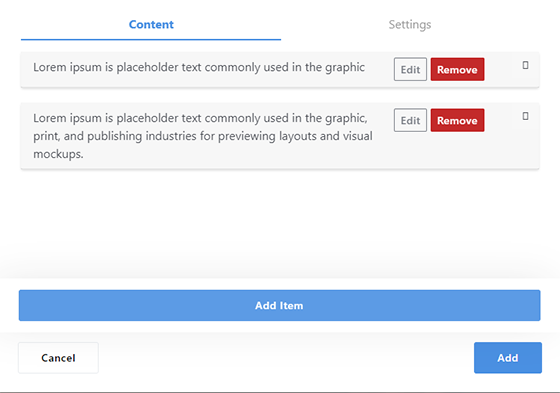
- Set accordion presentation : From Settings tab you will be able to : theme : whether or not to use Use Framework Markup , if framework is chosen , simple accordion will use bootstrap style You can choose also the default semantic Tag of title, like shown in the figure below: