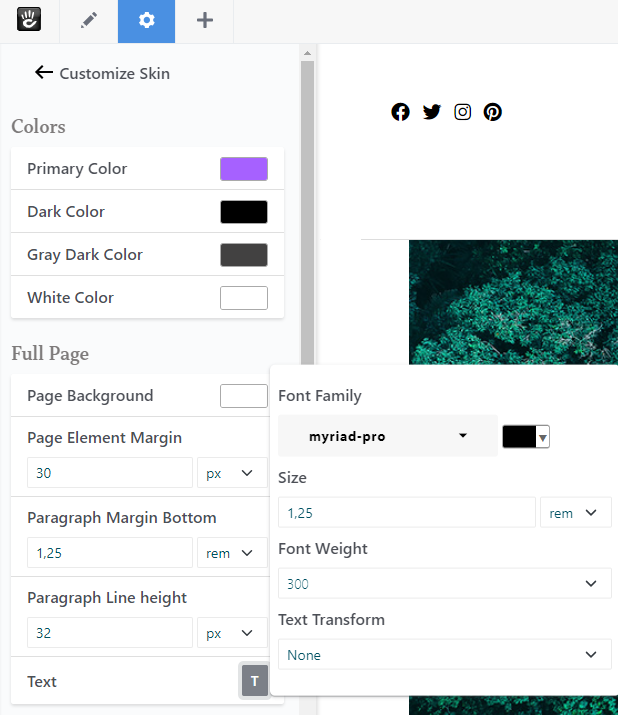Customization
Change the header type
Theme installation comes with a single page under Dashboard/Pages & Themes/Journey Options/Site Settings. Make use of this page to switch between two header templates. To benefit of this feature:
- Navigate to Dashboard > Pages & Themes > Journey Options > Site Settings
- Select a header template
- Click save
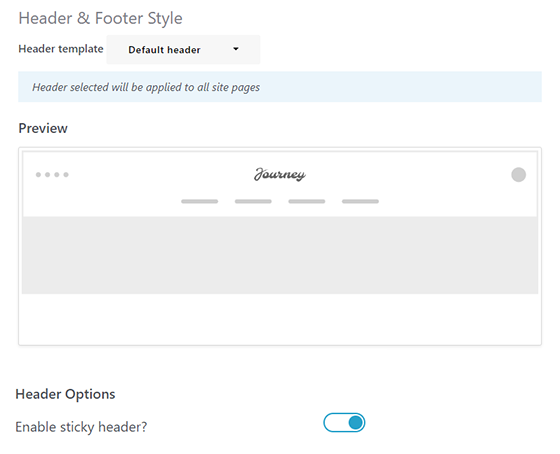
Available templates are:
- Full Header ( Default )
- Transparent Header
- Light Header
Note : Once one of header templates is selected, it will be applied to all pages.
Change the footer type
Journey theme adds also on installation configuration for the footer template under: Dashboard/Pages & Themes/Journey Options/Site Settings
- Start by navigating to the location
- Select Footer Template, click on save.
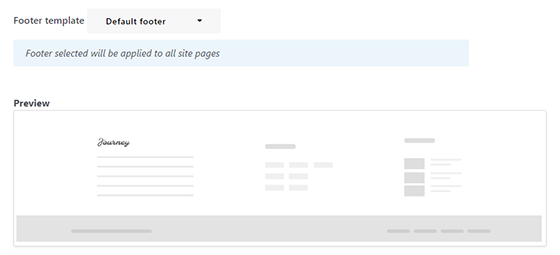
Available footer templates are :
- Light Footer ( Default )
- Dark Footer
Note : Once one of the footer templates is selected, it will be applied to all pages.
Set additional font
Journey theme allows to set additional font to use in theme customizer. You can use this option through Dashboard/Pages & Themes/Journey Options/Site Settings
- Start by navigating to the location
- Additional font depends on three elements:
- Display Name: Text to display in font selector
- Css: Specifies the font-family property
- Link: Link to the font-family file
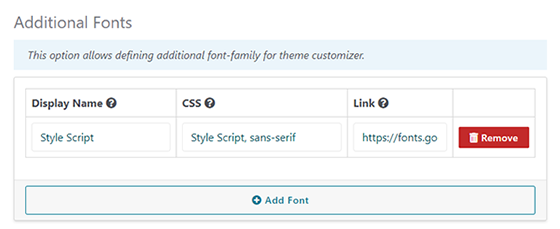
- You may see the new font from Theme Customizer like below: