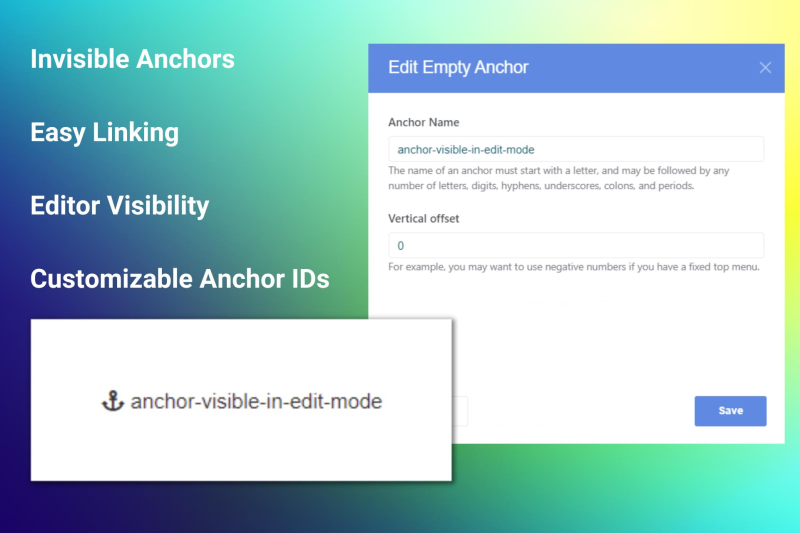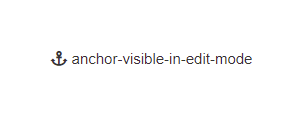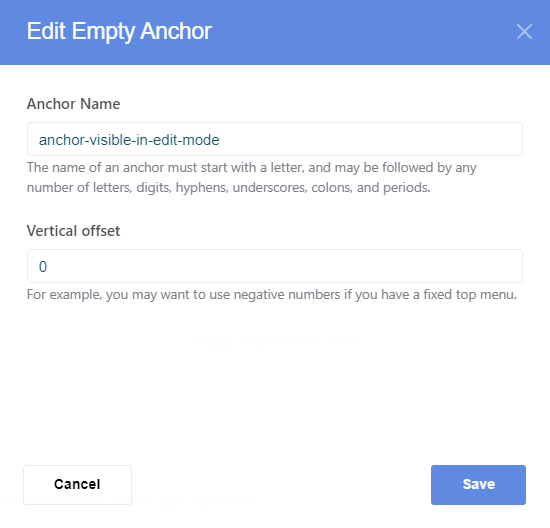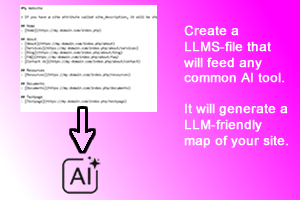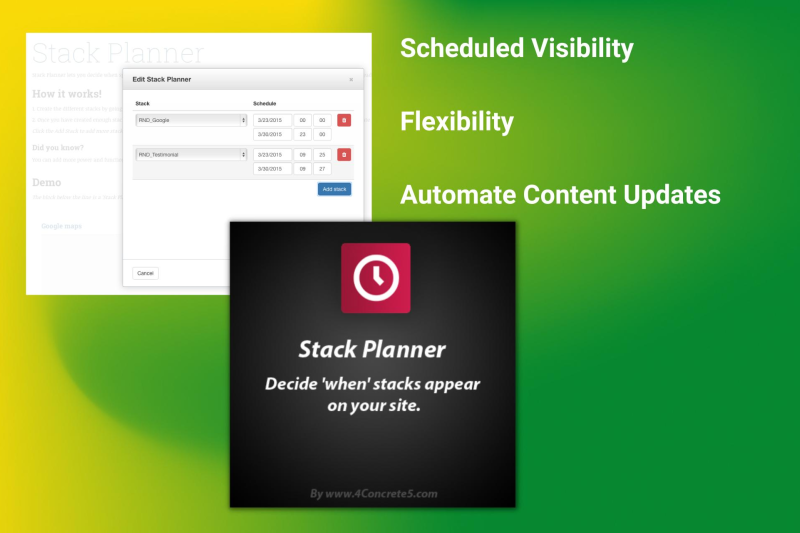Empty Anchor
Add a simple empty anchor to your webpages
The Empty Anchor add-on introduces a straightforward yet powerful feature to your Concrete CMS website: the ability to add invisible anchor tags to your web pages. This functionality enhances navigation and user experience by enabling smooth and direct scrolling to specific sections of a page, ideal for long-form content, FAQ sections, or multi-part articles.
Features:
- Invisible Anchors: Create anchors that are invisible to site visitors, maintaining the aesthetic of your pages while improving functionality.
- Easy Linking to Page Sections: Facilitate direct links to specific points on a page, perfect for guides, product descriptions, or educational content.
- Editor Visibility: While invisible to visitors, these anchors are visible to website editors during page editing, ensuring ease of management and placement.
- Simple Block Type Addition: Implement the anchor feature as a new block type within your Concrete CMS site, allowing for seamless integration and use across all pages.
- Customizable Anchor IDs: Assign unique IDs to each anchor, enabling precise and straightforward linking within or across your web pages.
Usage Scenarios:
- Content-Rich Websites: Improve navigation on pages with extensive content, allowing users to jump directly to the information they seek.
- Instructional Sites and Blogs: Segment instructional content or blog entries into digestible sections that readers can easily access from a table of contents.
- Event and Conference Pages: Direct attendees to specific event details, registration forms, or speaker information sections without scrolling.
- Portfolios and Galleries: Allow visitors to navigate directly to particular works or exhibits in your portfolio.