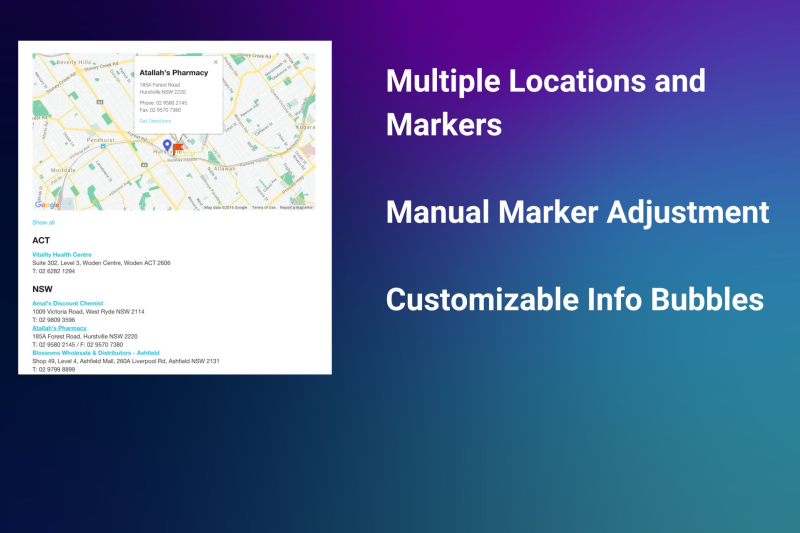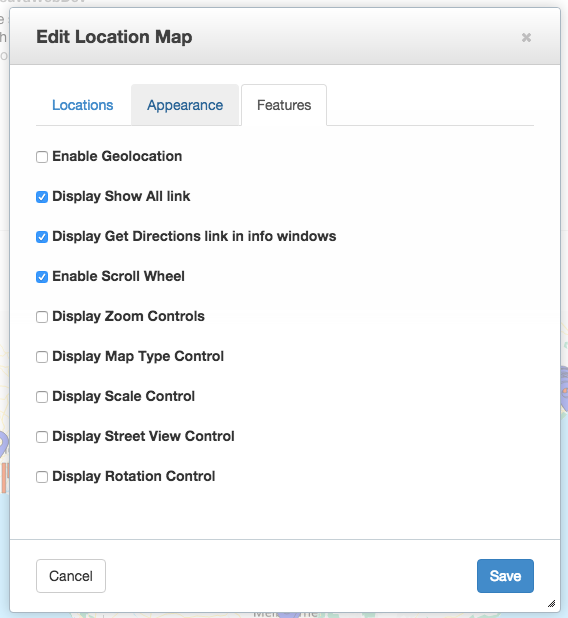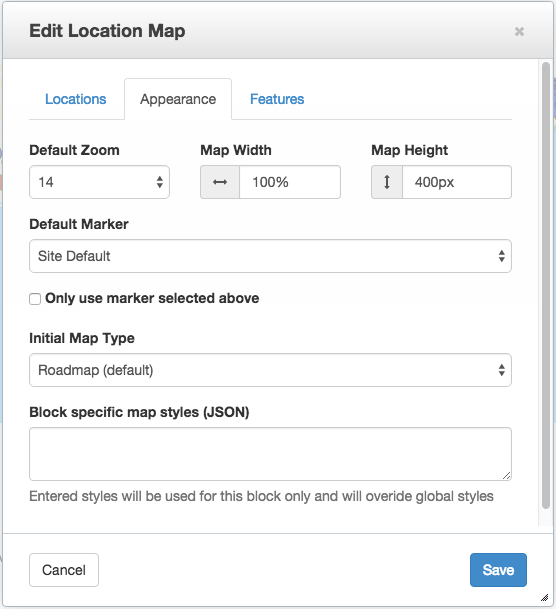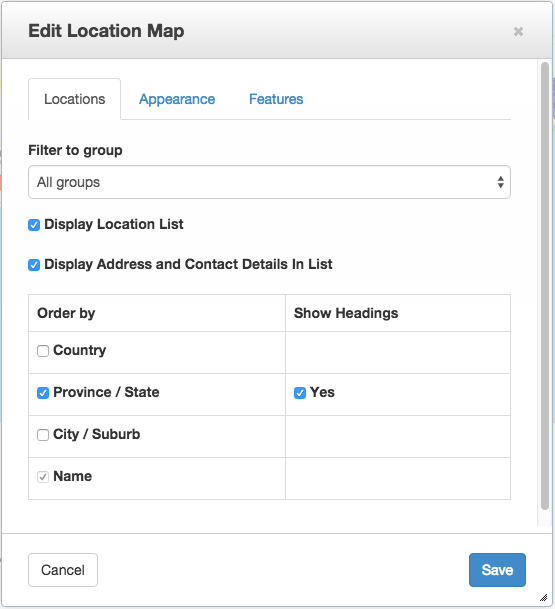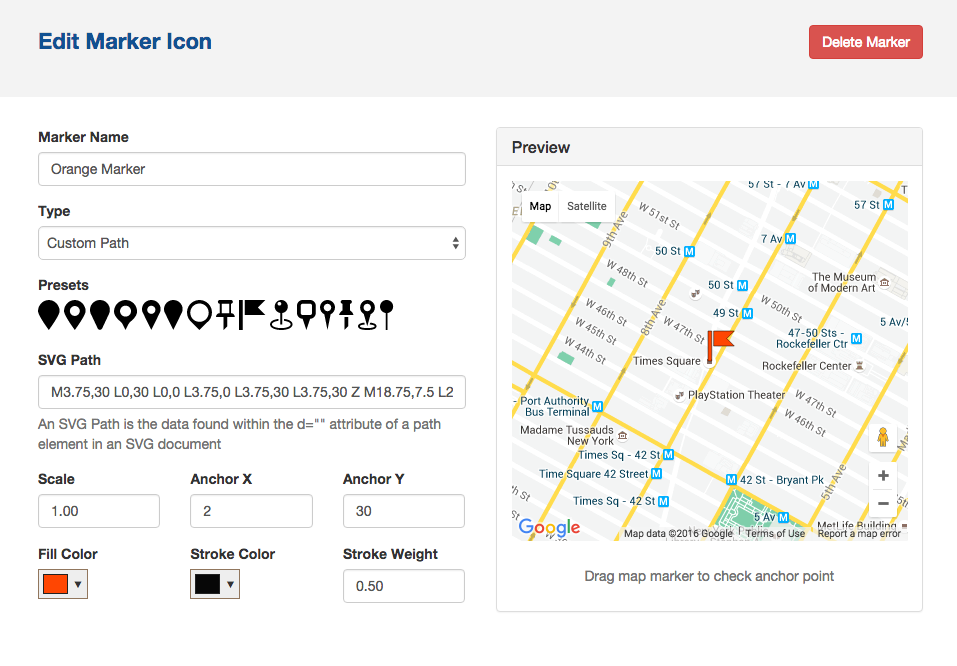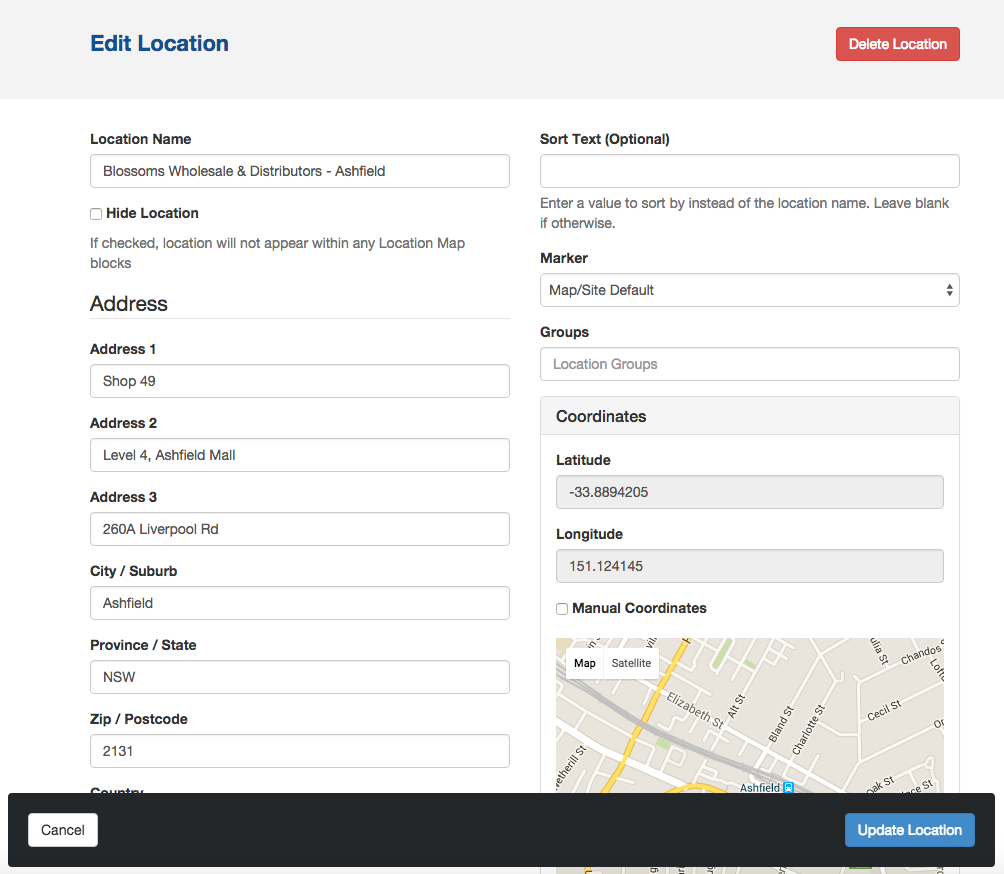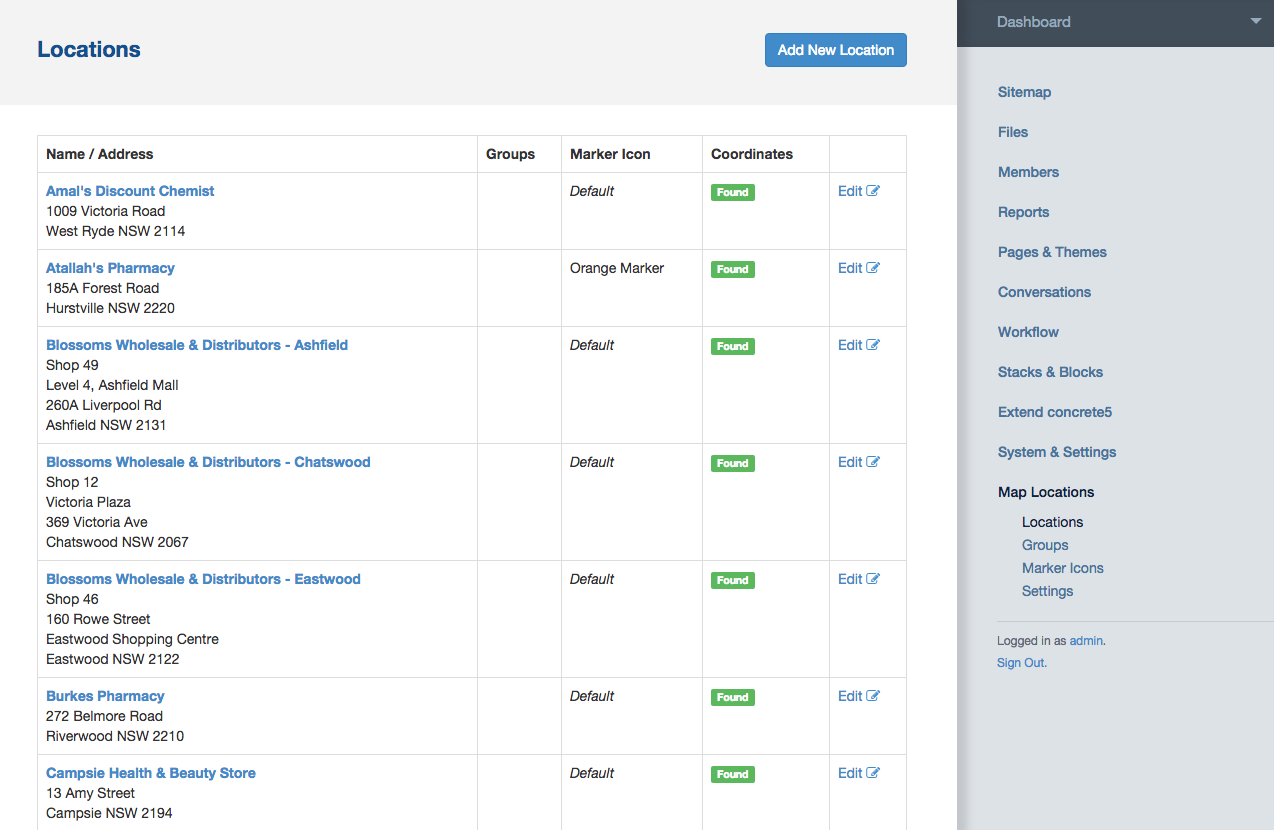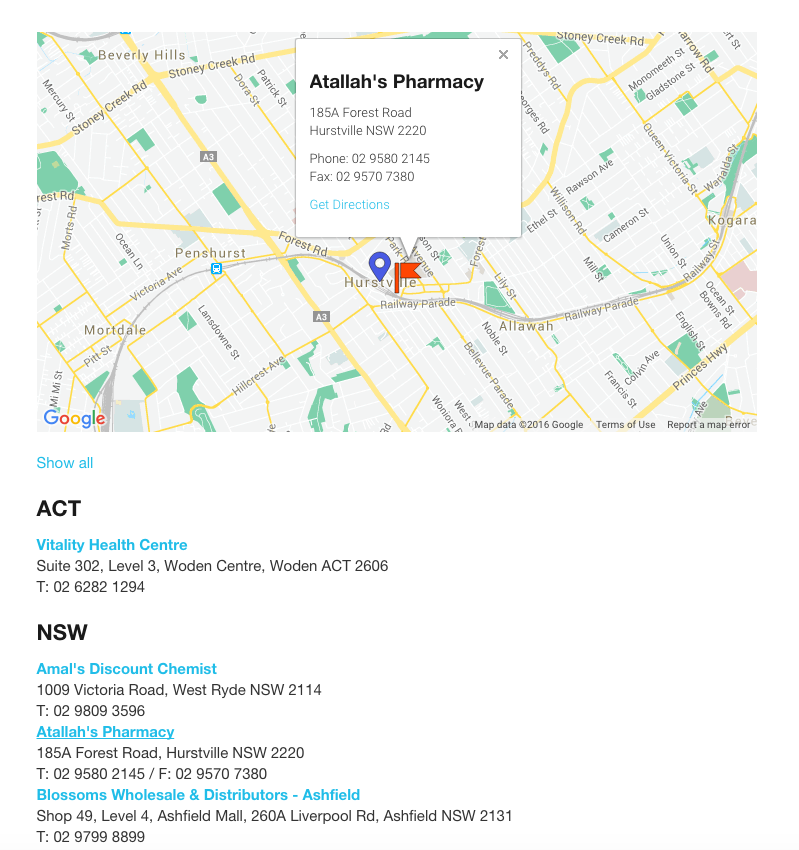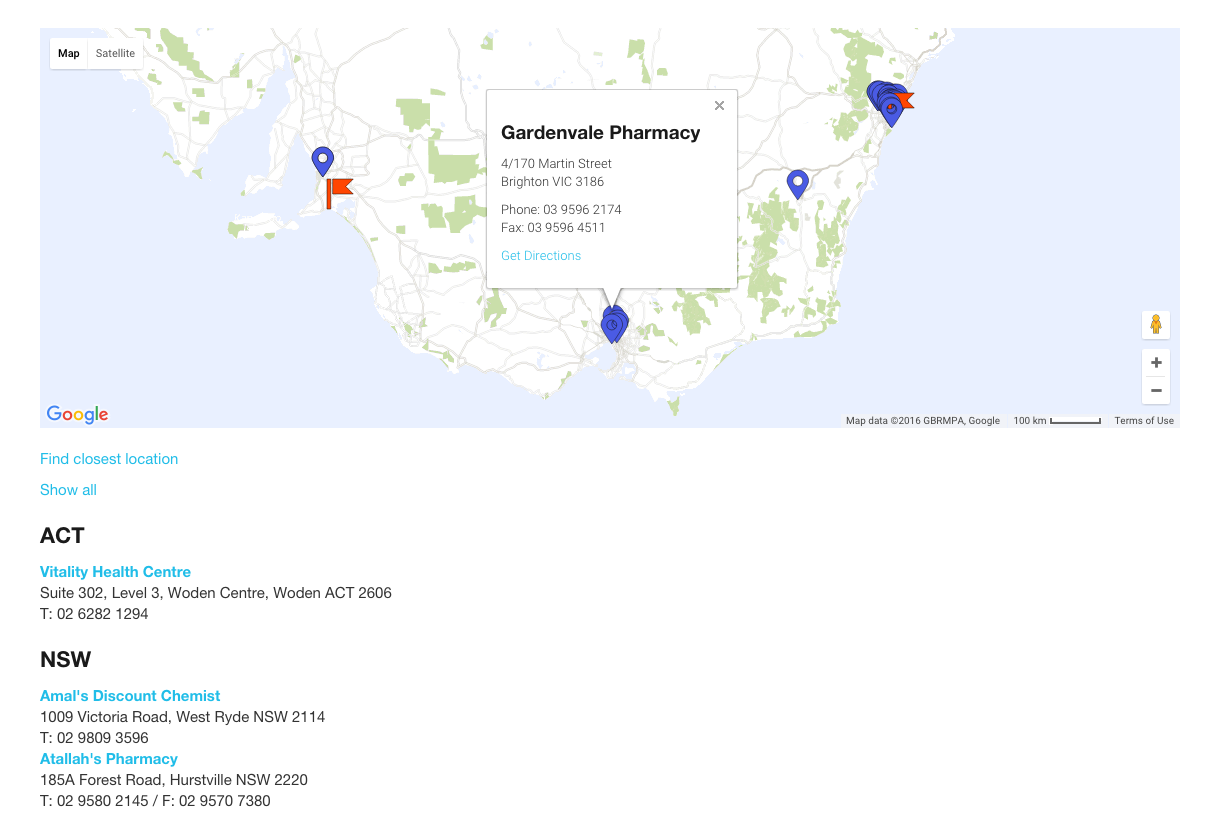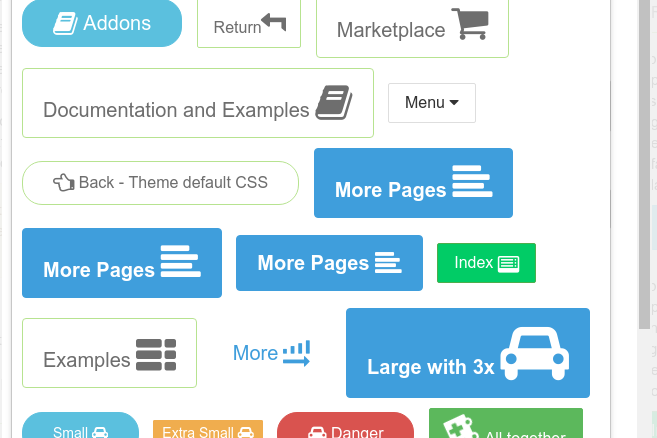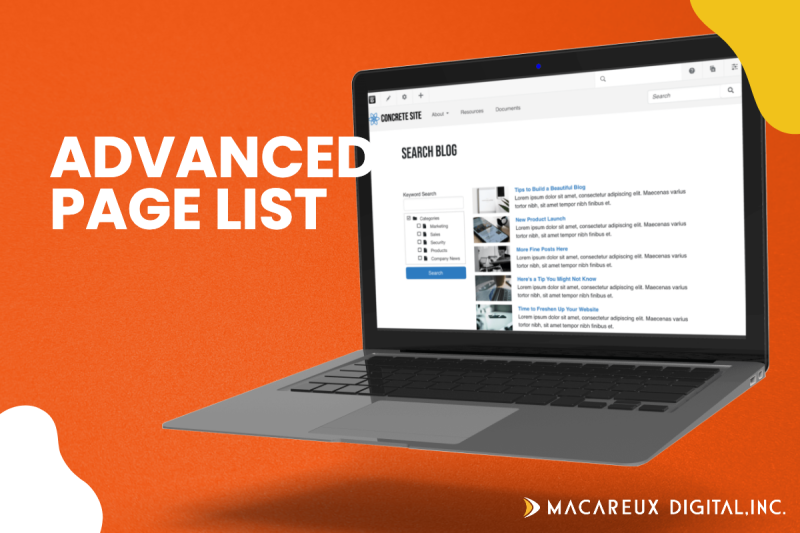Location Map
Google Maps Location Addon: Enhance Your Site with Interactive Maps
The Google Maps Location Addon provides a seamless integration of Google Maps into your website, enabling the display of multiple locations with custom markers. This tool is designed for ease of use, offering a wide range of features to enhance the user's navigational experience. Whether showcasing a chain of stores, points of interest, or a single location, this addon offers extensive customization options to meet diverse mapping needs.
Features:
- Multiple Locations and Markers: Easily add Google Maps to your site, featuring multiple custom markers and optional location lists for comprehensive display.
- Location Grouping: Organize locations into groups for filtered map viewing, enhancing user experience with categorized information.
- Automatic Geocoding: Automatically retrieves latitude and longitude for entered locations, simplifying the map setup process.
- Manual Marker Adjustment: Offers the flexibility to manually adjust marker positions through drag and drop, ensuring precise location representation.
- Customizable Info Bubbles: Configure location bubbles to display automatic details, manual content, or both, tailoring information to user needs.
- Marker Customization: Extensive options for customizing marker icons, including image uploads, SVG path creations, and adjustments to shape, color, size, and anchor points.
- Theme Integration: Apply custom Google Map themes, such as those from Snazzymaps, to personalize maps according to your website's aesthetic.
- Advanced Map Options: Control nearly all Google Map settings, including map type, control options, and default zoom levels, for a tailored user interface.
- Geolocation Support: Features a geolocation option to help users find the closest location, enhancing the functionality of location-based services.
- Organized Lists: Display locations in sorted lists by country, state, and town, with customization options for headings and specific sorting fields.