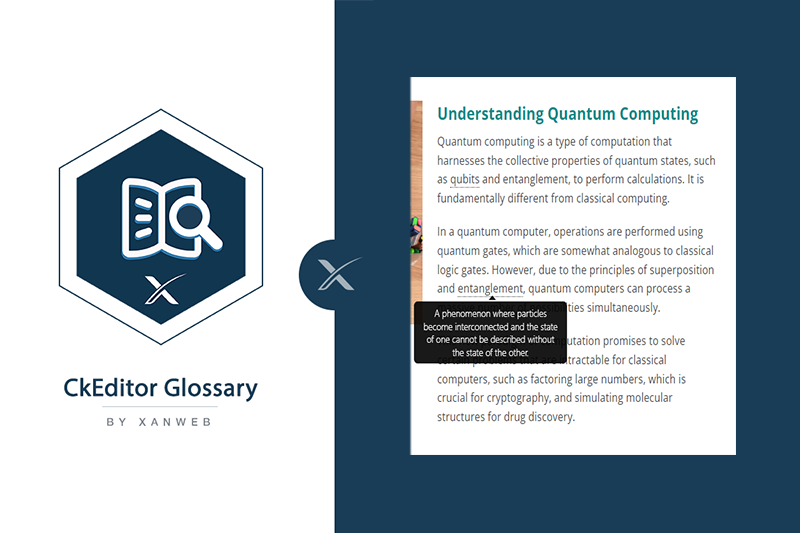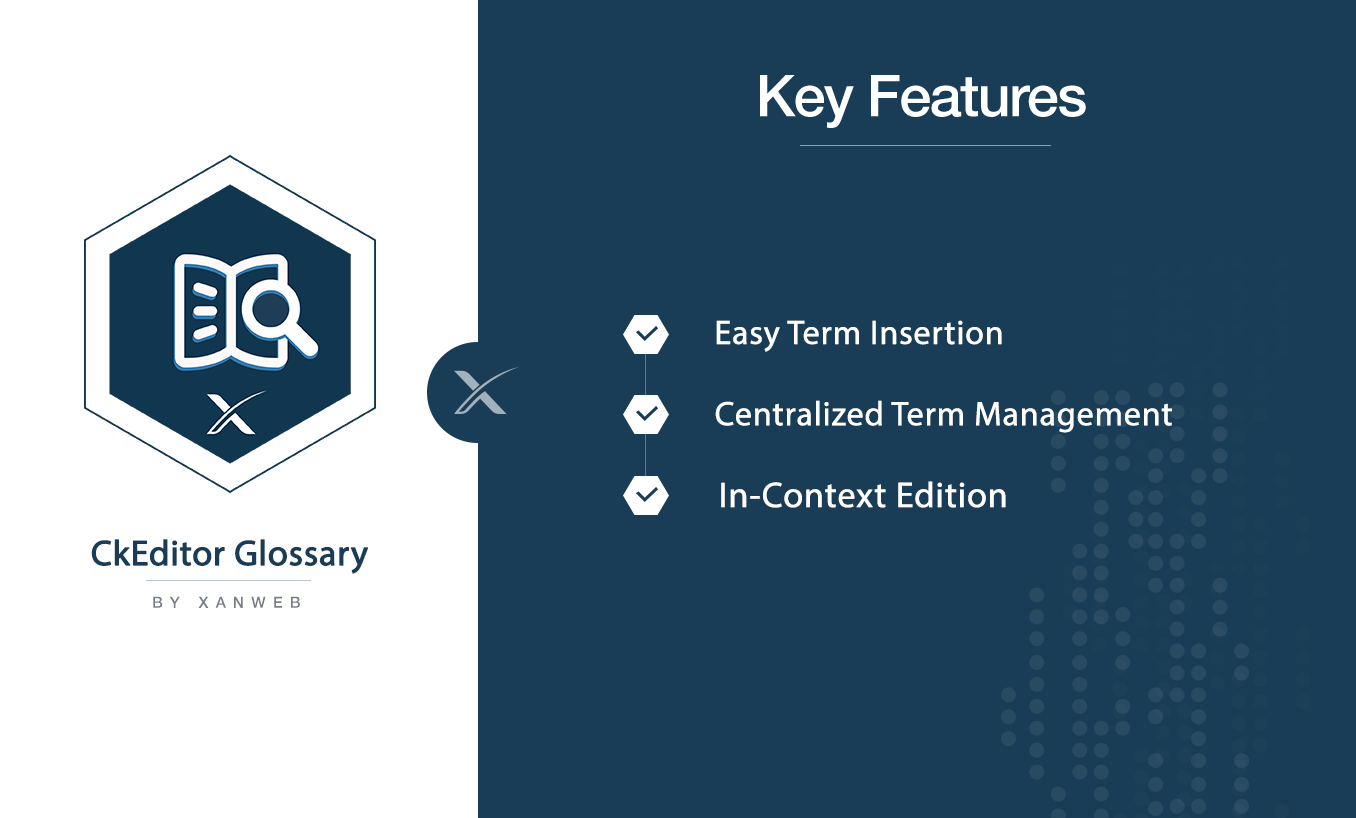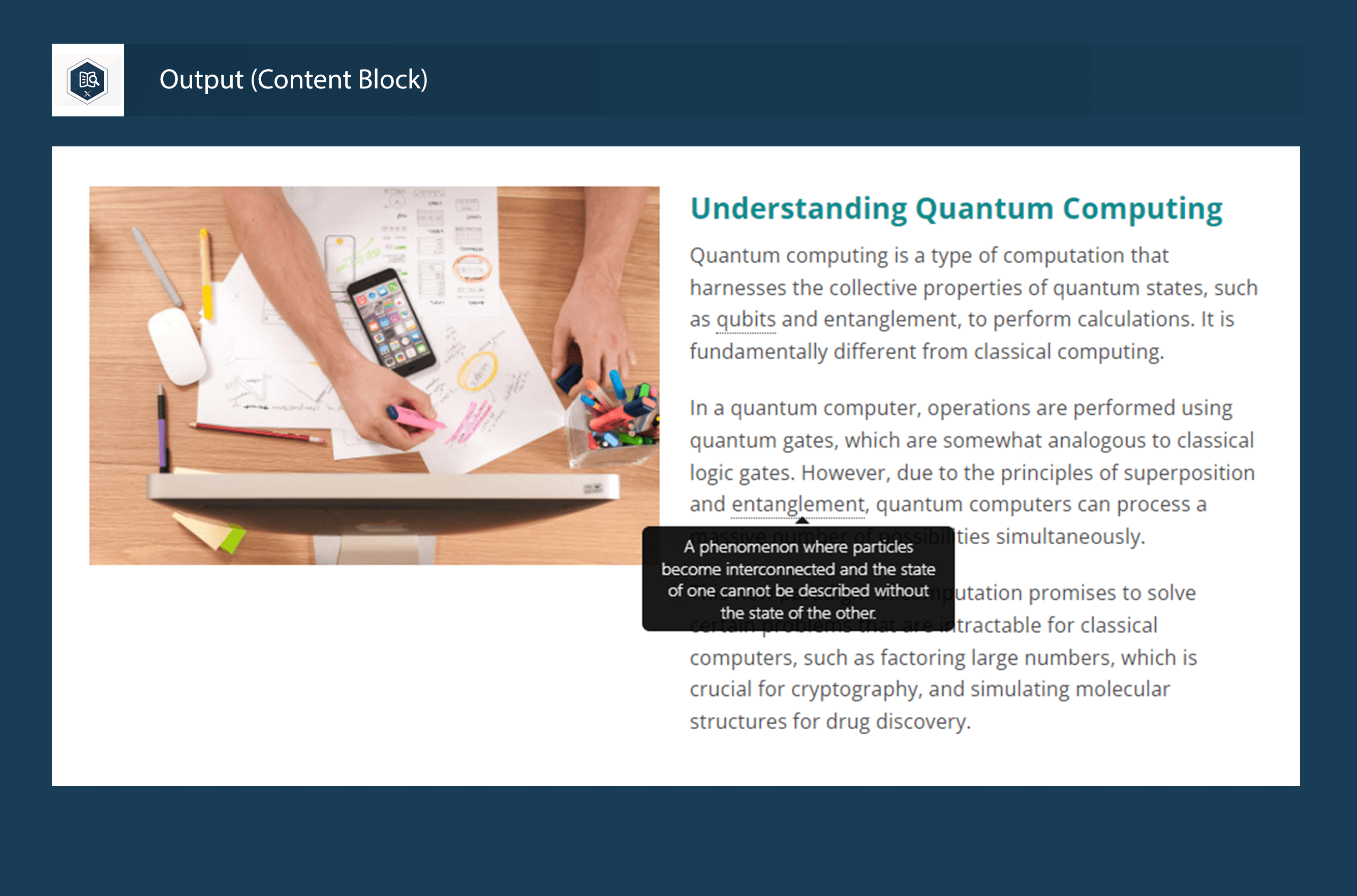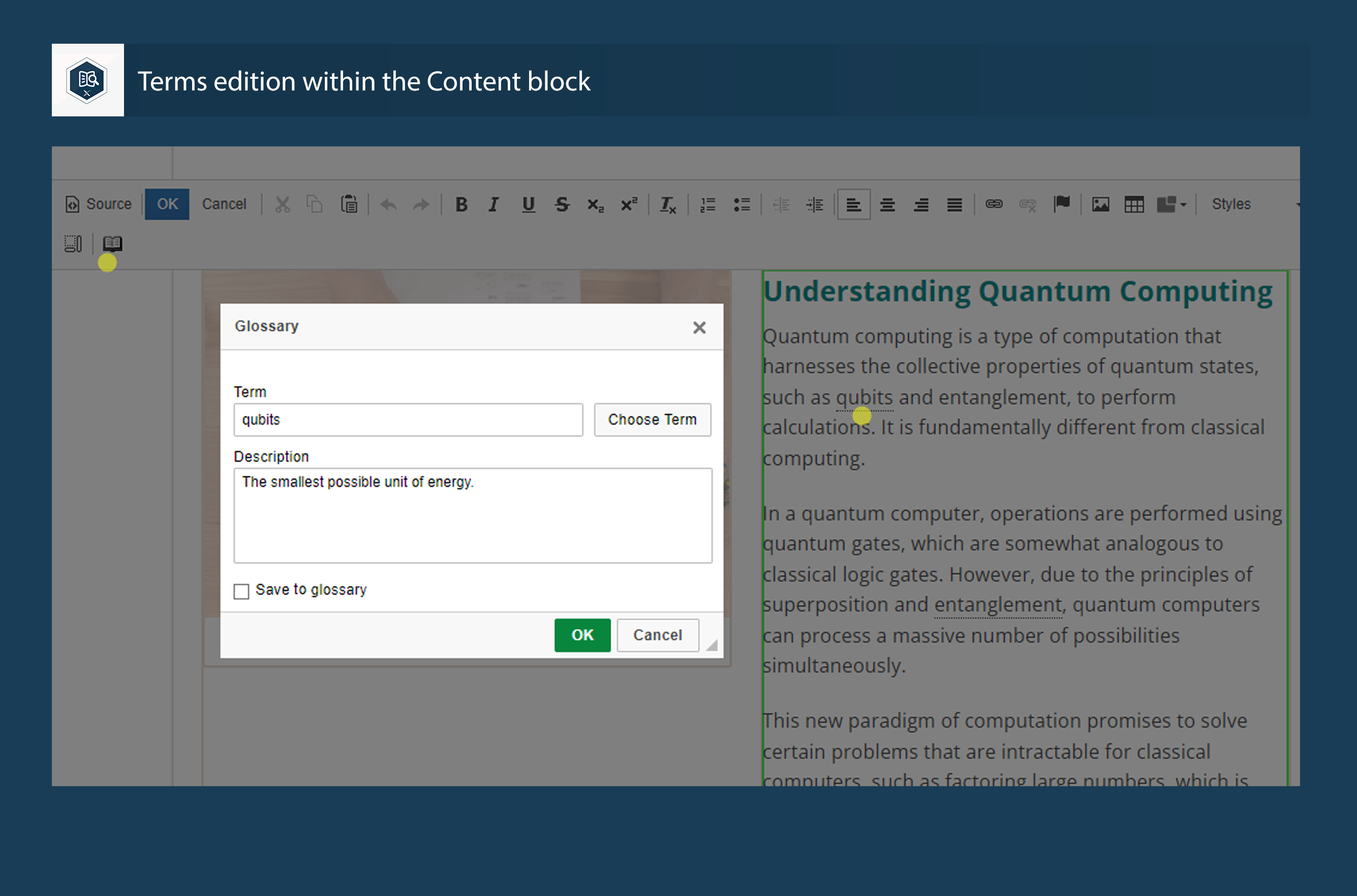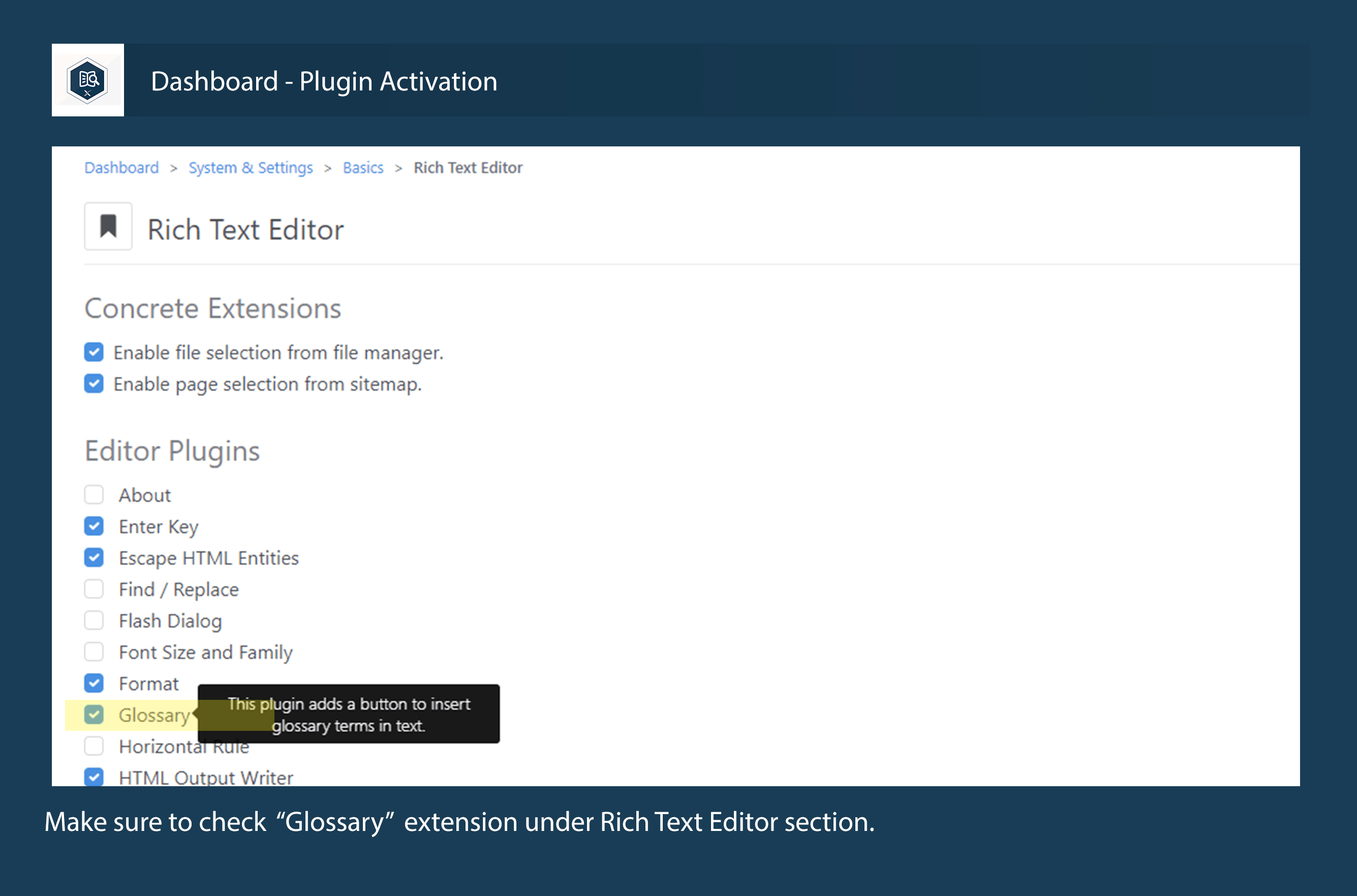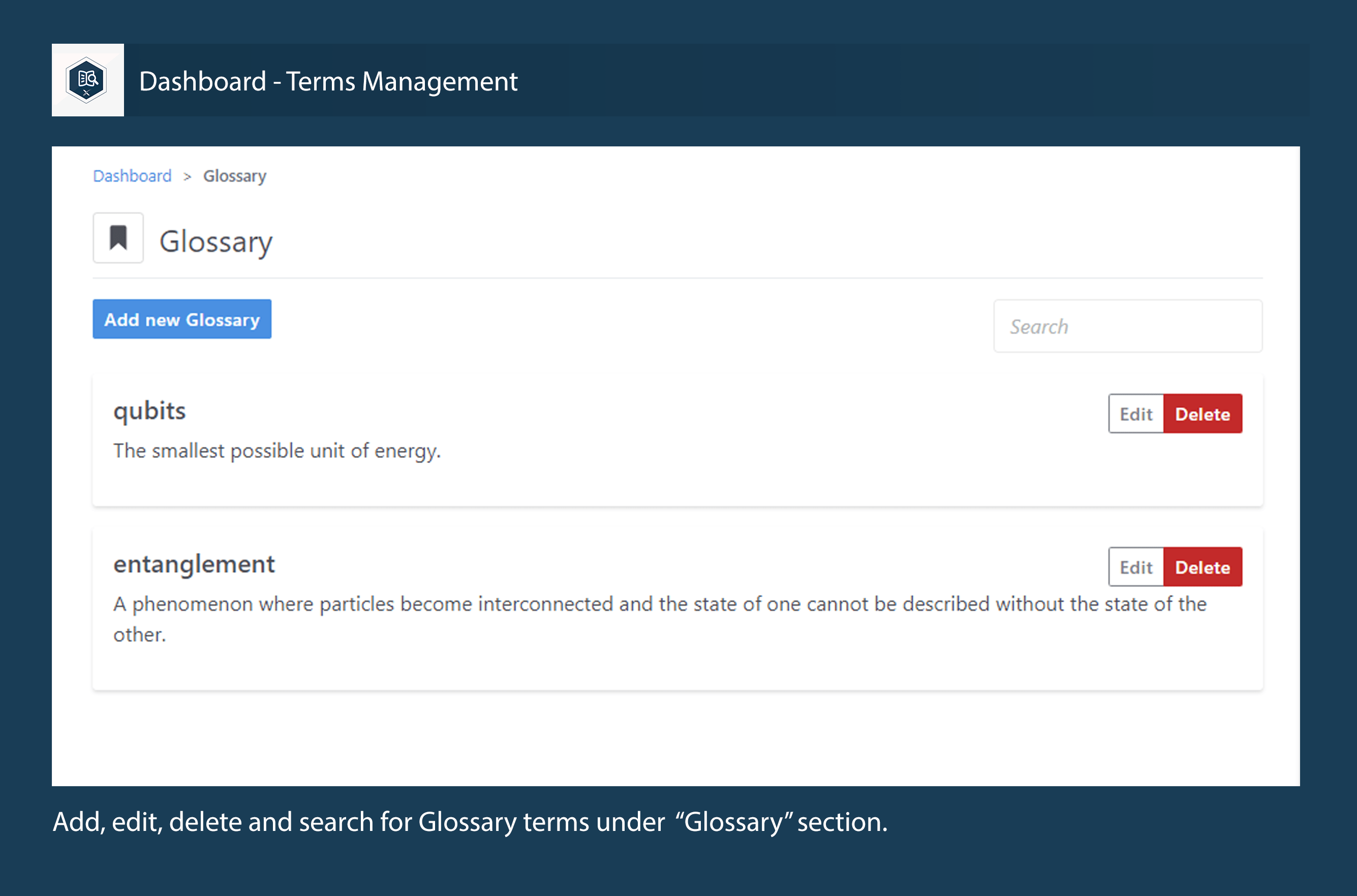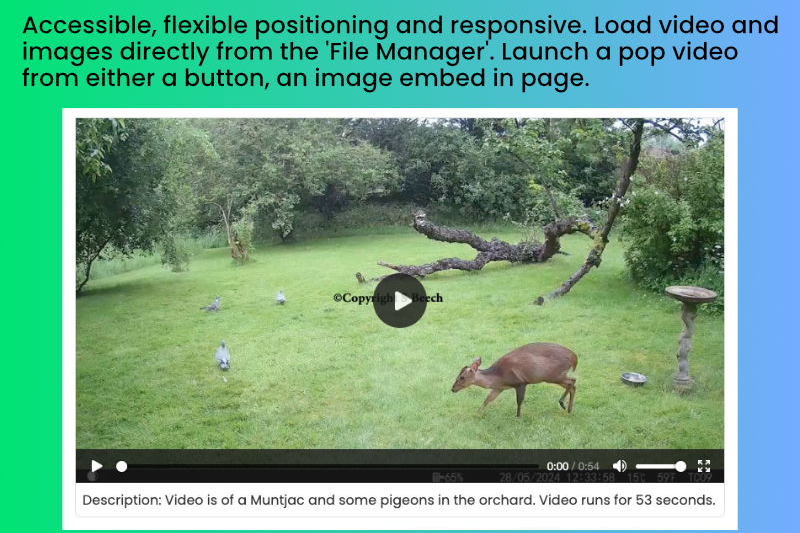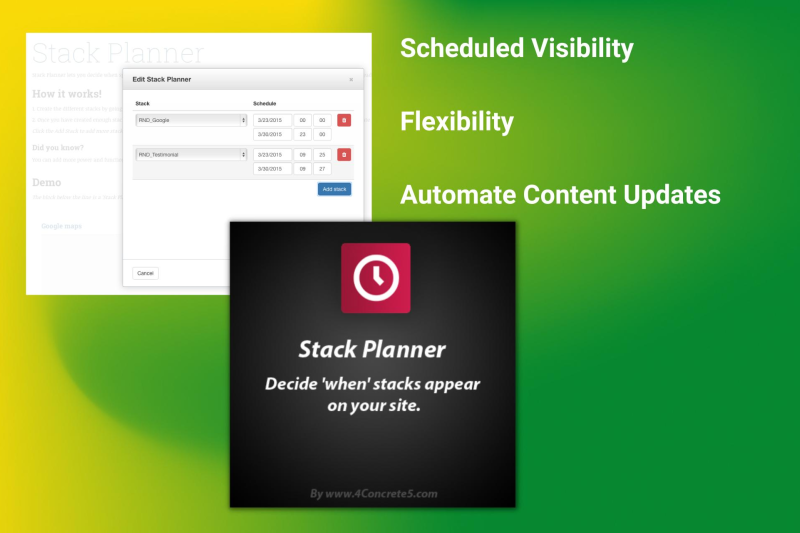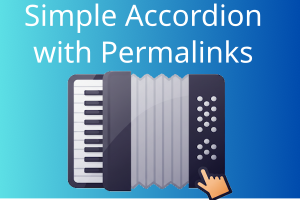CkEditor Glossary
Enhance your content editing with the CKEditor Glossary Plugin, providing users with an easy way to manage and insert glossary terms and definitions.
CKEditor Glossary
Overview
The CKEditor Glossary Add-On is created to streamline the process of adding, editing, and managing glossary terms within your website's rich text content. This user-friendly and lightweight plugin ensures all terms are centralized and easily accessible from a single page under the dashboard.
Features
- Easy to Use
- Lightweight
- Centralized Management
- Search Functionality (Dashboard)
How It Works
- Add Terms: Create new glossary terms with ease.
- Edit Terms: Update existing terms to keep your glossary current.
- Delete Terms: Remove outdated or irrelevant terms.
- Insert Terms: Easily insert glossary terms into your rich text content via the CKEditor.
- Search Terms: Utilize the search feature to quickly find and manage terms.
Installation
- Unzip this file in your site's packages/ directory.
- Login to your site as an administrator.
- Find the "Add Functionality" page in your dashboard.
- Find this package in the list of packages awaiting installation.
- Click the "install" button.
Usage
- Navigate to the Rich Text Editor setting page under System and Settings and activated the "Glossary" plugin (Checkbox)
- Use the Glossary Dashboard page to add, edit, or delete terms.
- In your rich text content, use the "Book Icon" to insert and edit glossary terms as needed.