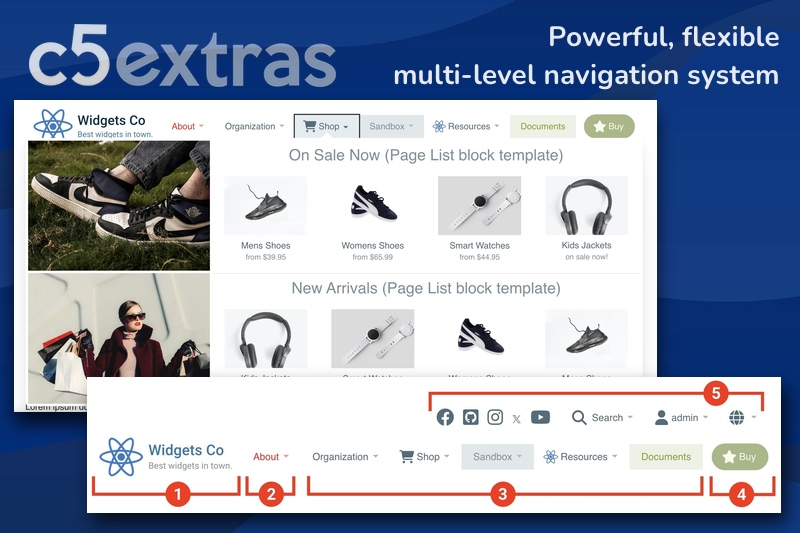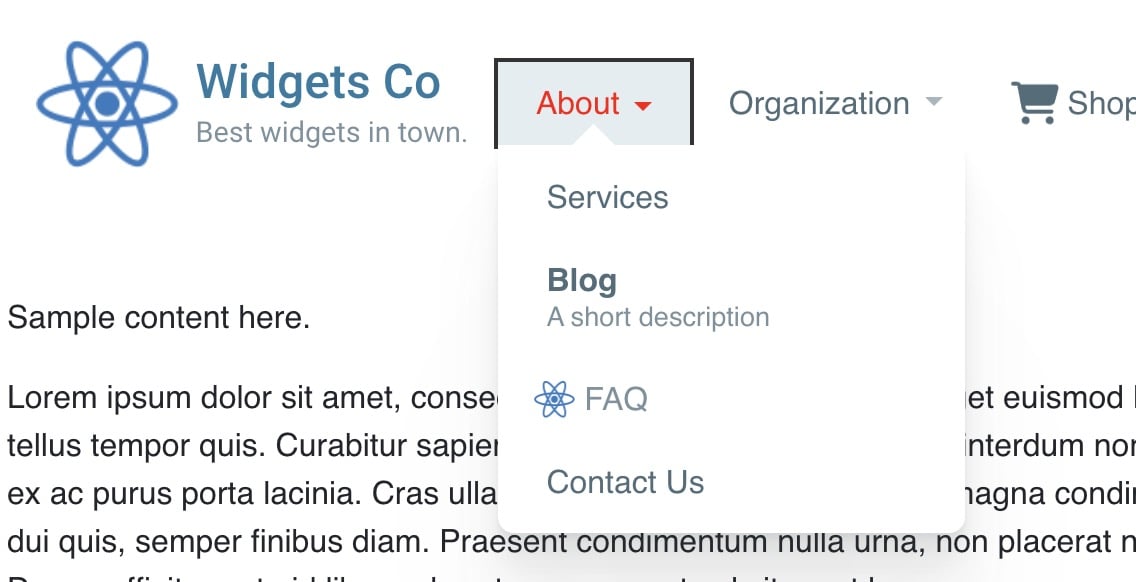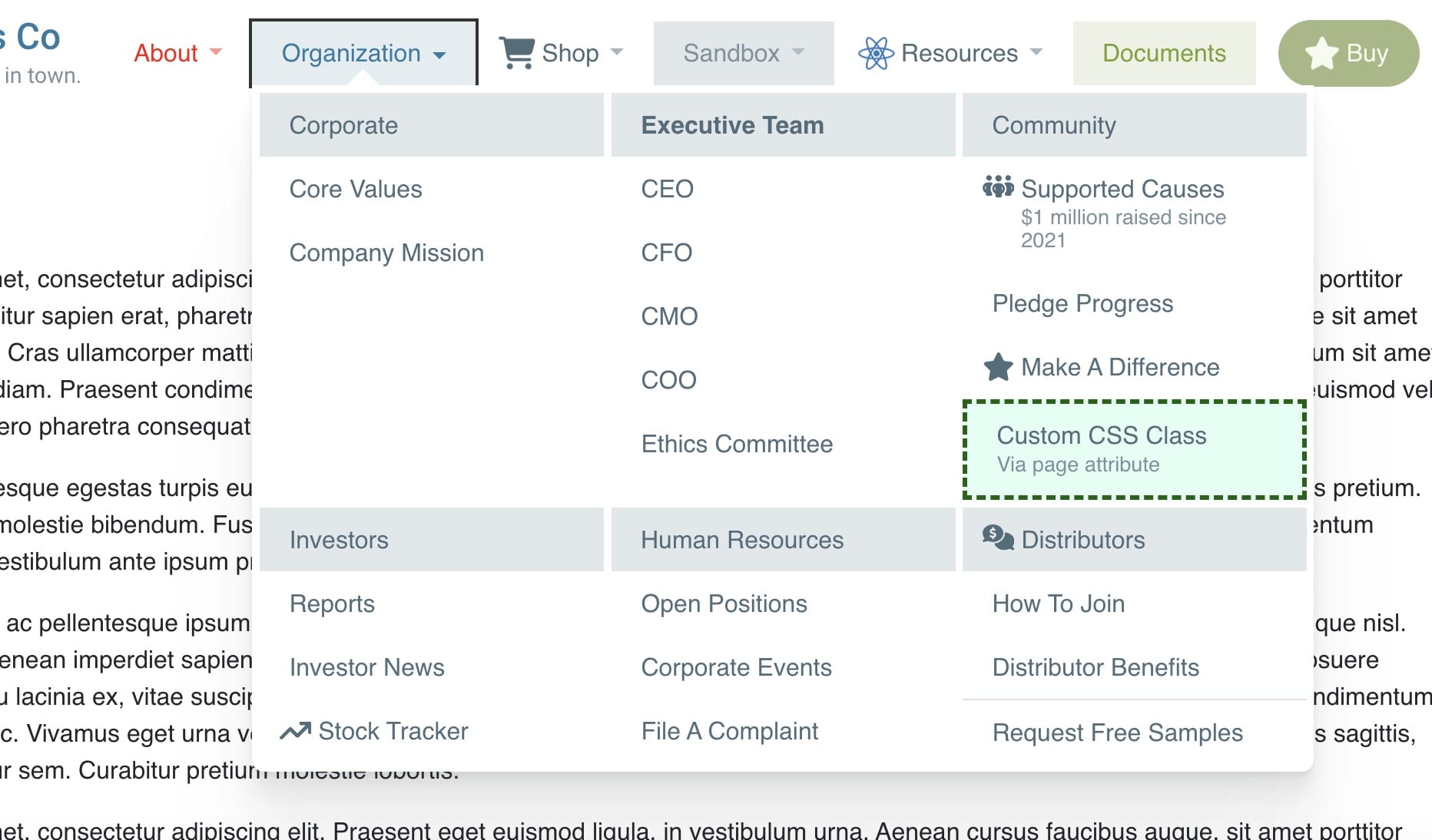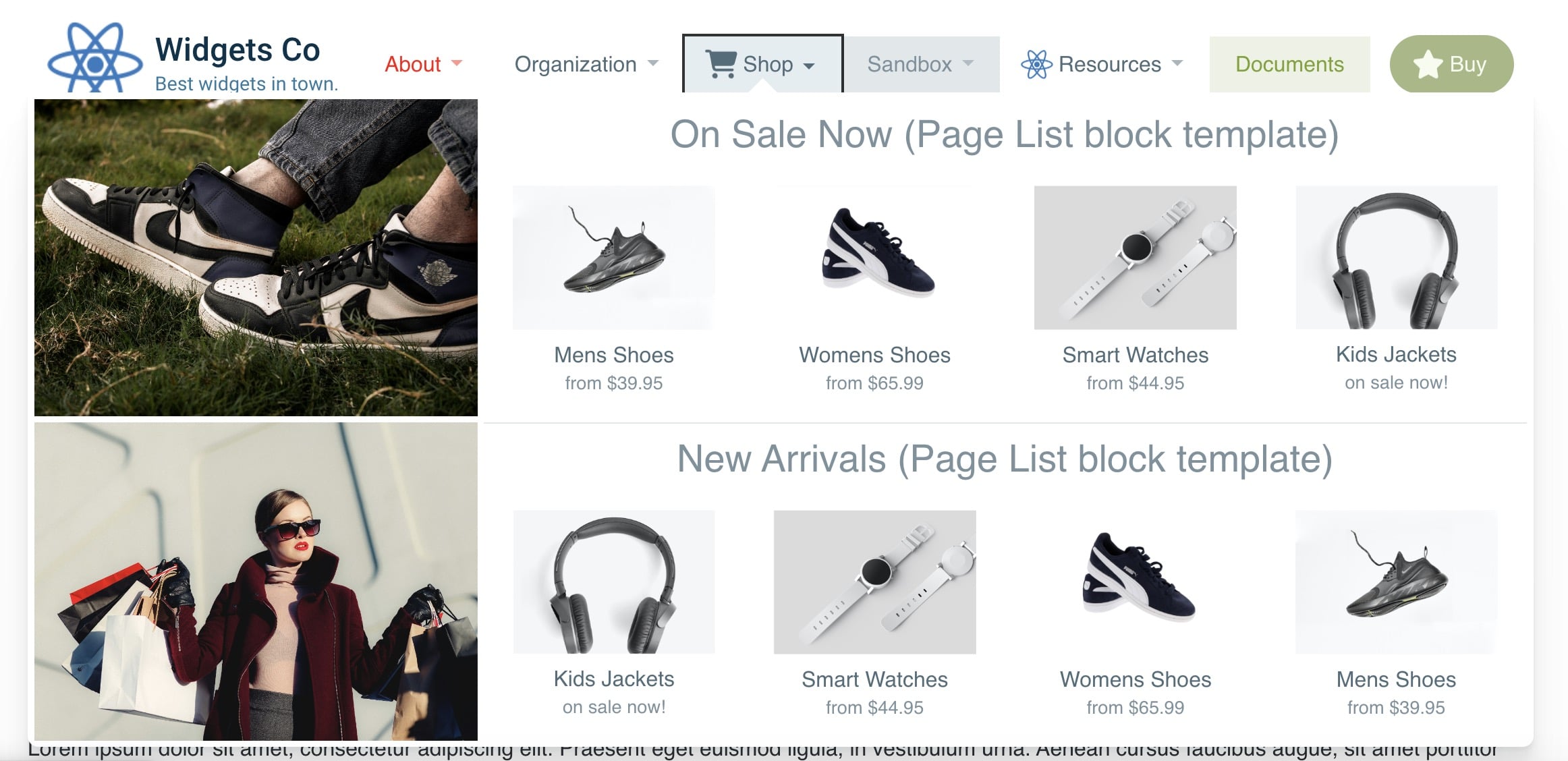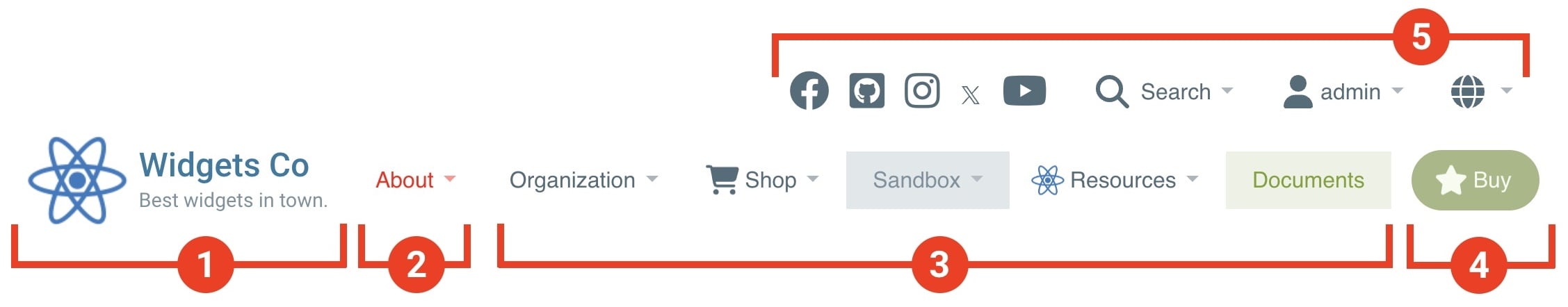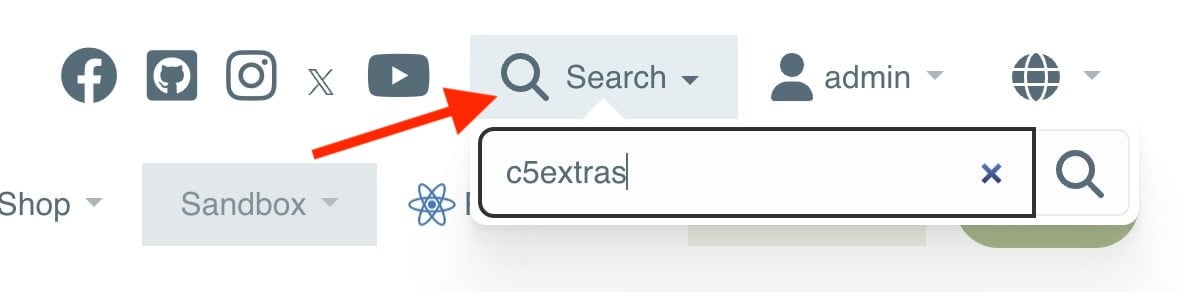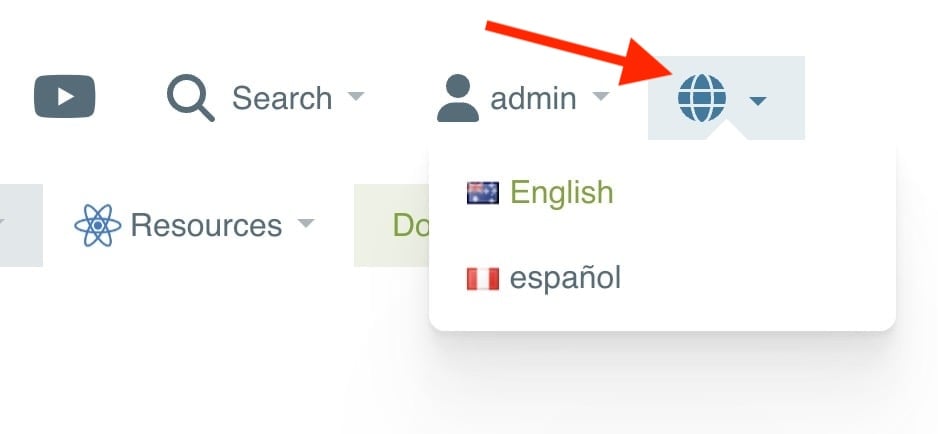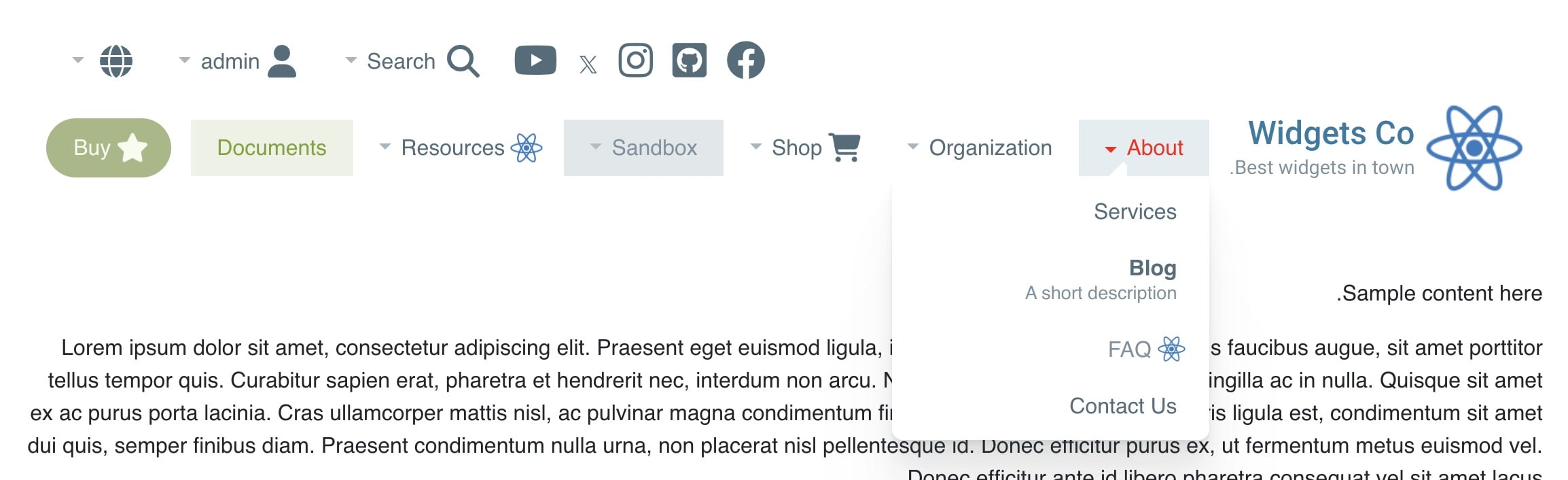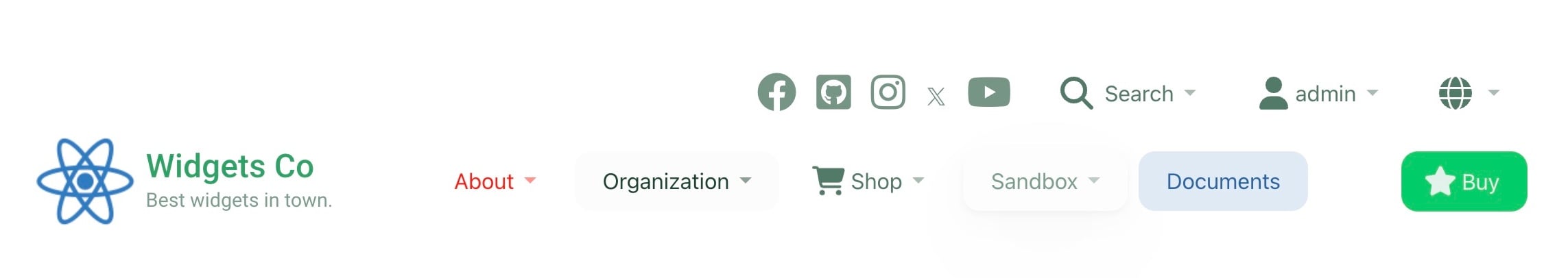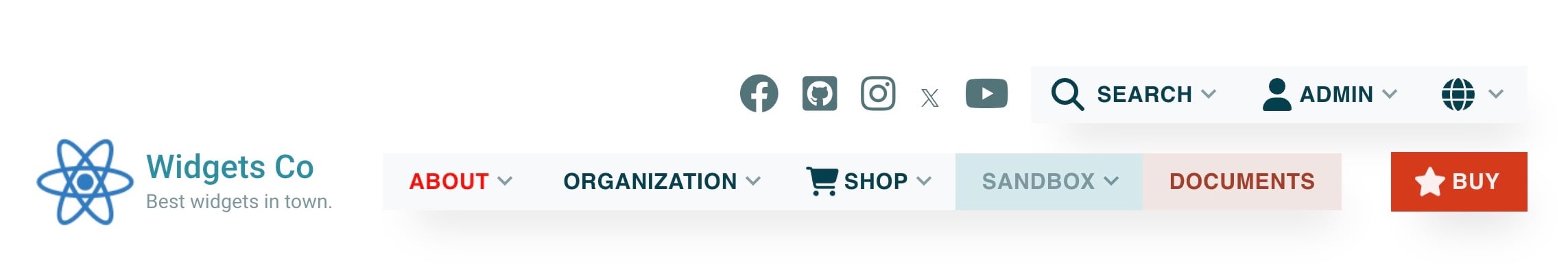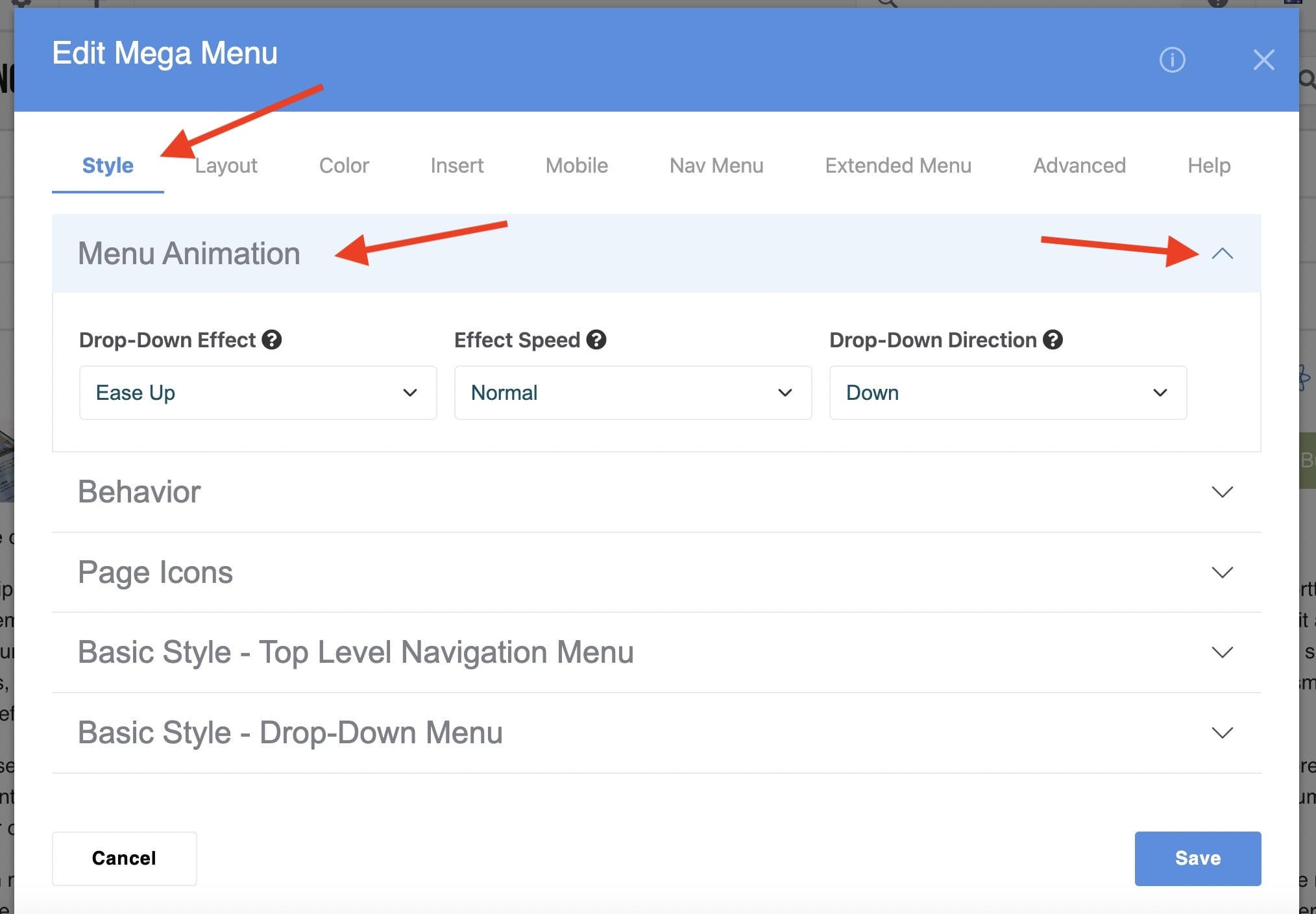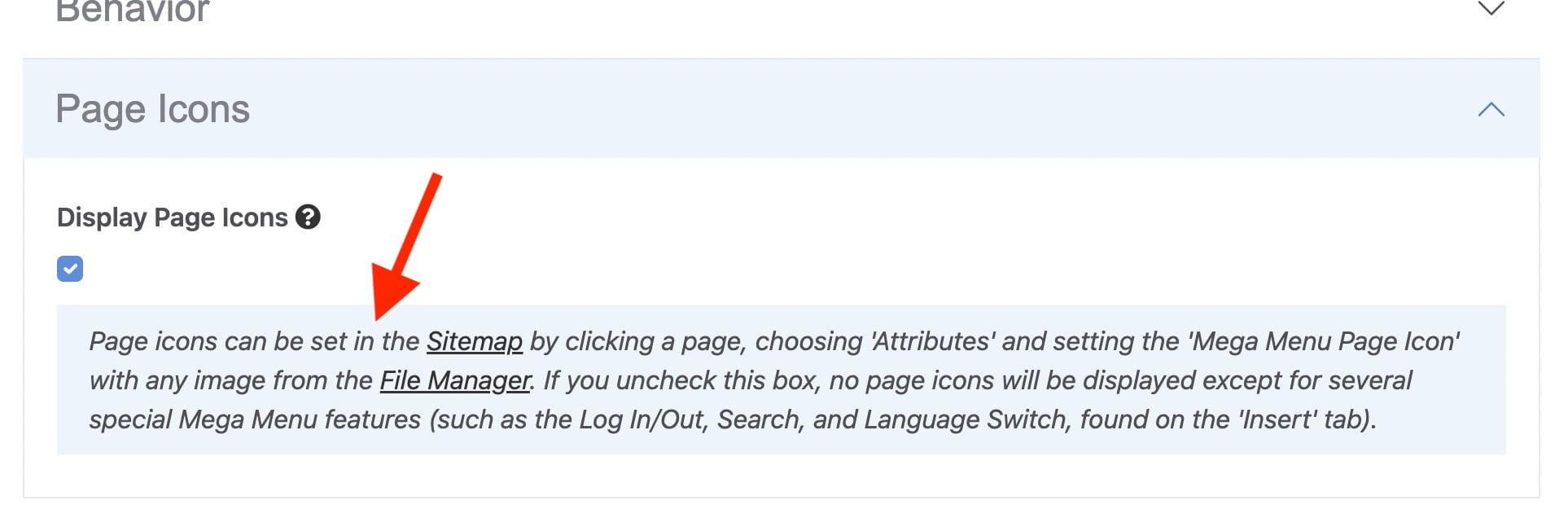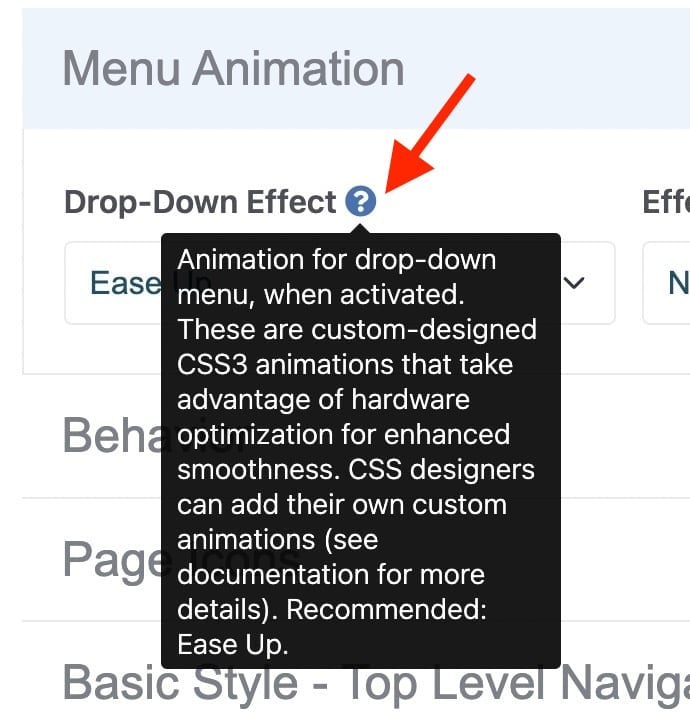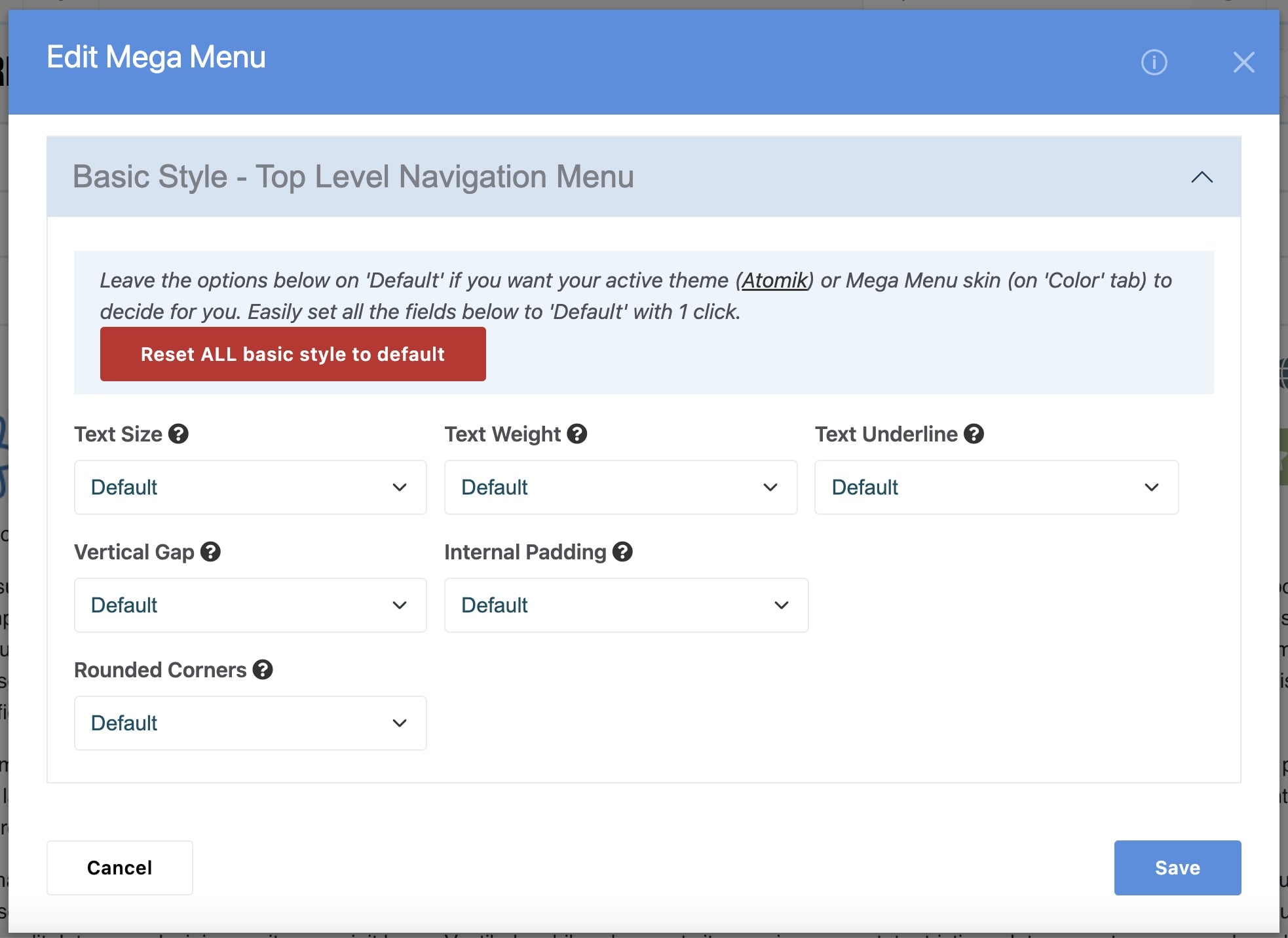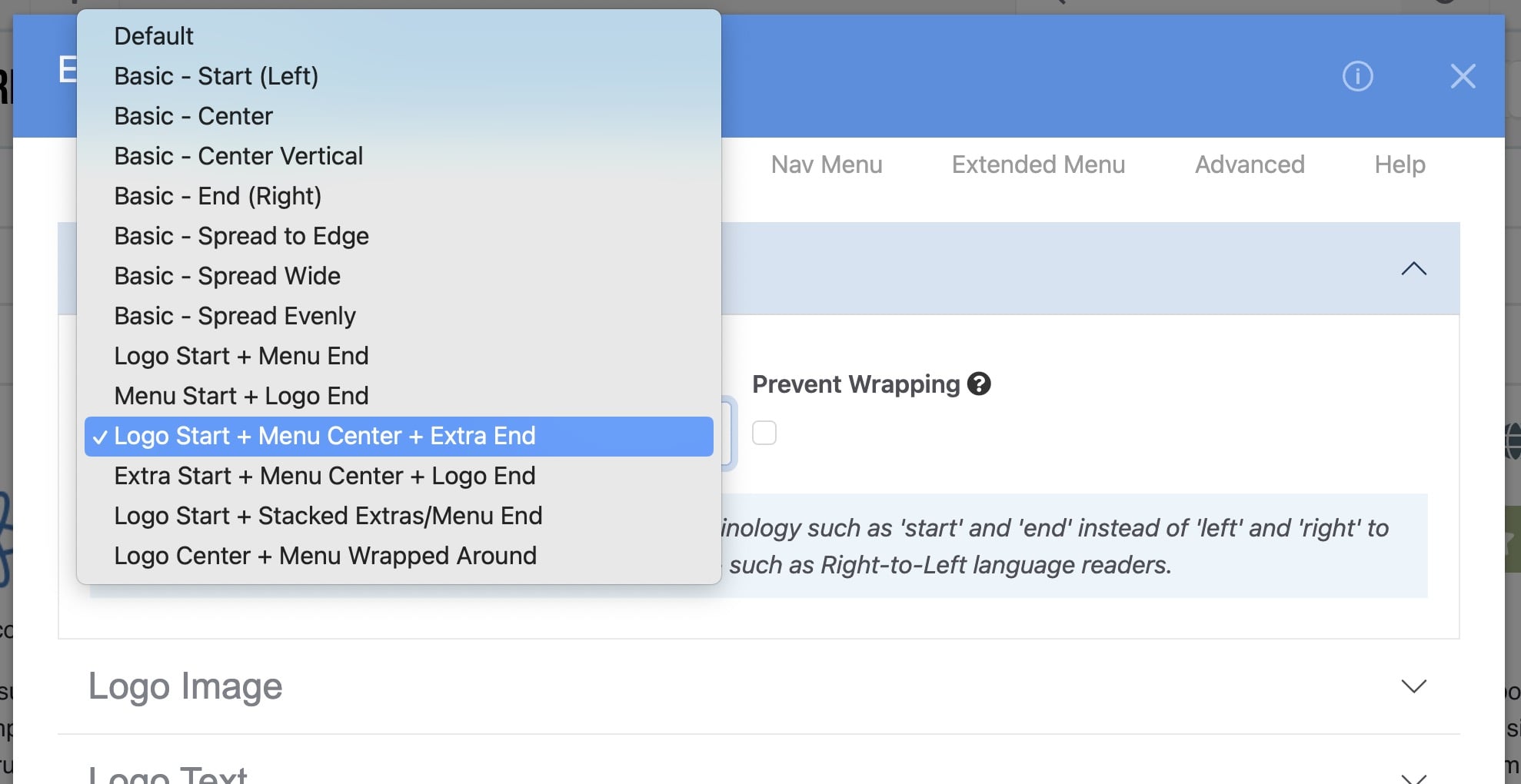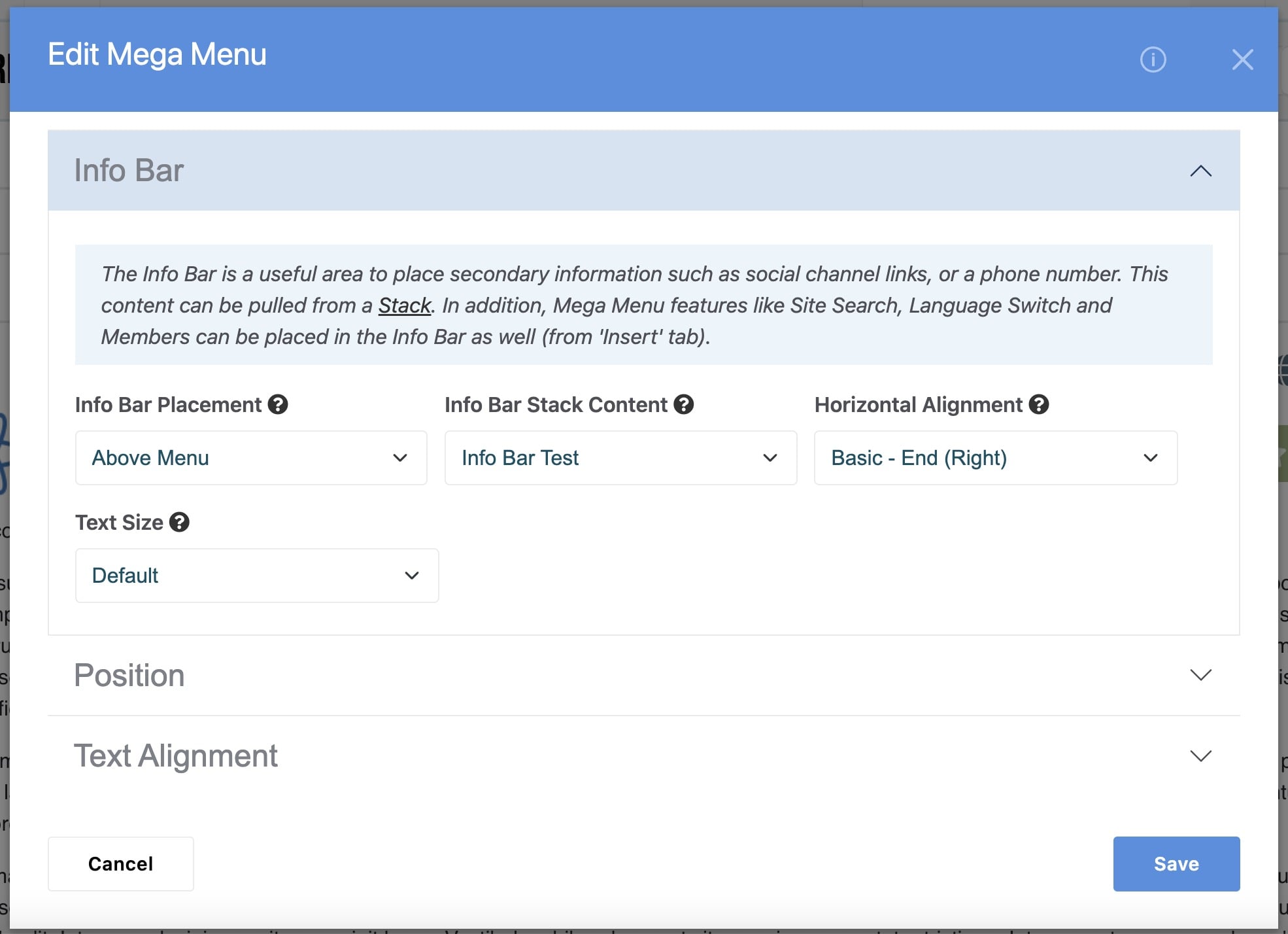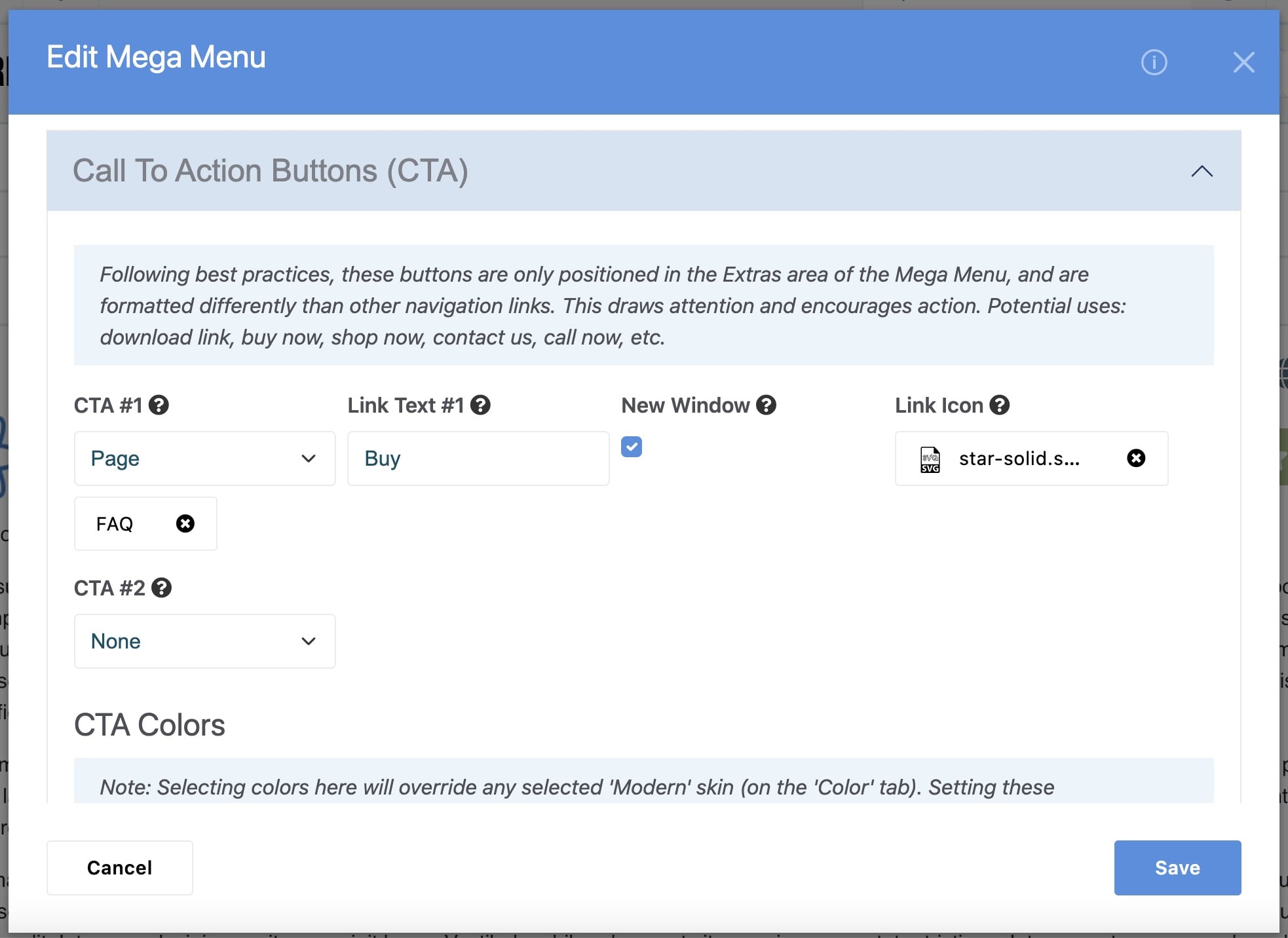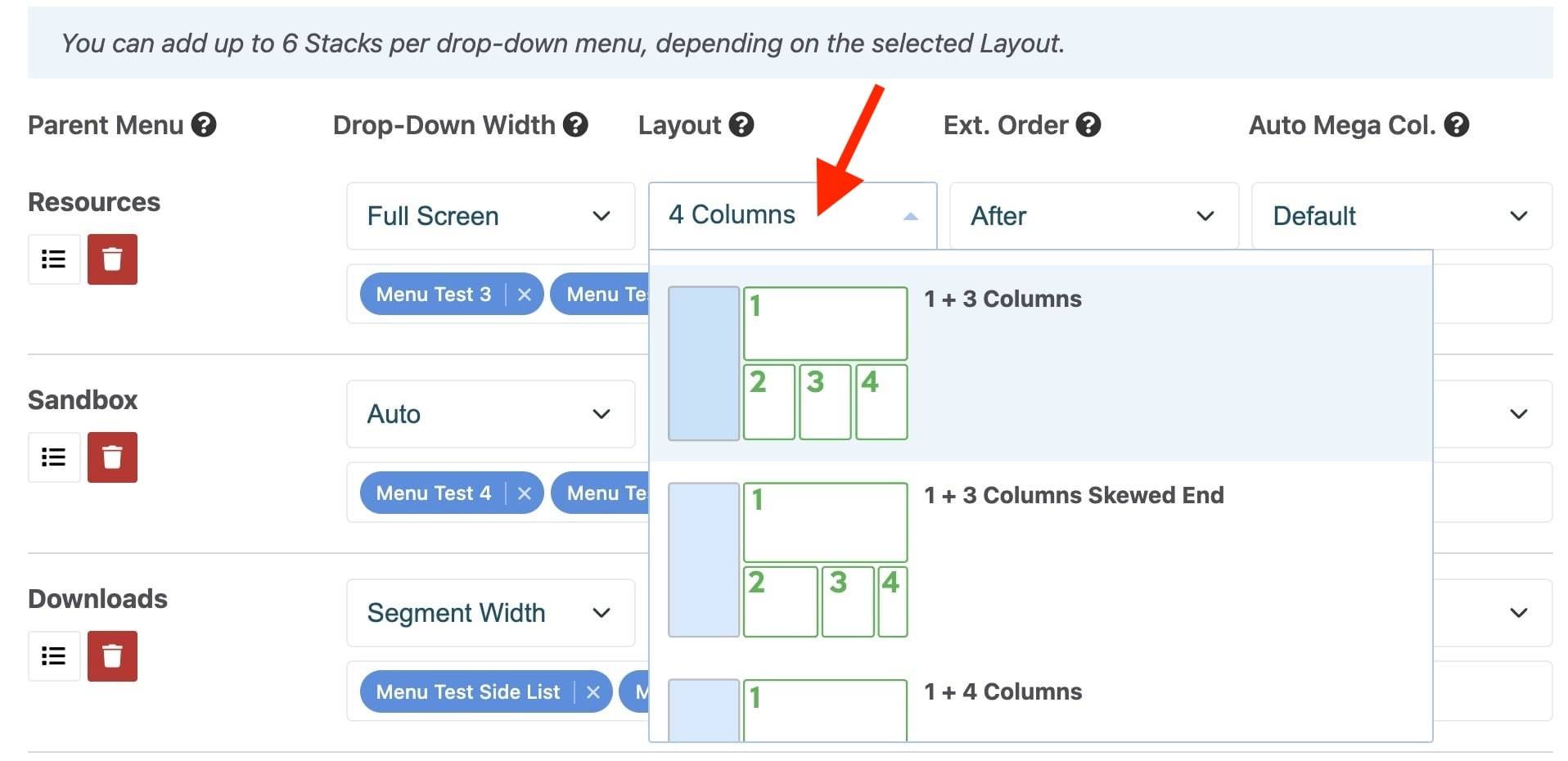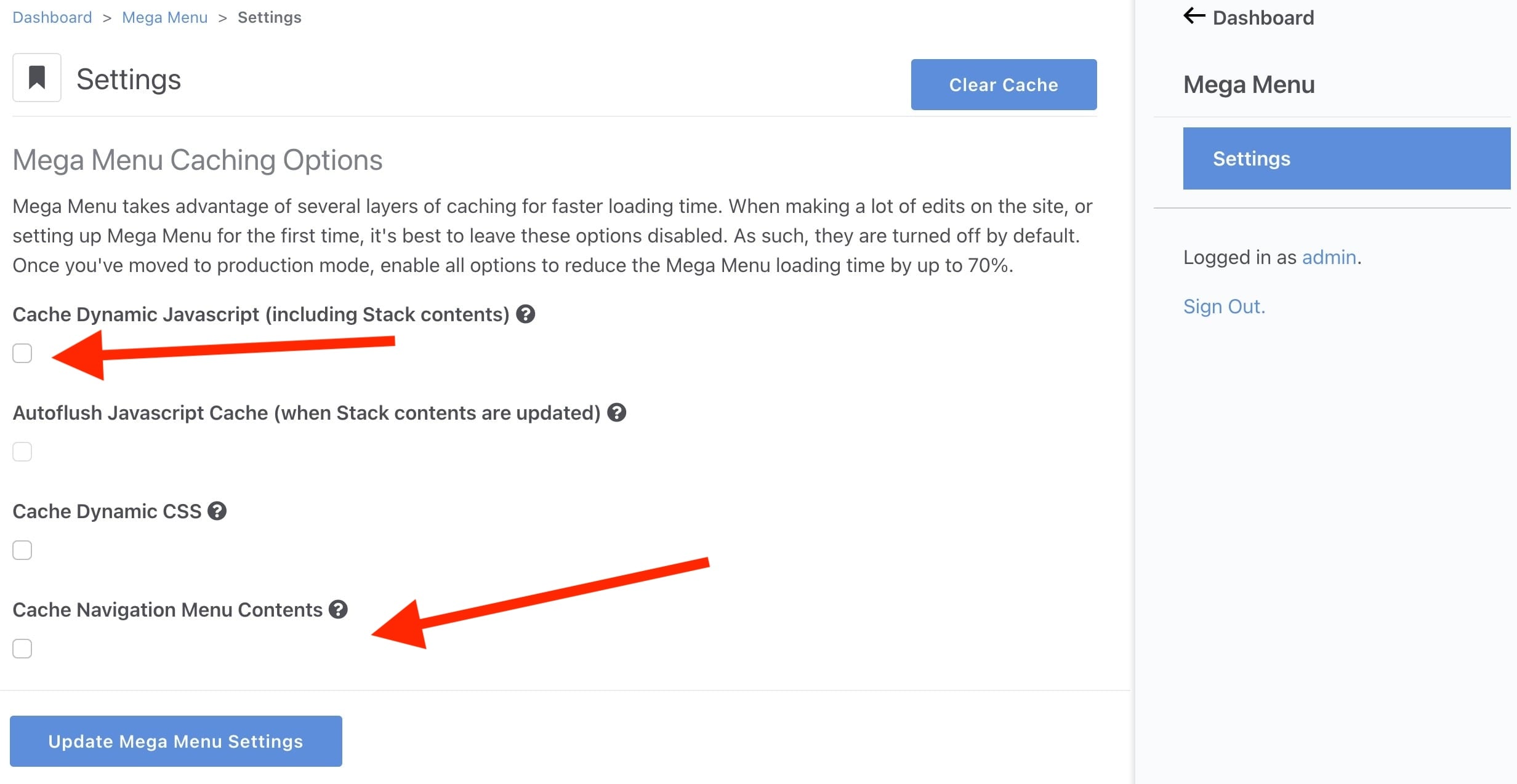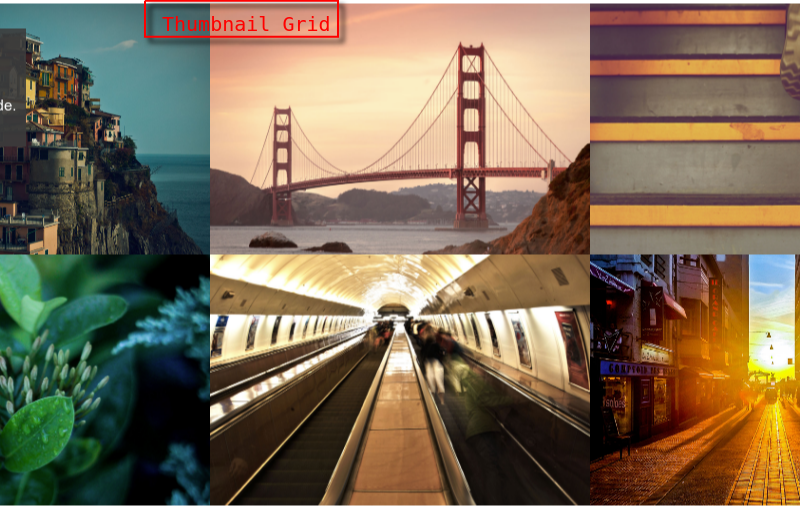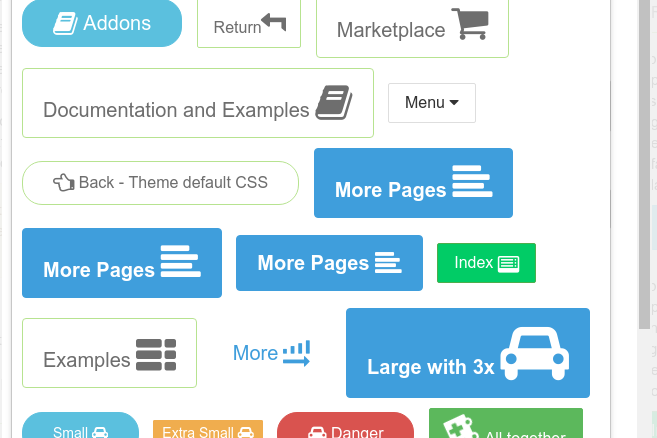Mega Menu
Create professional, mobile-ready navigation menus without touching code or hiring a developer. From simple dropdowns to feature-rich mega menus, the intuitive point-and-click interface gives you complete control over styling and layout.
NEW: Mega Menu 3.0 is a massive revamp with dozens of new features, rebuilt from the ground up.
See the full description, tips, FAQs, and live demos: https://c5extras.com/add-ons/mega-menu
Find out why you need Mega Menu 3.0 on your website - watch the 3-minute introduction video
Note: if you don't want to pay for Mega Menu on a subscription basis, you can easily cancel the annual subscription after payment has been made with just 1 click from your Concrete account here: https://market.concretecms.com/account/subscriptions
Create stunning, professional navigation menus in Concrete CMS without touching a line of code. Mega Menu combines powerful features with an intuitive interface, letting you build everything from simple dropdowns to complex mega menus that work beautifully on both desktop and mobile. Whether you're a content editor who wants point-and-click simplicity or a developer who needs precise control over styling, Mega Menu has you covered.
###Features:
-
Lightning-Fast: Up to 70% faster page loading thanks to intelligent caching and optimized code structure. Smart caching adapts to both guest and logged-in users while maintaining personalized content.
-
Beautiful Design: Includes 12+ professionally designed skins with foolproof color customization. Each modern skin is carefully crafted for optimal contrast and readability, with built-in dark mode support.
-
Complete Customization: Over a dozen style properties can be adjusted without touching code, from padding to typography. Integrate custom page icons, choose from 1,700+ Google Fonts, and select from multiple layout options, including centered logo positioning.
-
Mobile-First: Automatically adapts to any screen size with options for both responsive collapse and hamburger menu styles. Drop-down sizing and column width intelligently adjust based on available screen space.
-
Rich Content Layouts: Create dynamic drop-downs combining up to 6 different content Stacks per menu. Mix dynamic navigation links with images, formatted text blocks, and other content types for unlimited layout possibilities.
-
Pixel Perfection: Every detail has been meticulously crafted for flawless precision, from buttery-smooth hardware-optimized animations to 7 unique drop-down effects. Subtle design elements, like menu tails, offer intuitive visual cues to add a professional polish.
-
Search Engine Friendly: Generates clean, semantic HTML code with optimized content-to-code ratio. Eliminates layout shift issues, speeds up browser rendering, and improves other Core Web Vitals metrics.
-
Global Language Support: Full support for right-to-left languages and seamless integration with Concrete CMS's multilingual features. Create separate menus for each language while maintaining consistent styling and functionality.
-
Member Integration: Easily create personalized navigation experiences for logged-in users. Integrate member login, registration, profiles, and private messaging while maintaining fast page loads through smart caching.
-
Smart Search: Seamless integration with Concrete CMS's core search functionality. Choose between sleek inline search or space-saving dropdown options that match your menu's design.
-
Beyond Navigation: Enhance your menu by adding a logo image (or text), a custom-formatted slogan, and a secondary “Info Bar” for contact details, social links, and more. Add eye-catching Call To Action buttons to boost engagement while maintaining design harmony.
-
Full Accessibility & Inclusivity: Built from the ground up to strive for WCAG 2.2 compliance, featuring robust keyboard navigation, screen reader support, and carefully considered contrast ratios. Includes optional keyboard shortcut tool and respects reduced-motion preferences.
-
Superior Content Management: Leverage Concrete's Stack feature for easier content management and version control. Perfect for teams managing complex navigation structures with multiple content contributors at different permission levels.
-
Extend Further: 28 bundled Page List block templates and 2 bonus custom blocks (called Manual Page List and Manual Panel Nav List) can create complex navigation structures with point-and-click ease.
-
Designer Control: Gives designers pixel-perfect control through CSS variables and modern styling techniques. Create custom animations, layouts, and visual effects while maintaining accessibility, performance and forward compatibility.
-
Developer Friendly: Offers multiple paths for customization, from simple color adjustments to complete custom skins. Developers can extend functionality through highly-organized standards-compliant code.
-
Comprehensive Guide: In-depth online documentation covers everything from basic setup to advanced optimization. Clear explanations with screenshots and tutorial videos help all users make the most of Mega Menu, whether you're a site owner or developer.
Full online user guide: https://c5extras.com/add-ons/mega-menu/guide