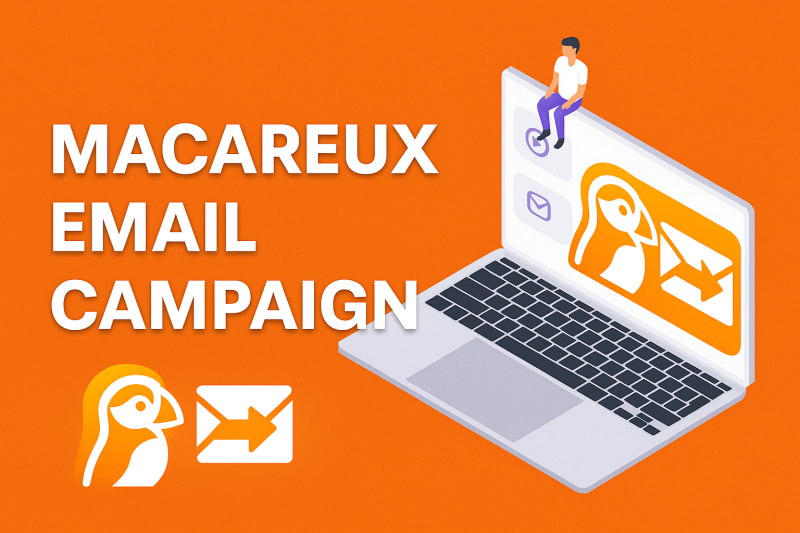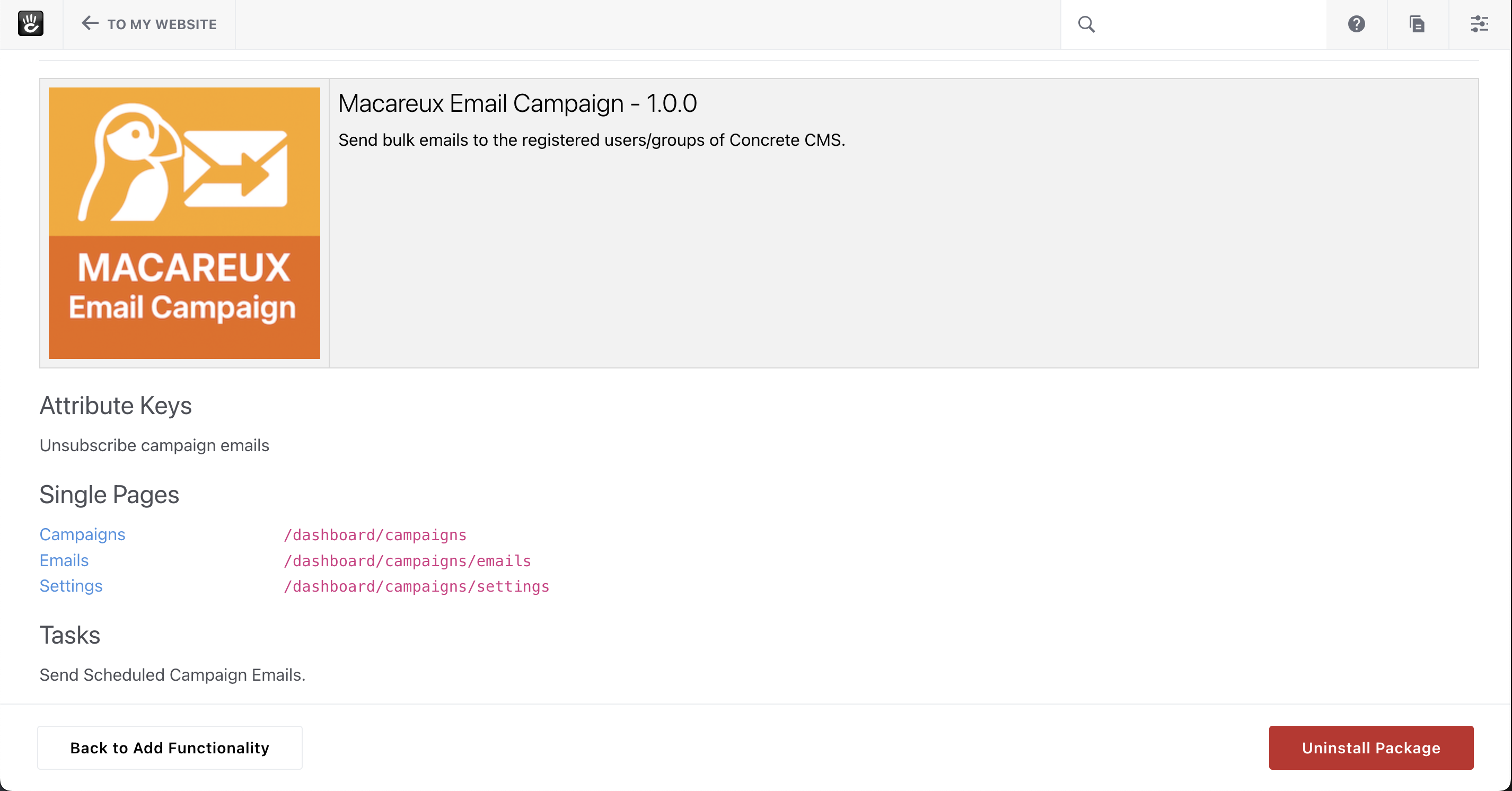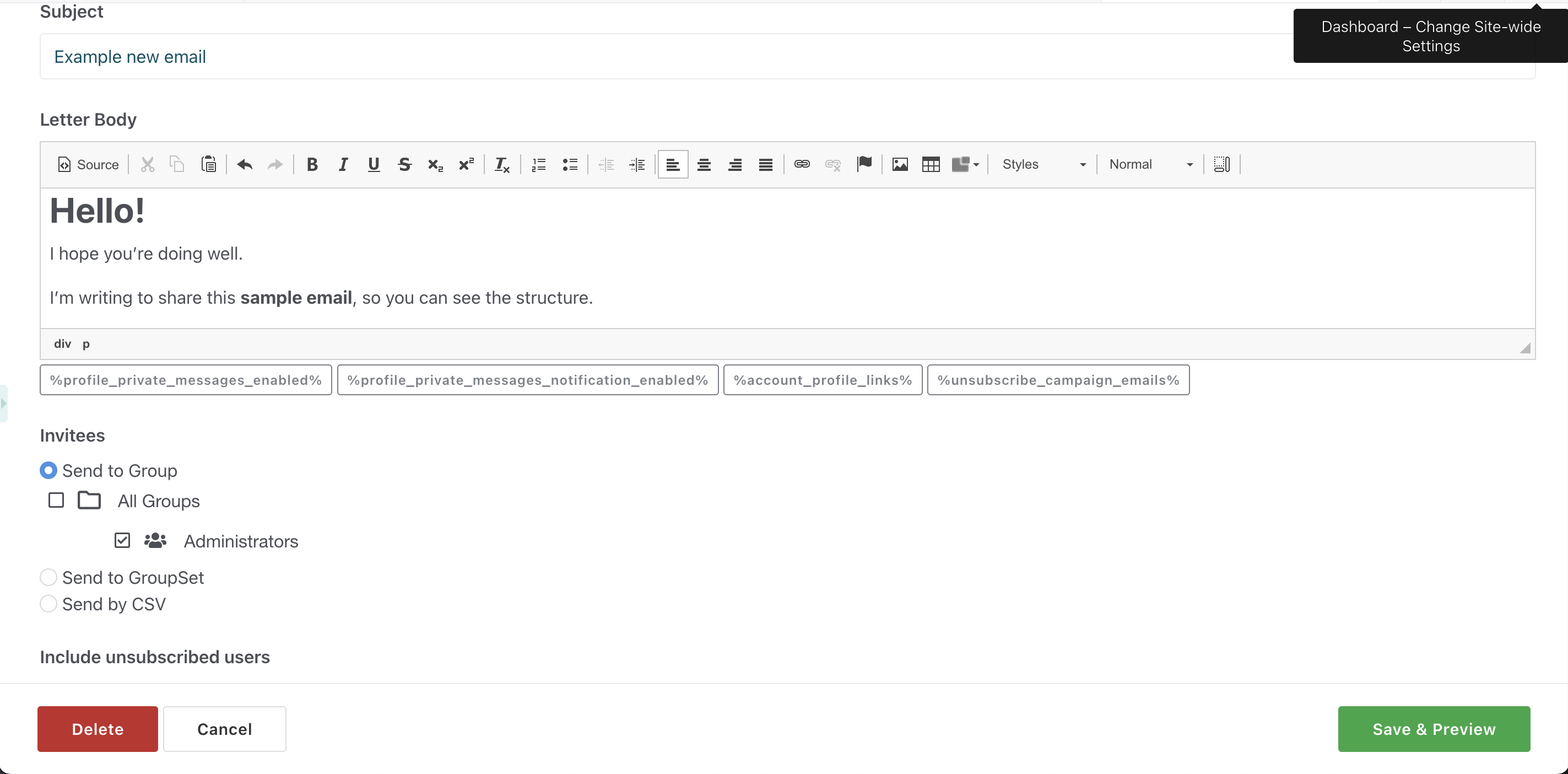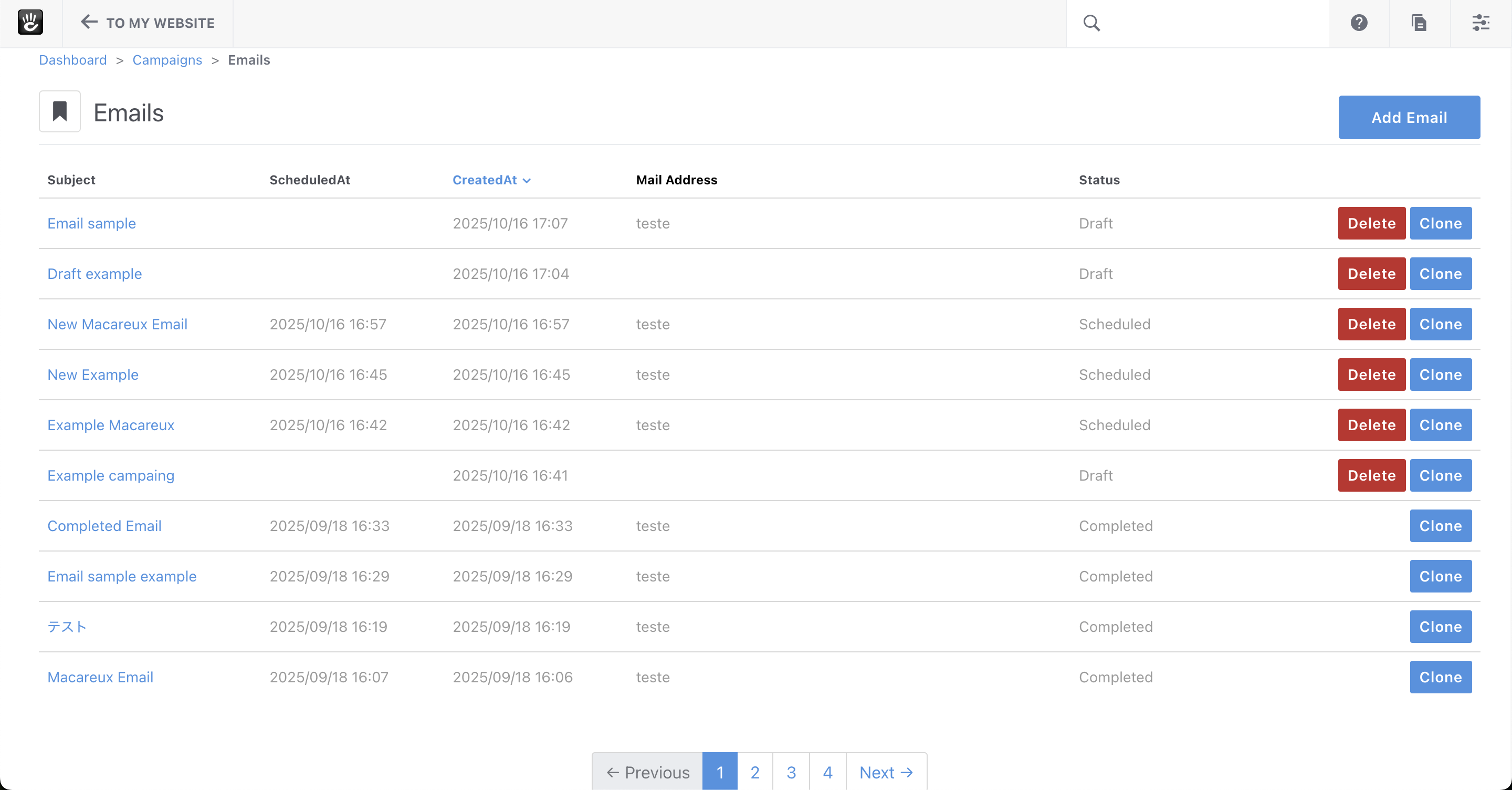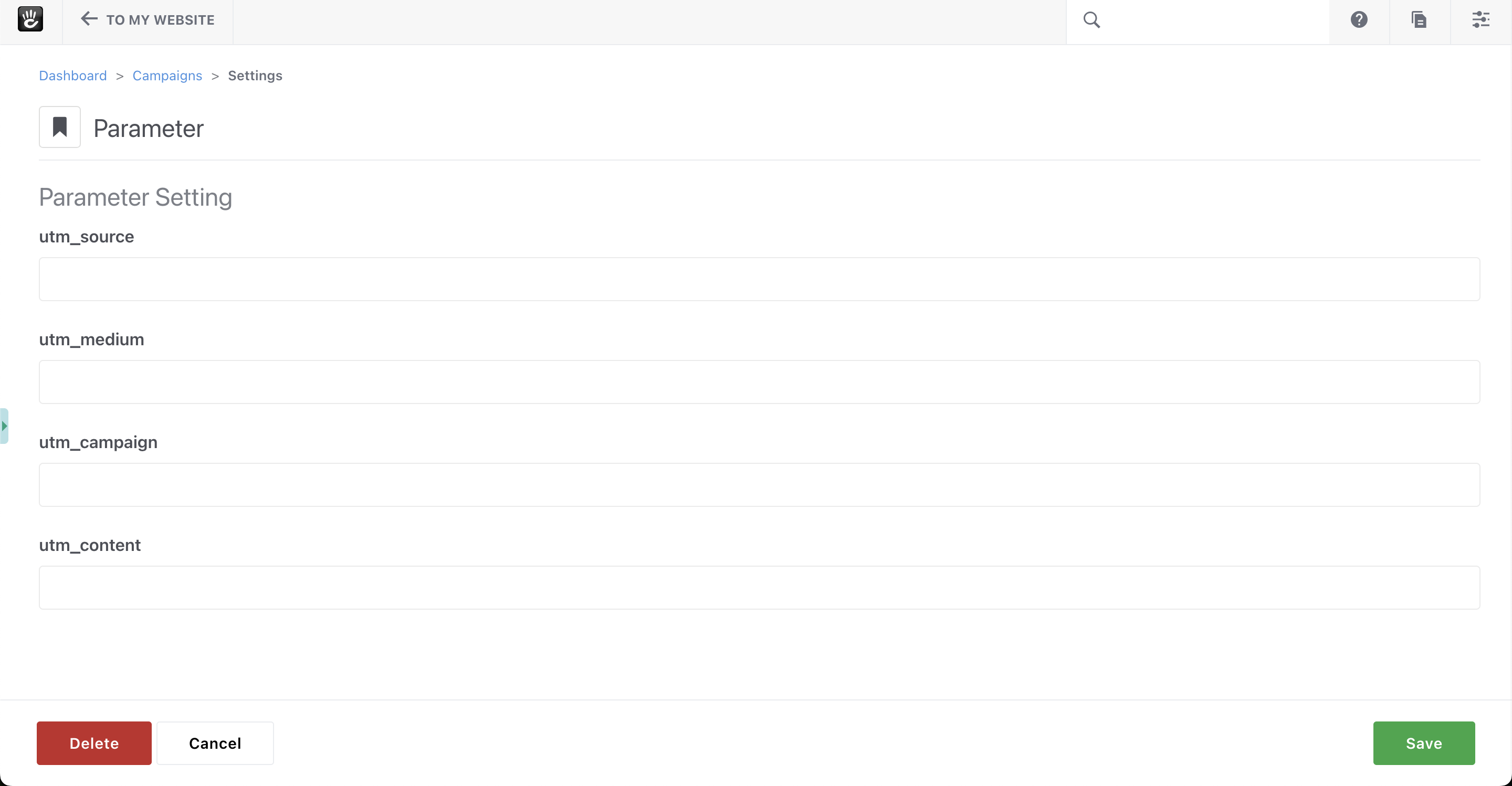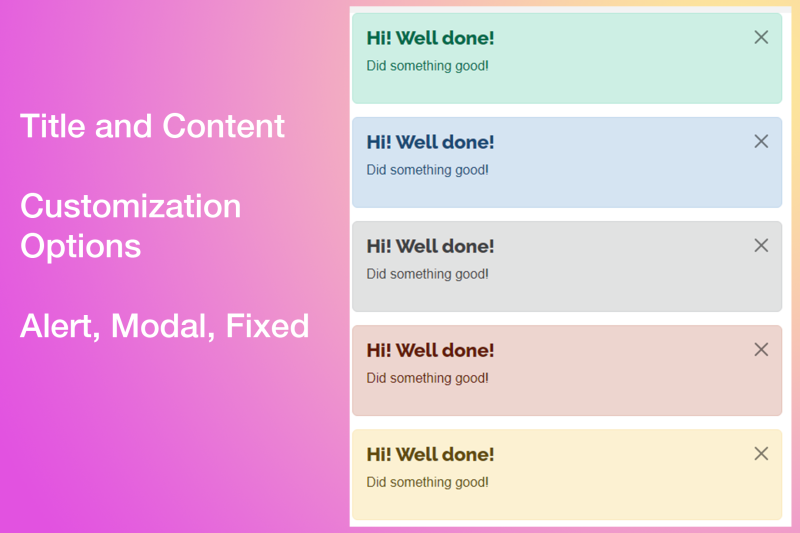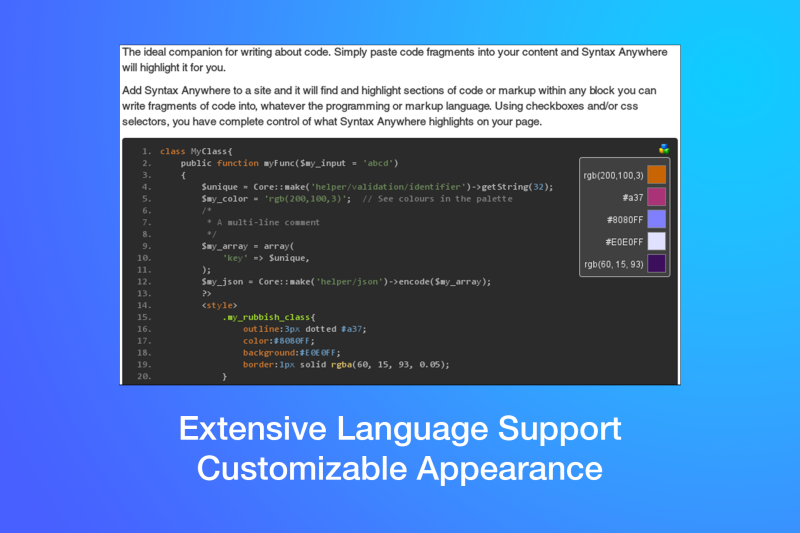Macareux Email Campaign
Macareux Email Campaign enables Concrete CMS site owners to create and send bulk email campaigns to registered users and groups. It also supports importing recipients from a CSV file. Trackable UTM parameters can be automatically appended to links.
Highlights
- Compose and schedule email campaigns
- Target recipients by Group, Group Set, or CSV import
- Automatically inline CSS for better email client rendering
- Append configurable UTM parameters to all links
- Test send and preview modes
- Built for Concrete CMS v9+ (Task-based sending)
Requirements
- Concrete CMS 9.0.0 or newer
- PHP version supported by your Concrete CMS installation
Installation
- Copy the md_email_campaign package directory into packages/md_email_campaign.
- From the Concrete CMS Dashboard, go to Extend Concrete and install "Macareux Email Campaign".
- The package registers a Task controller for sending scheduled emails.
Usage
- Navigate to Dashboard > Campaigns.
- Create a new campaign by entering a subject, body, schedule, and choosing recipients.
- Optionally upload a CSV to target specific addresses.
- Use Test Send to validate content and delivery.
- Save and the scheduler will process and send according to the schedule.
Configuration
- UTM parameters: configure under Dashboard > Campaigns > Settings. These parameters (utm_source, utm_medium, utm_campaign, utm_content) are appended to all links in your email body.
- Unsubscribed Users: choose whether to include them when sending.