Set Up
Add the block to your page where you want it to show. The block will expand to the container it is in unless a maximum height or width is set so bear that in mind when adding.
The first tab sets the counter details. You can add an optional title/text that will show either above or below the count-up number according to your wishes. Change the number you wish to count to from the default 100 and then should you wish to speed up or slow down the count alter the count duration. You can also change the easing function.
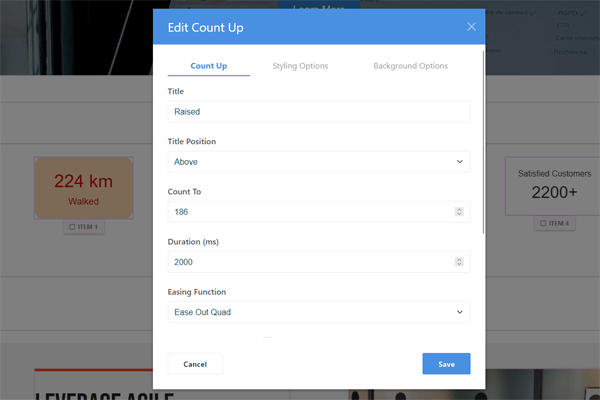
Scroll down and you will find options to add a '+' to the final count number. You also have the option to add a prefix and suffix to the number, e,g, you could use it to show money, units of distance, weight or something as simple as "clients".
The second tab " Styling Options" allows you to change the size and color of the text and the count number. You can alter the units used for this so you can make the counter responsive.
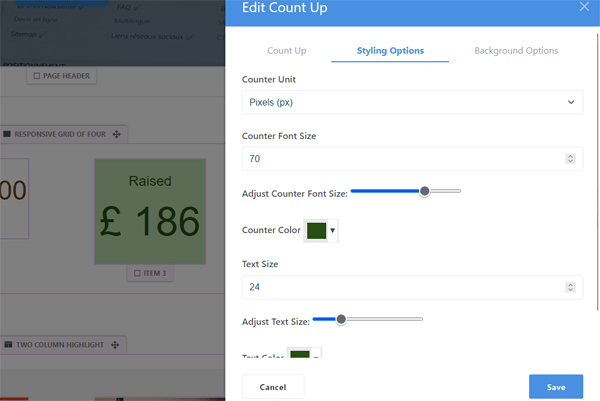
The final tab lets you set a background shape and color and you can also restrict the maximum width and length. This can also be set in numerous unit types to allow you to make it responsive.
You can add a rectangular, elliptical or rounded rectangle background behind your counter.
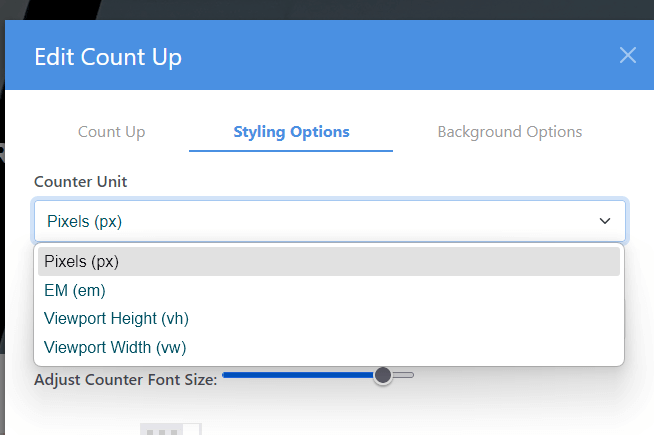
All of the color pickers allow you to use transparency settings.