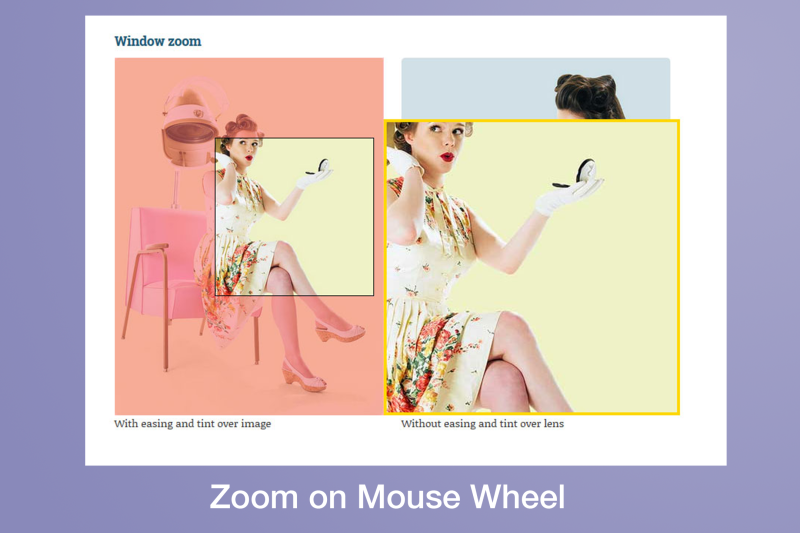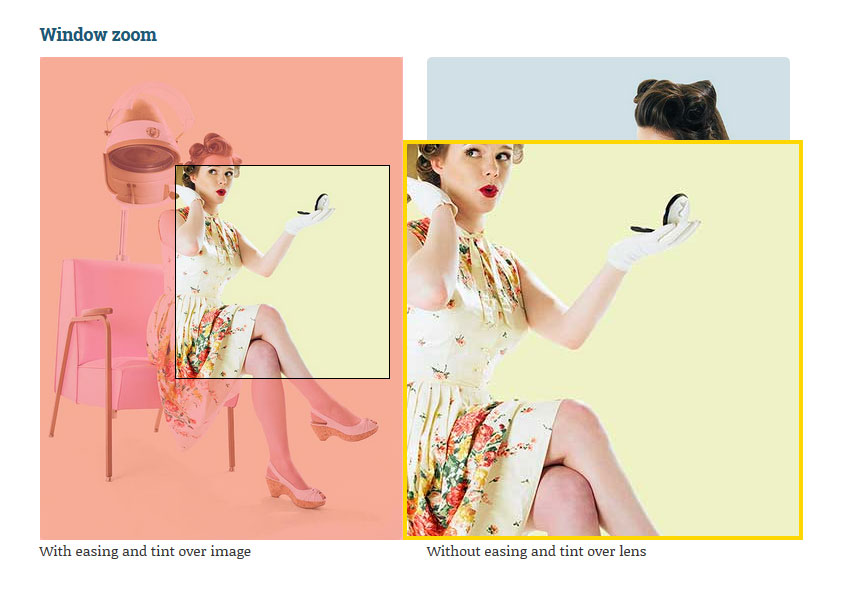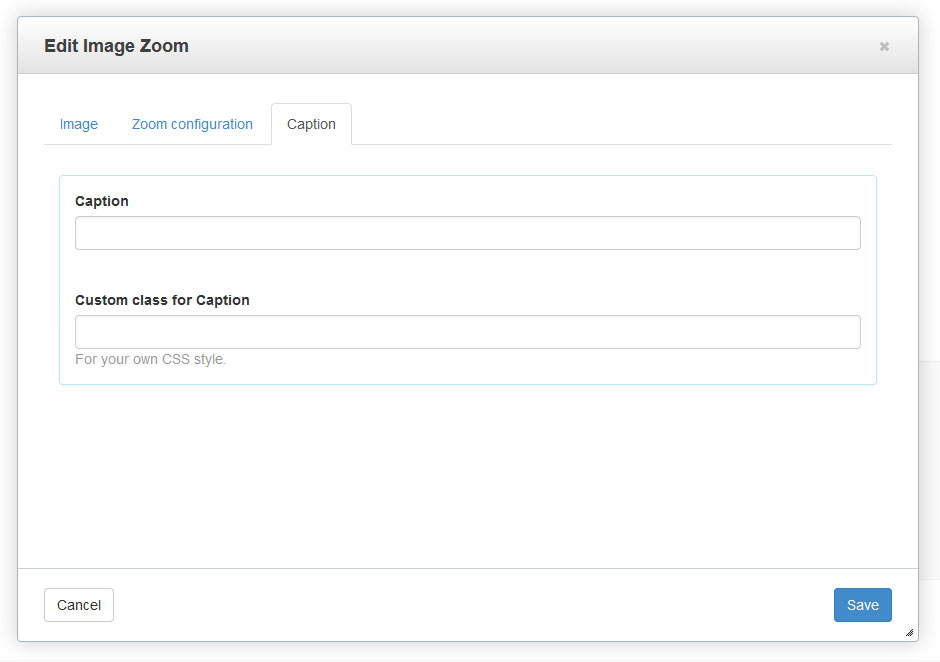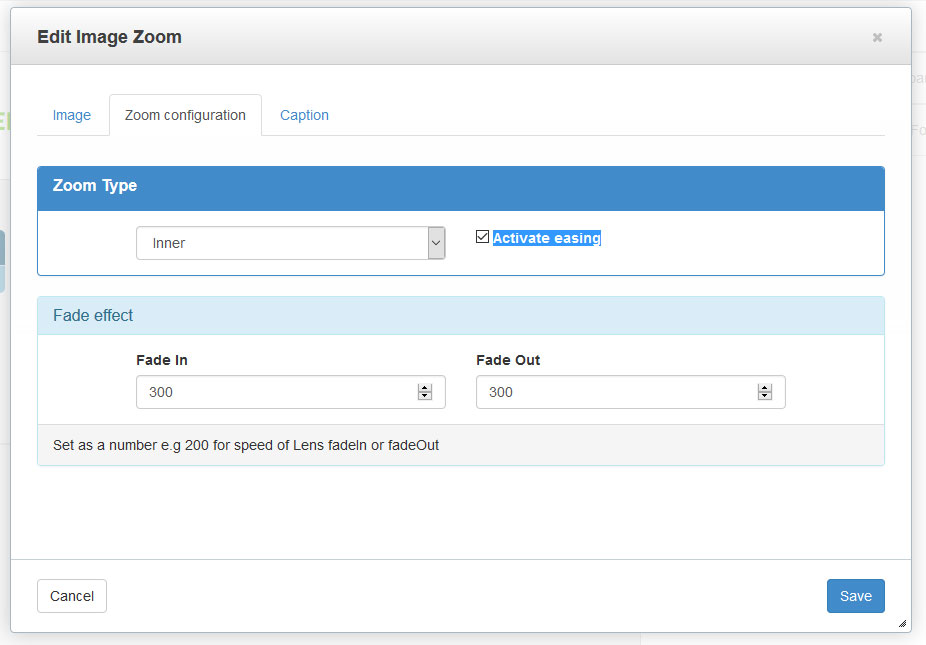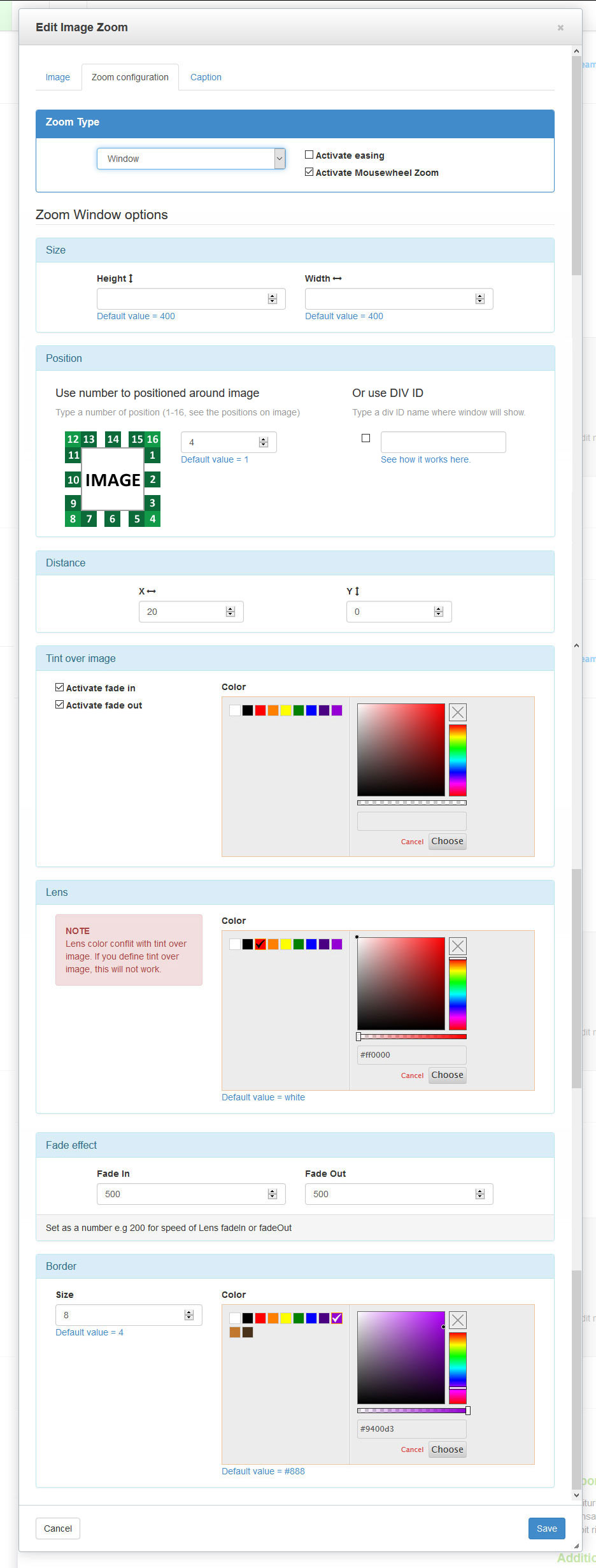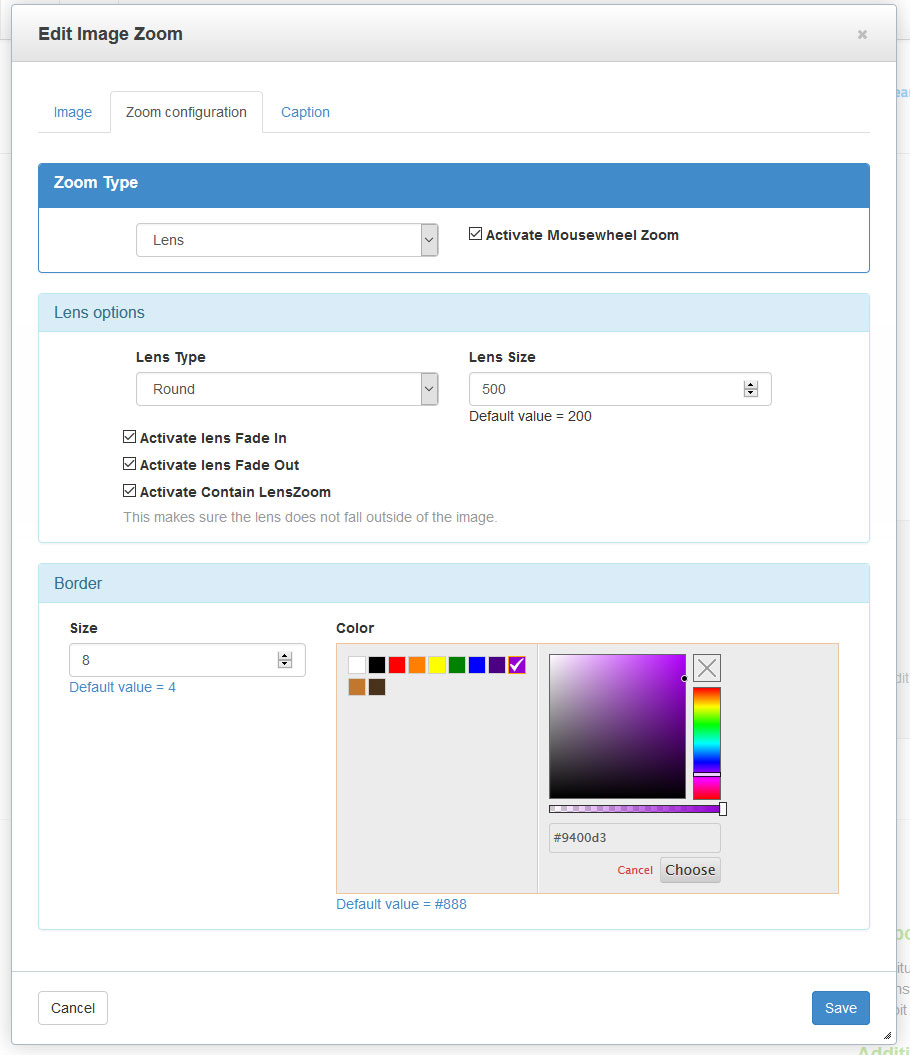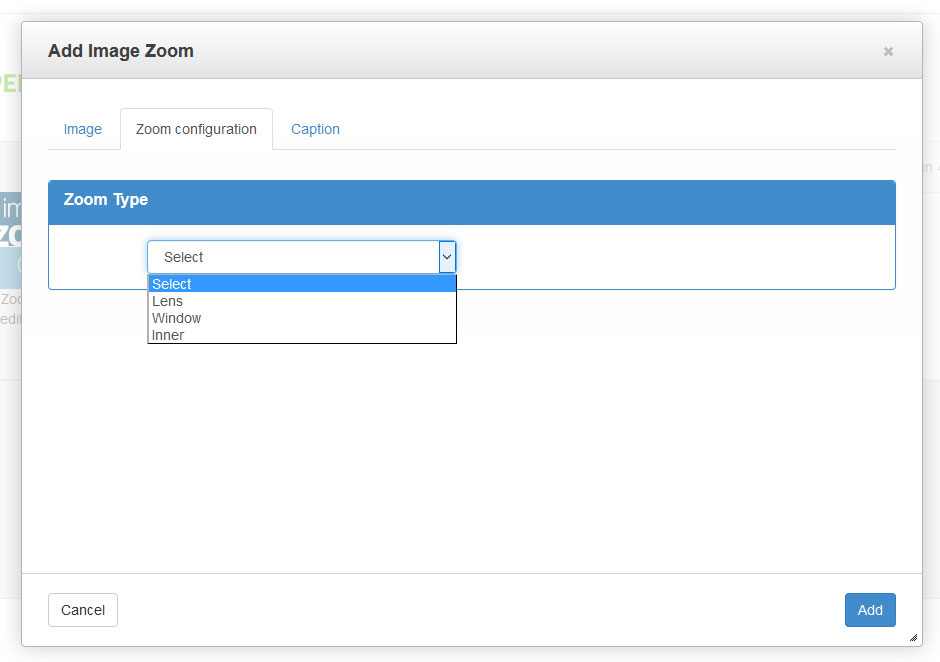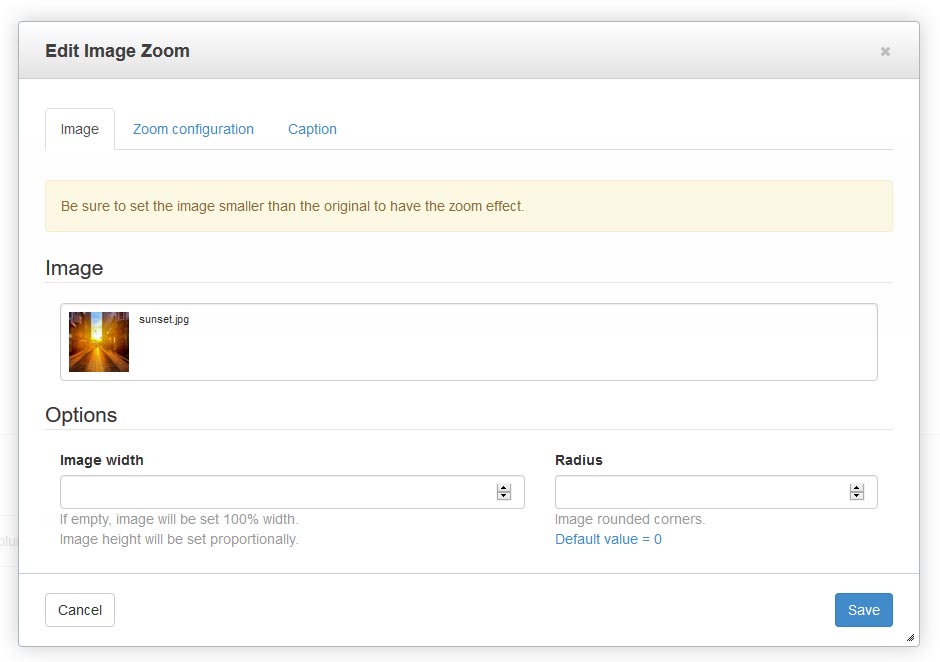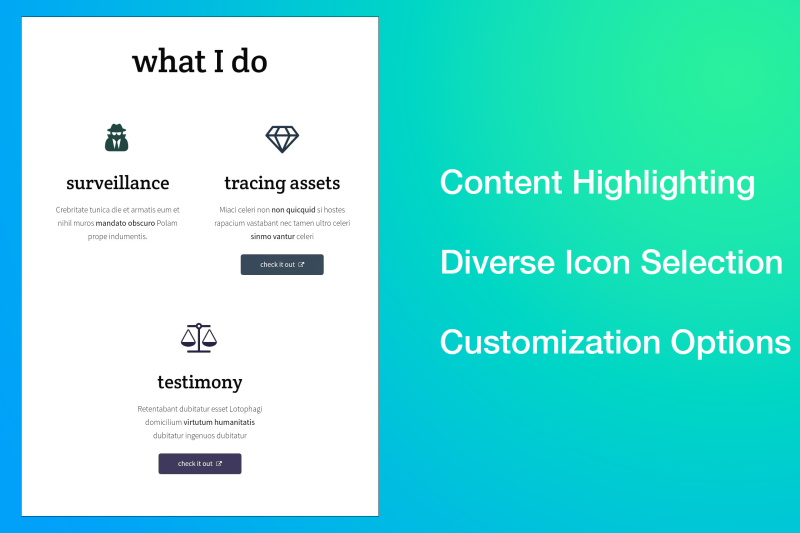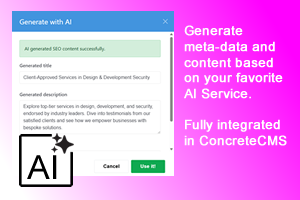Webtotal Image Zoom
Brings an interactive and visually engaging element to images displayed on your website.
This add-on is designed to enhance the visual experience of your site visitors by providing a closer look at images through different types of zoom effects when the mouse hovers over them. It's perfect for e-commerce sites, portfolios, galleries, and any website where high-quality imagery plays a key role in the content strategy.
Features
- Responsive Layout: Ensures that the zoom effect works smoothly across devices of various sizes, from desktops to smartphones.
- Three Types of Zoom: Offers a choice between lens, window, and inner zoom effects, catering to different aesthetic preferences and use cases.
- Customizable Image Options: Allows setting the image width and the radius of corners to match the design of your site.
- v: Provides users with the ability to control the zoom level using the mouse wheel, enhancing interactivity.
- Easing and Fade Effect: Adds a polished look to the zoom effect transitions, making the interaction smoother and more engaging.
- Adjustable Window Zoom Settings: Lets you customize the position, distance from the cursor, and size of the zoom window for the window zoom type.
- Customizable Appearance: Offers options to change colors and size of borders, allowing for further personalization to fit your site’s theme.
- Optional Caption: Supports adding captions to images, with the flexibility to apply custom classes for styling.
Usage Scenarios
- E-Commerce: Show off product details up close to give customers a better look at the quality and features of items for sale.
- Art and Photography: Allow visitors to appreciate the finer details of artwork or photographs by zooming in on specific areas.
- Educational Content: Help users explore diagrams, maps, or instructional images in detail to enhance learning.
- Interactive Galleries: Create a more engaging user experience by enabling detailed views of images in a gallery setting.
This add-on is a powerful tool for any website that relies on visual content to convey information or showcase products and works of art. By integrating Mouse Over Zoom Effects, you can significantly improve how users interact with images on your site, potentially increasing engagement and the time spent on your pages.