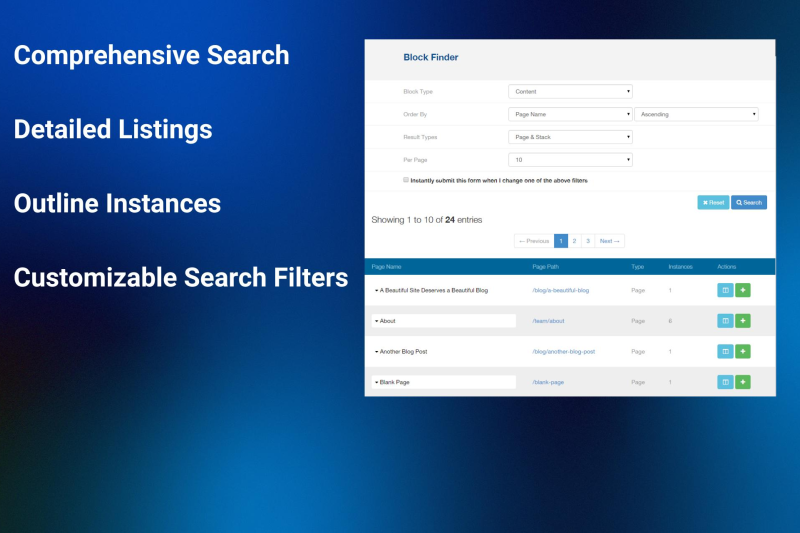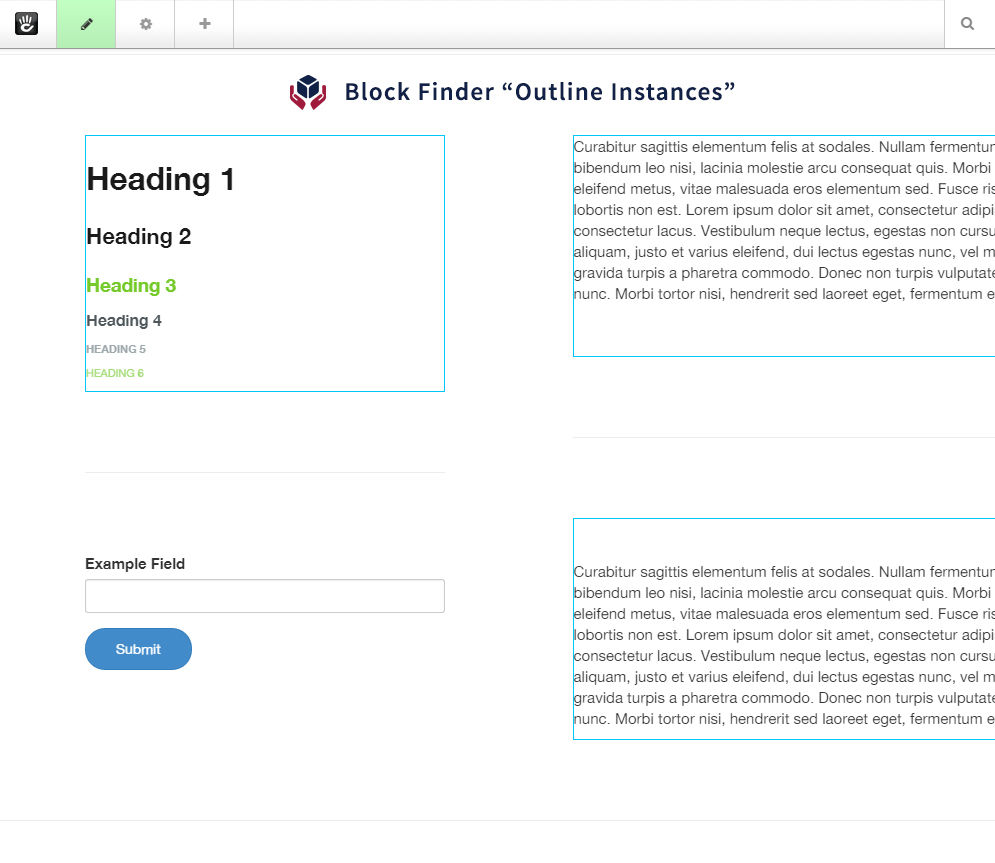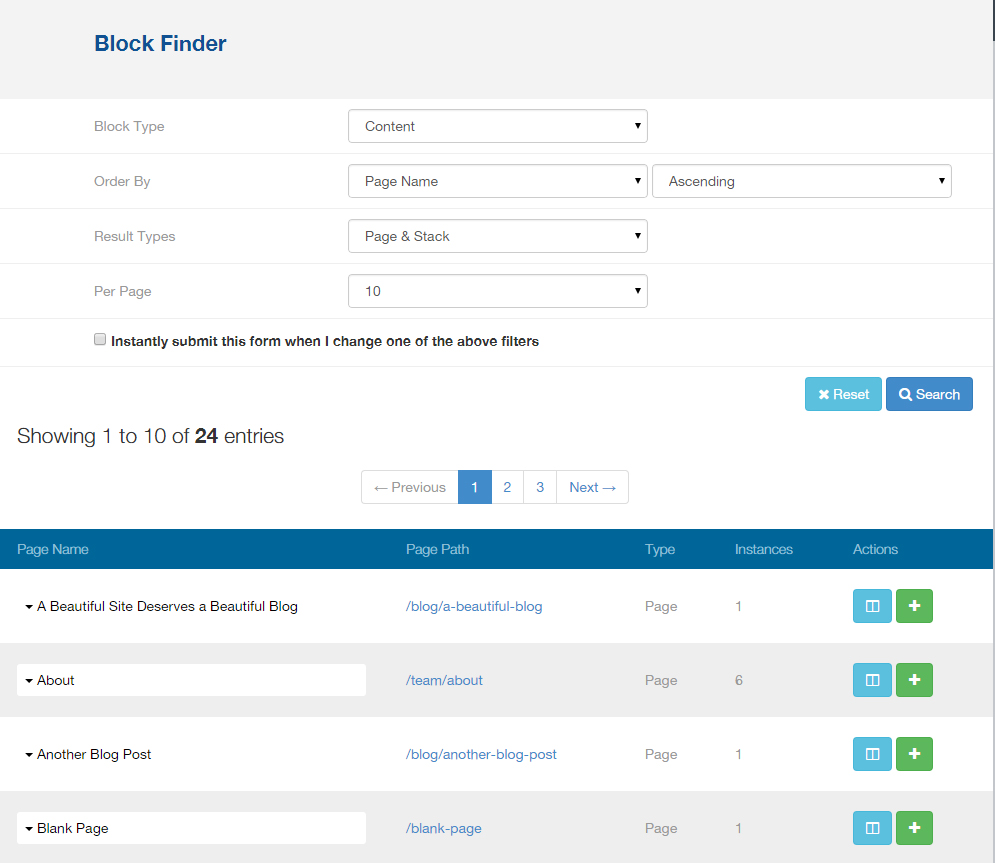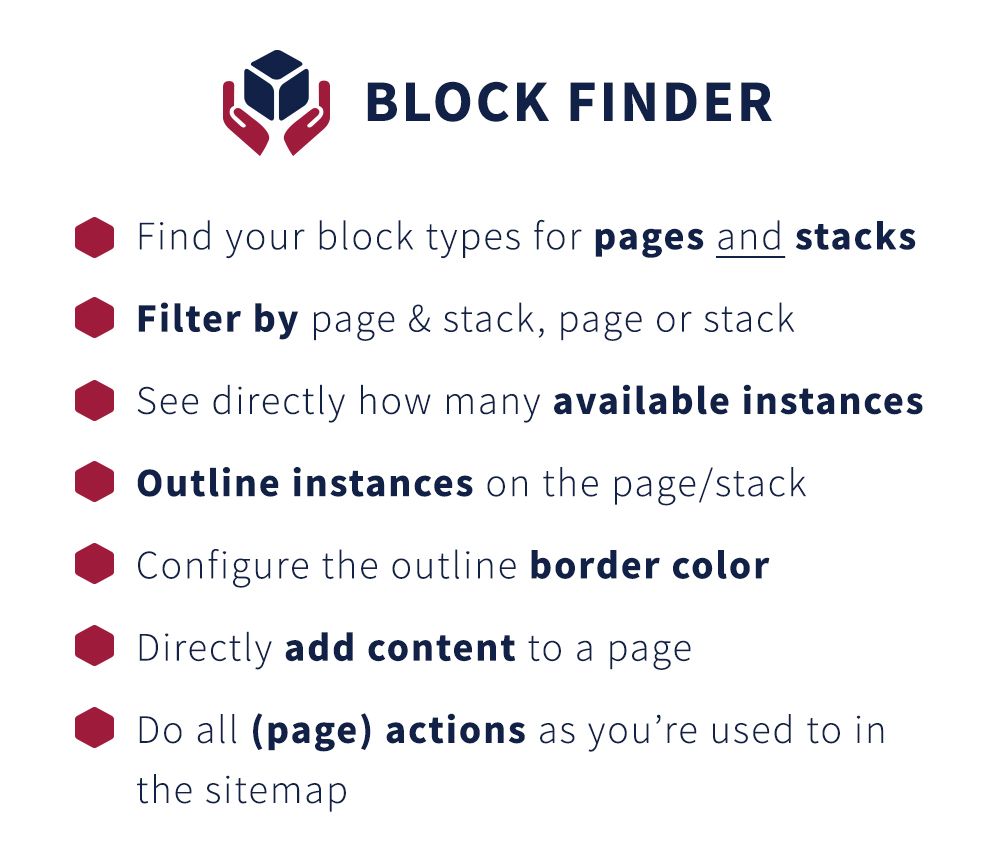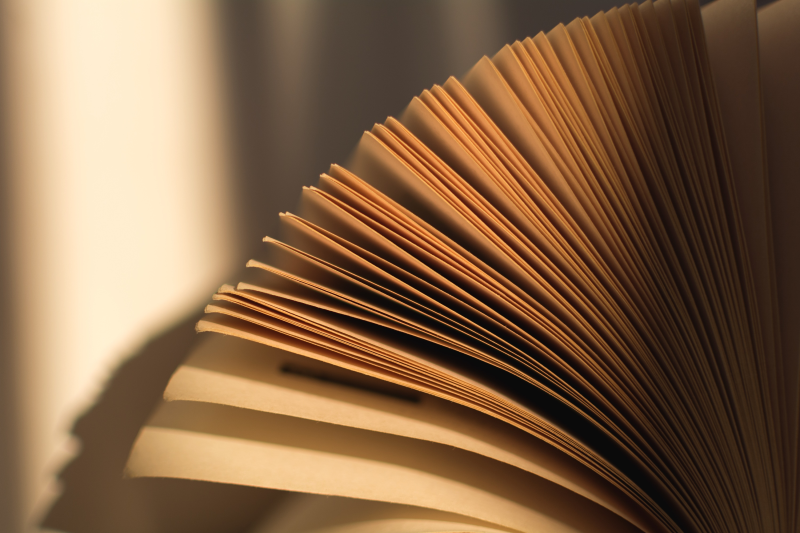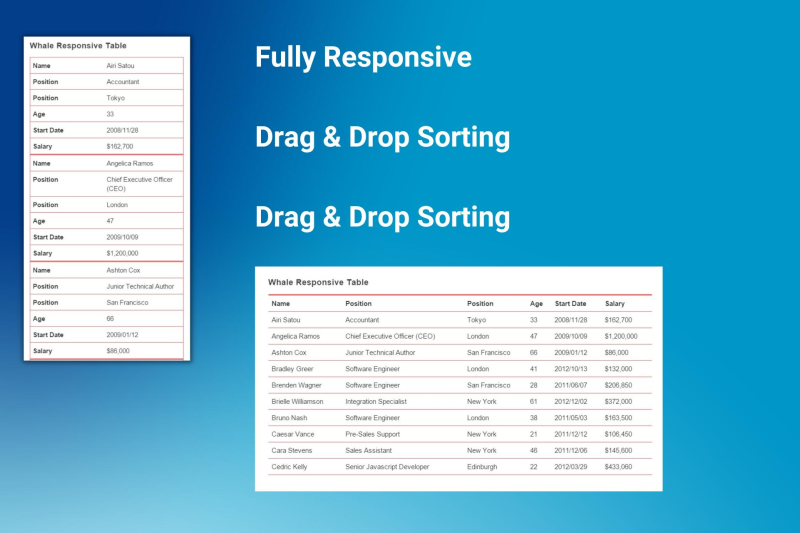Block Finder
Find out where specific block types are and how many instances of them on/in each page/stack.
The Block Finder add-on for Concrete CMS simplifies the process of locating specific block types across your website. Whether you've lost track of where certain blocks were placed or you're conducting a site-wide audit, Block Finder offers a streamlined solution. With its comprehensive search and outline capabilities, this add-on helps you identify and manage instances of any block type, enhancing site maintenance and management.
Features:
- Comprehensive Search: Quickly find every instance of a particular block type across all pages and stacks, ensuring no block goes unnoticed.
- Detailed Listings: View a detailed list of pages and stacks containing the specified block type, complete with navigation options to visit each location.
- Outline Instances: Utilize the "Outline Instances" feature to visually highlight all instances of the selected block type directly on the webpage or stack, making them easy to identify.
- Customizable Search Filters: Narrow down your search with filters for pages and stacks, order results by page name, path, or the number of instances, and choose how many results to display per page.
- Instant Updates: Enable instant form submission when changing search values for faster results and a more fluid user experience.
- Configuration Options: Personalize the border color for outlined block instances and set default preferences for the instant submit feature.
- Block Management: Provides options to delete block instances from selected pages or stacks, including the choice to remove inactive blocks.
- User-Friendly Interface: Access the Block Finder easily from the Dashboard under Stacks & Blocks, featuring a clean and intuitive interface.
Usage Scenarios:
- Site Audits and Cleanups: Perfect for website managers conducting periodic audits, looking to remove or replace specific block types.
- Content Management: Ideal for content creators and editors who need to track down specific blocks for updating or editing purposes.
- Design and Layout Adjustments: Assist designers in locating and modifying blocks when updating site layouts or themes.
- Troubleshooting: Helpful for developers and site administrators troubleshooting issues related to specific block types.
Accessibility: Once installed, navigate to Dashboard > Stacks & Blocks > Block Finder to access the add-on's functionalities. Although currently not supporting simultaneous content editing and instance outlining due to technical limitations, the tool remains a valuable asset for site management
By integrating the Block Finder add-on into your Concrete CMS website, you gain a powerful tool for maintaining an organized, efficient, and well-managed web presence.