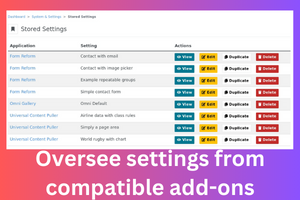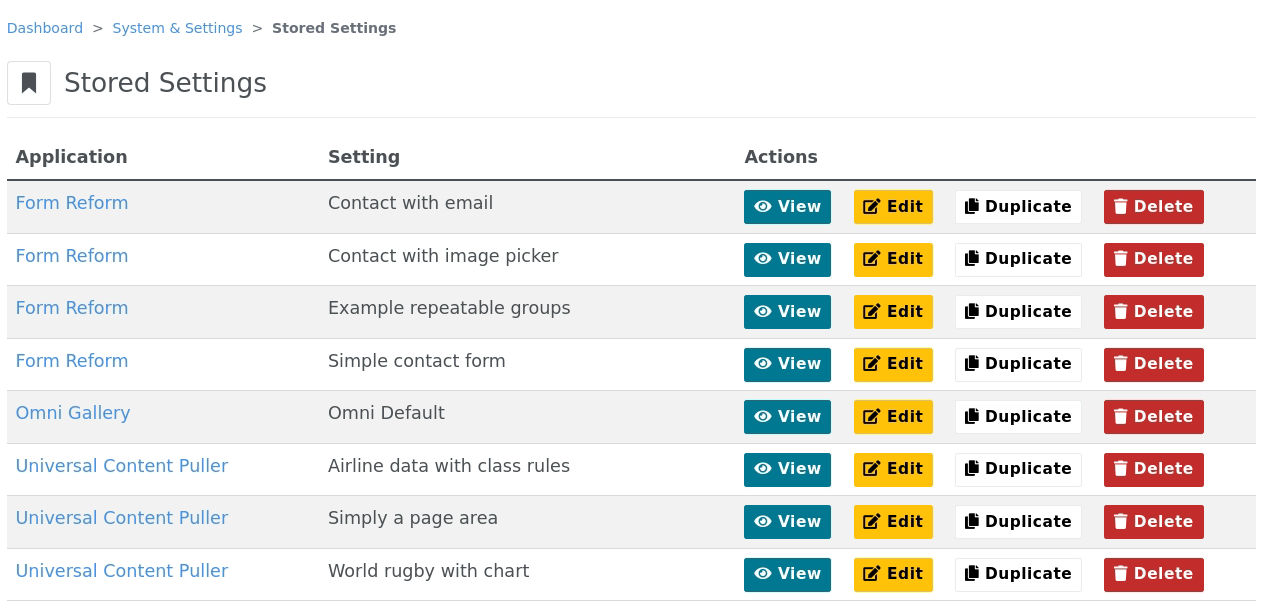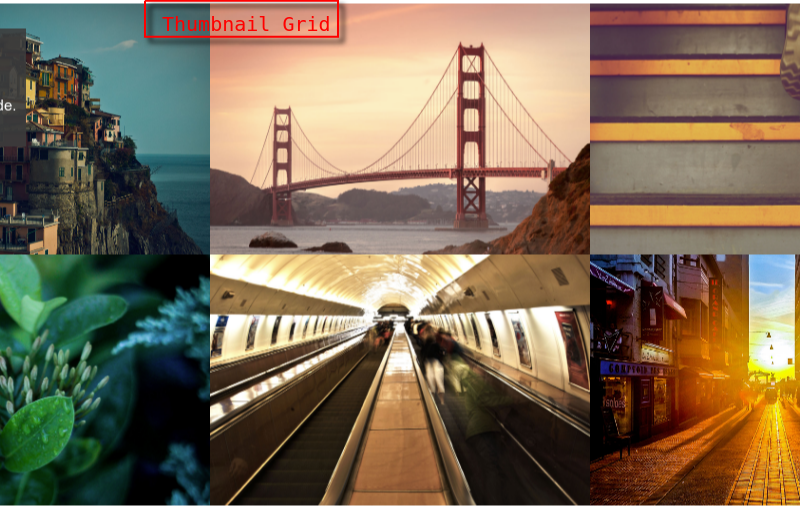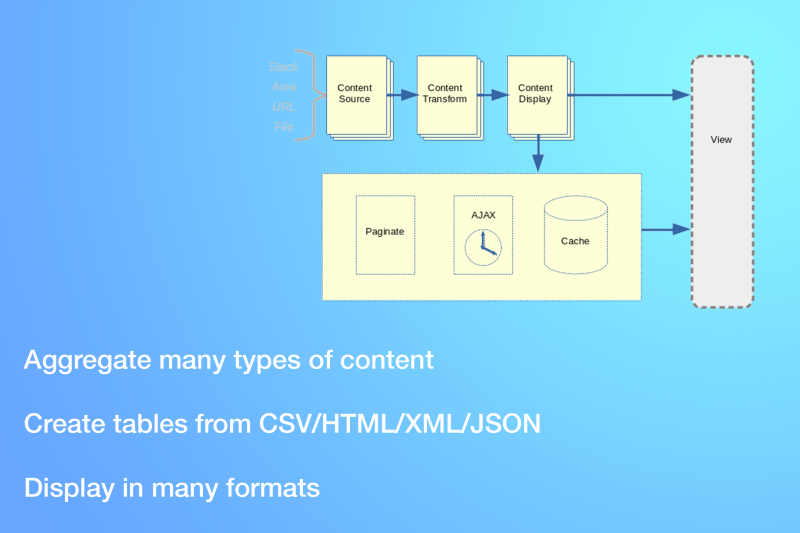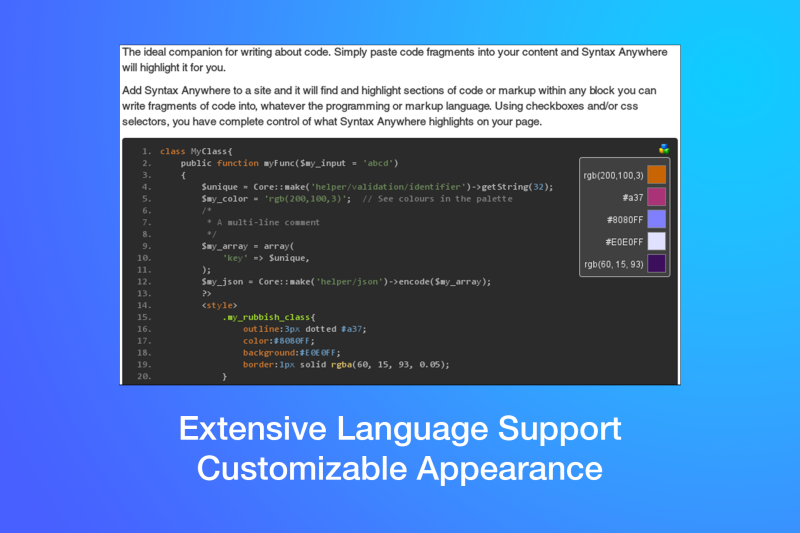Stored Settings Manager
Facilitate the export, import, and management of stored settings across sites for compatible addons.
Many addons by JohntheFish have the ability to export and import settings between blocks and between sites and to keep a library of names addon settings in the database.
Stored Settings Manager provides a dashboard interface to review and manage named settings from any compatible addon.
Features
- You only require one of the compatible addons to use Stored Settings Manager.
- Central Dashboard Interface: Access and manage named settings for all compatible addons from a unified location within the Dashboard > System & Settings > Stored Settings.
-
Addon-Specific Dashboards: For each compatible addon installed, a dedicated dashboard page is provided, allowing for addon-specific settings management. Examples include:
- Form Reform Stored Settings at Dashboard > System & Settings > Form Reform.
- Omni Gallery Stored Settings at Dashboard > Stacks & Blocks > OmniGallery.
- Universal Content Puller Stored Settings at Dashboard > Stacks & Blocks > Universal Content Puller.
- Last Updated Stored Settings at Dashboard Stacks Blocks > Last Updated.
- Syntax Anywhere Stored Settings at Dashboard > Stacks & Blocks > Syntax Anywhere.