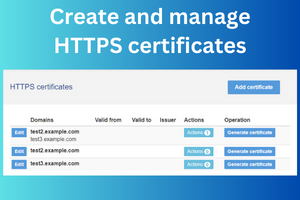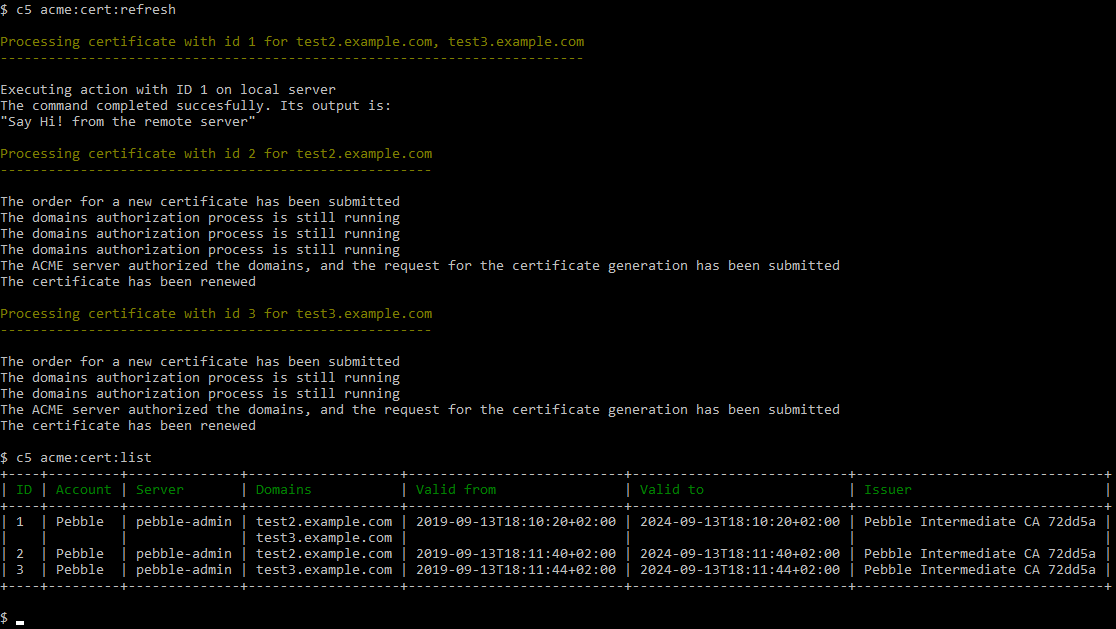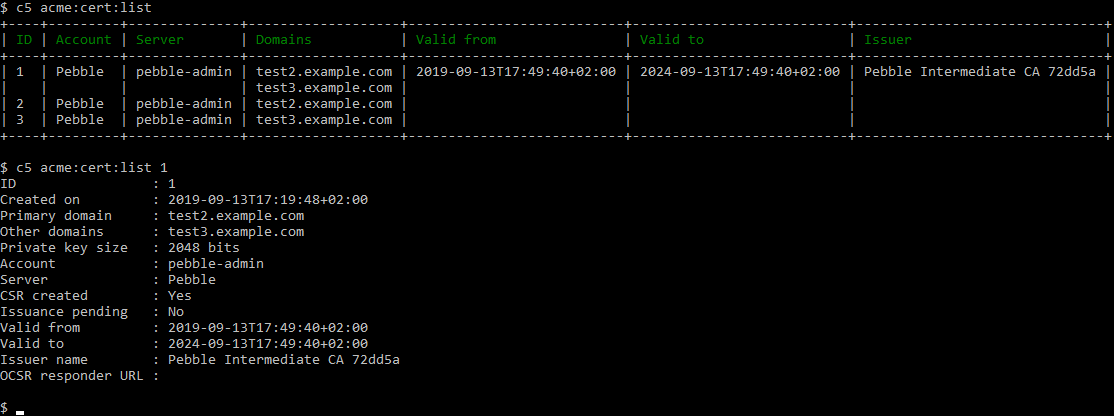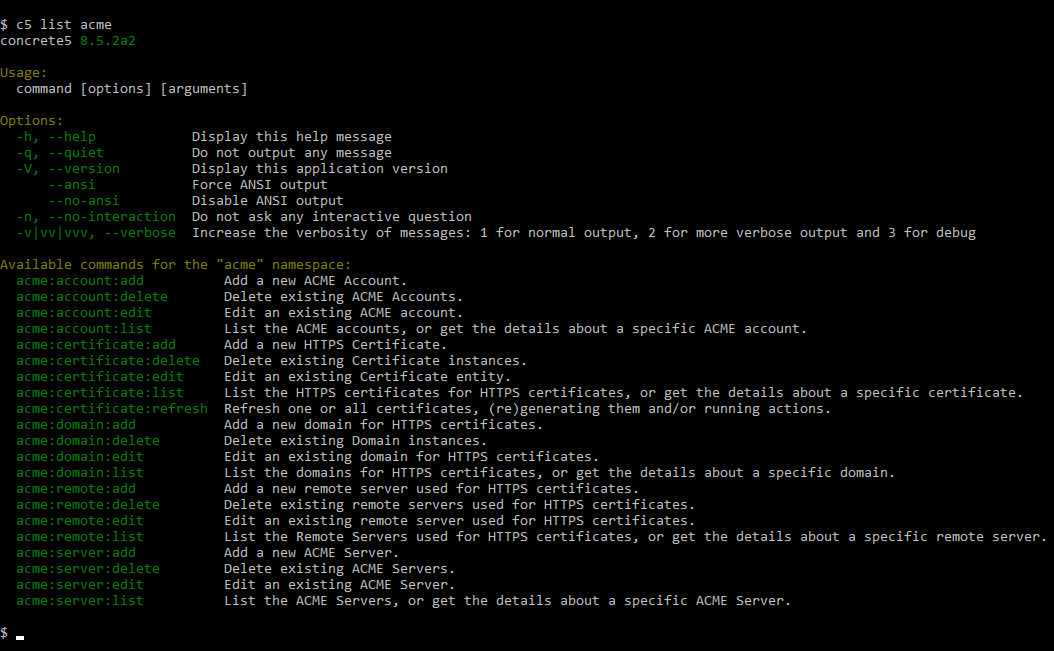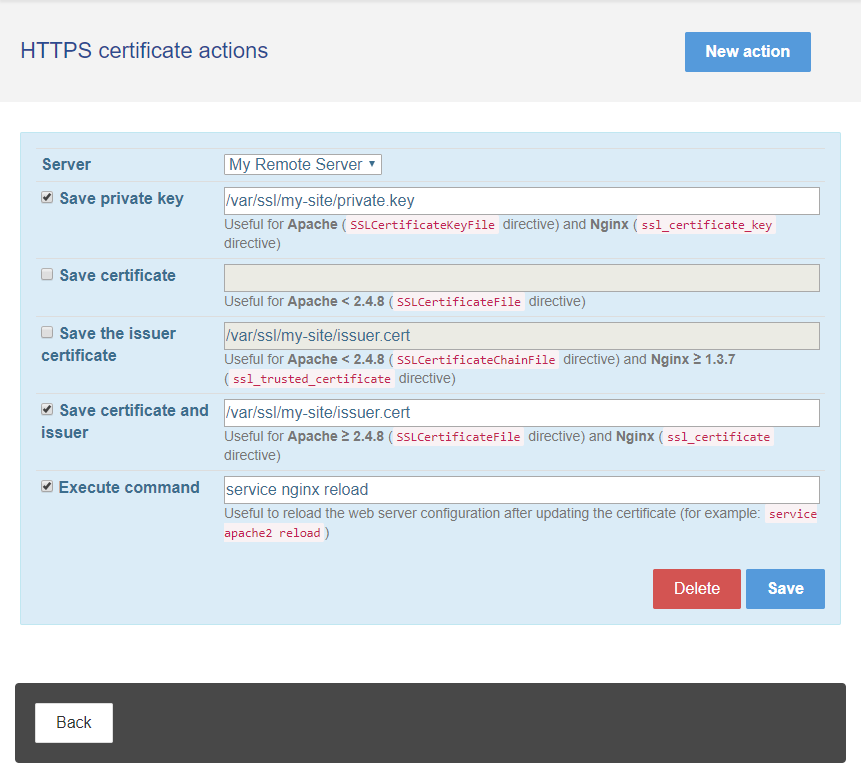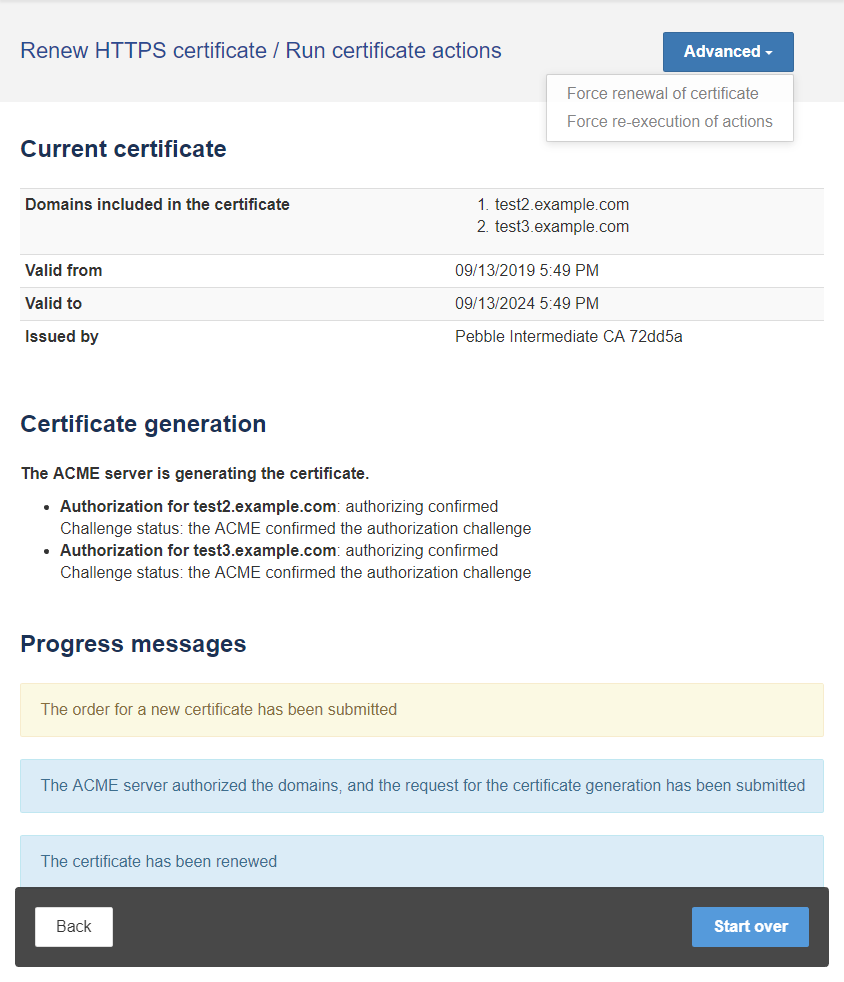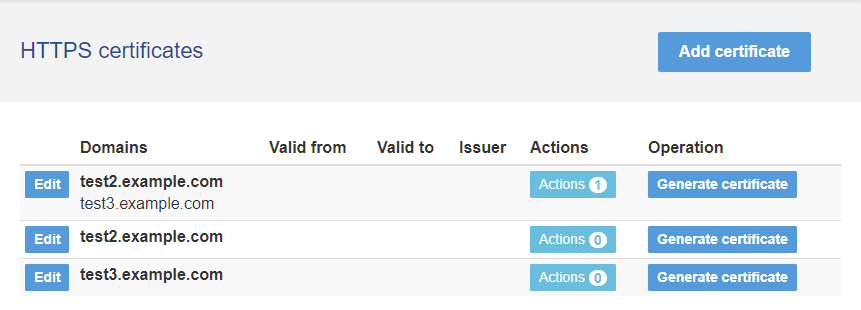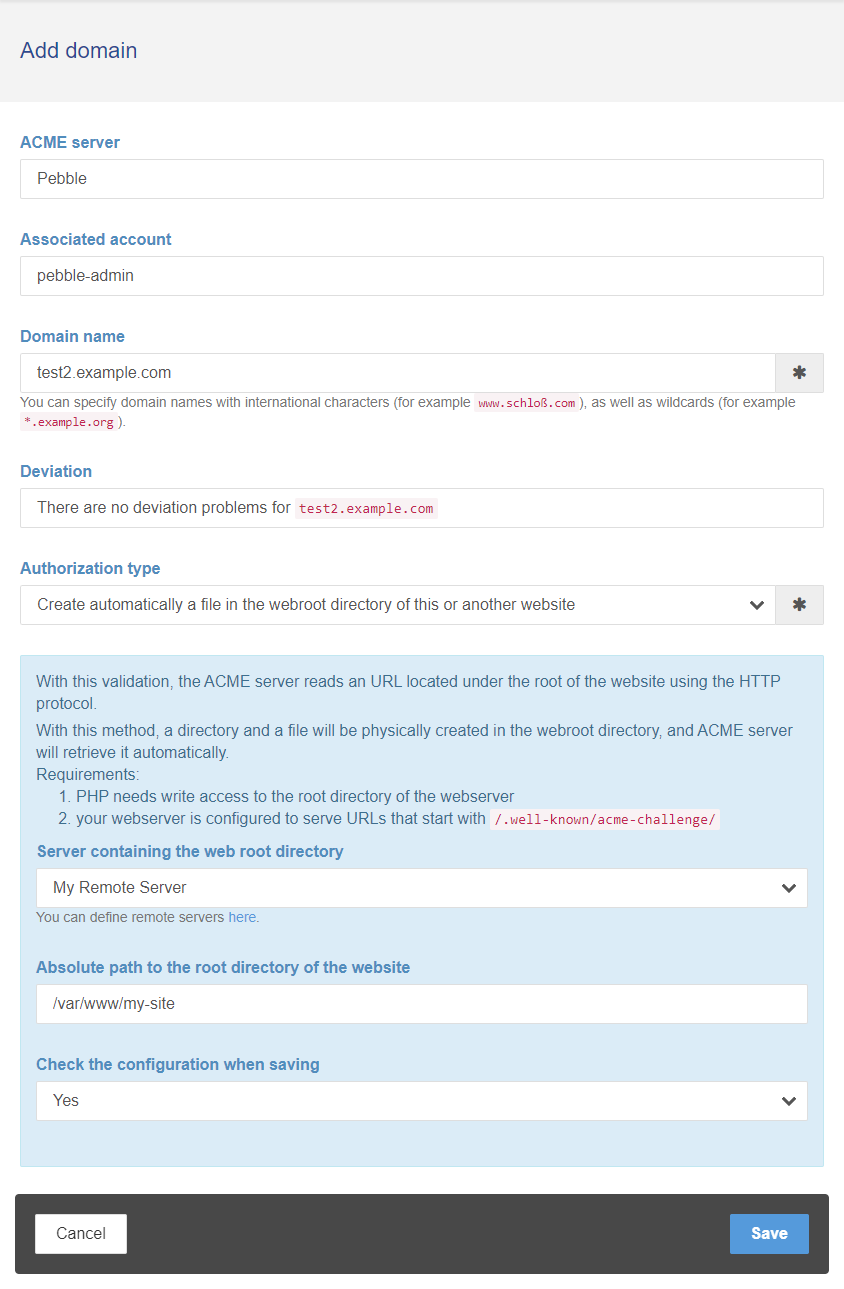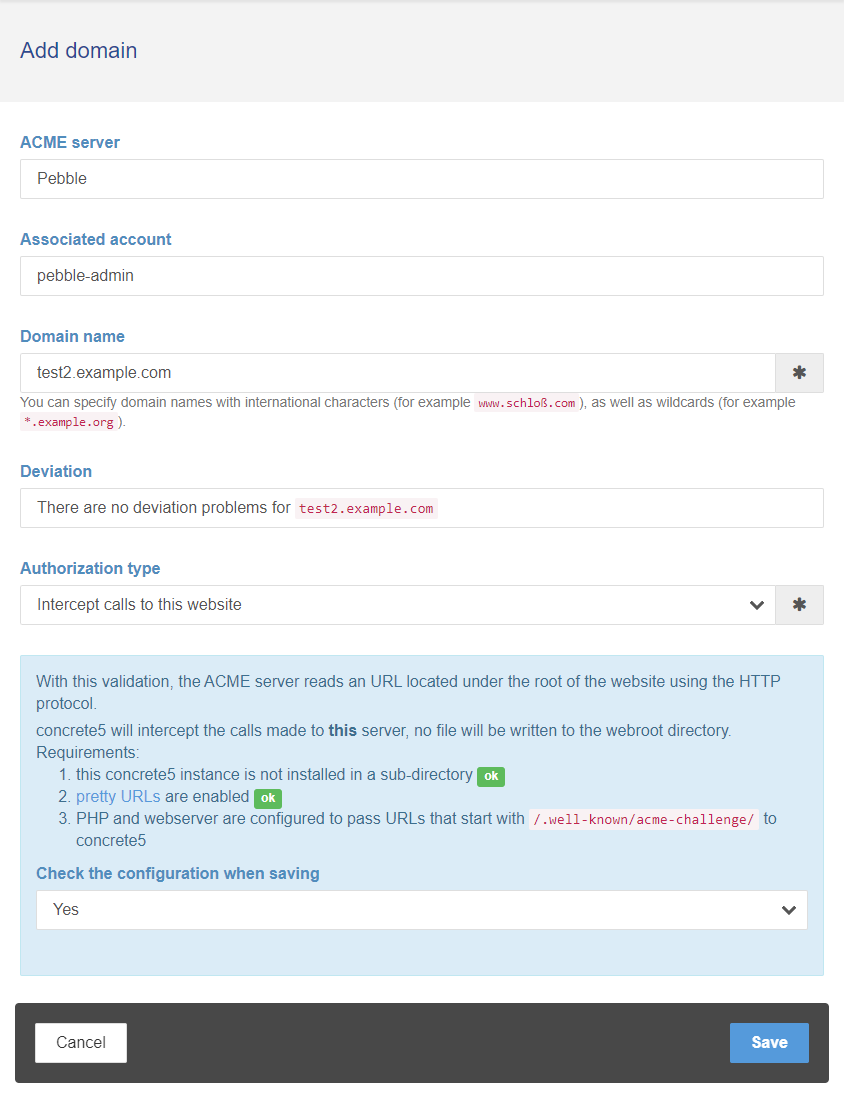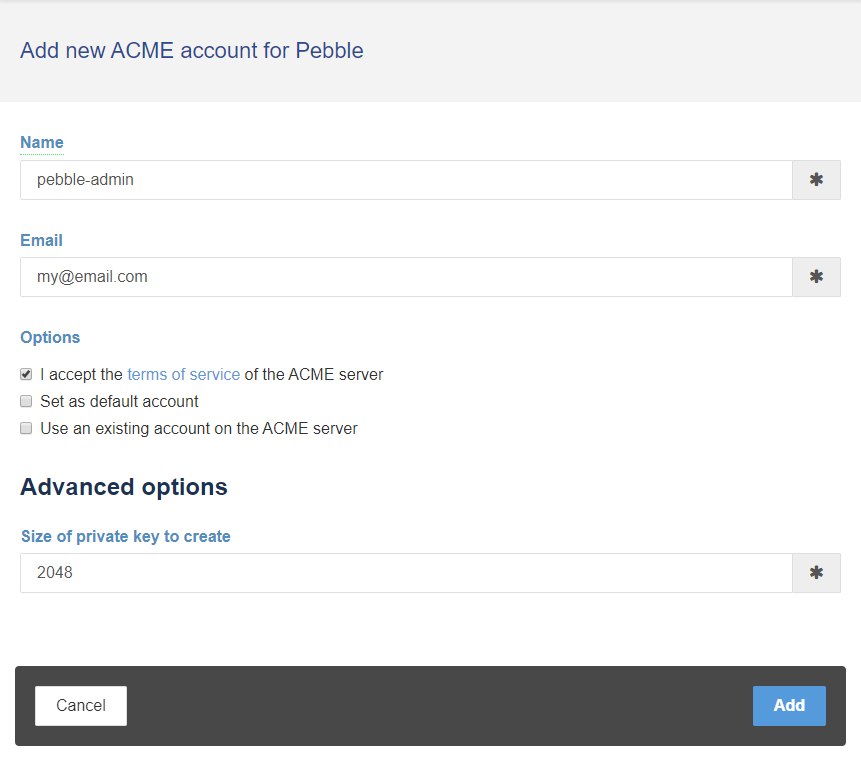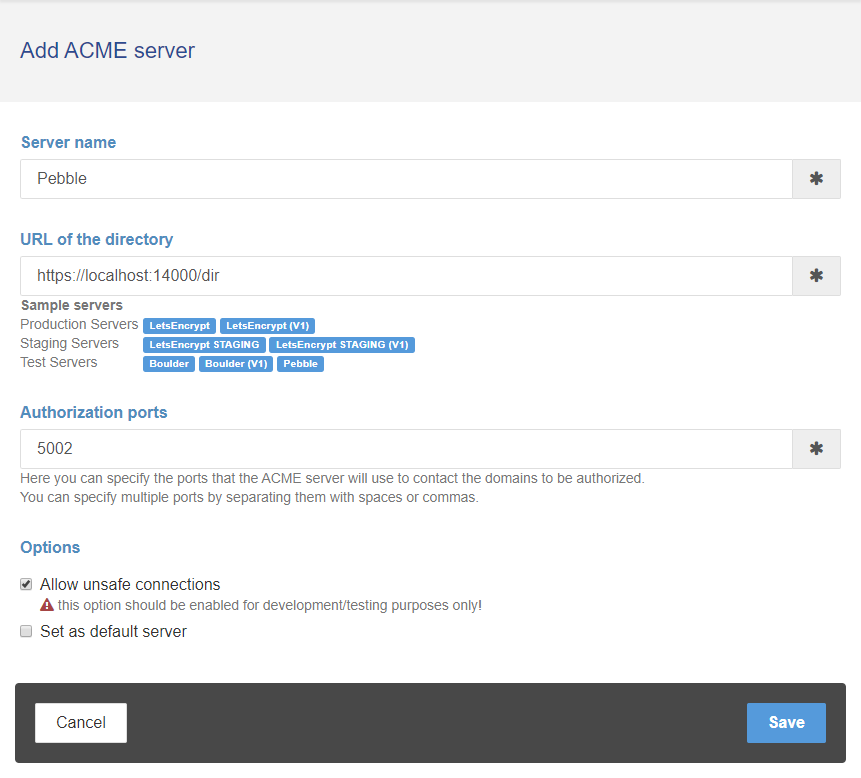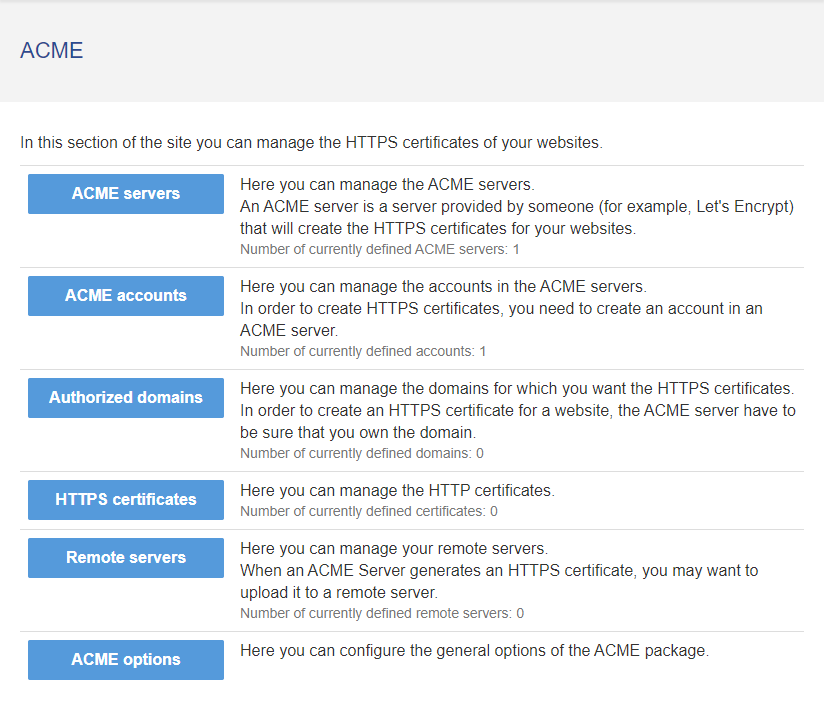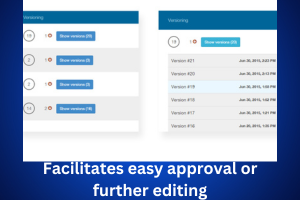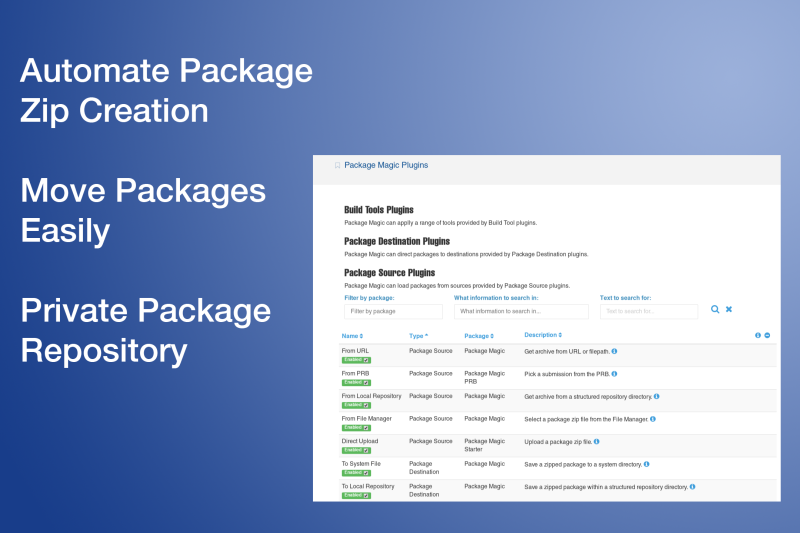ACME
Create and manage HTTPS certificates for your websites
This package facilitates the creation of HTTPS certificates for websites through the Automated Certificate Management Environment (ACME) protocol, notably utilized by Let's Encrypt, to enhance web security via HTTPS.
Features
- Ease of Setup: The package promises a straightforward initial setup.
- Multiple ACME Support: It supports multiple ACME servers and accounts, easily added with just a few clicks.
- Protocol Versatility: Compatibility with both ACME v1 and ACME v2 (RFC8555) protocols is provided.
- Domain Flexibility: The package supports a wide range of domains, including those with international characters and both local and remote domains.
- Comprehensive Domain Certificate Support: Allows for the creation of HTTPS certificates for multiple domains simultaneously.
- Action Specification on Certificate Renewal/Generation: Enables specifying actions post-certificate generation or renewal, such as saving the certificate to a remote server via SSH and reloading the web server configuration.
- CLI Commands: Offers a full suite of Command Line Interface (CLI) commands for creating, editing, modifying, deleting, and controlling package features through a terminal console.
- Automated Certificate Renewal: Includes the ability to automate certificate renewals with a single crontab entry.
- Revoked Certificate Management: Provides complete control over revoked certificates and the ability to check if a certificate has been revoked.
Requirements
While this package can generate HTTPS certificates, setting up the web server for their use requires SSH access to the website and configuration of Apache/Nginx to utilize the HTTPS certificates. Installation may vary based on server speed and PHP execution time limits, with solutions including retrying installation, increasing the PHP time limit, or using the c5:package:install CLI command for installation.
The source code for this package is also available on GitHub.