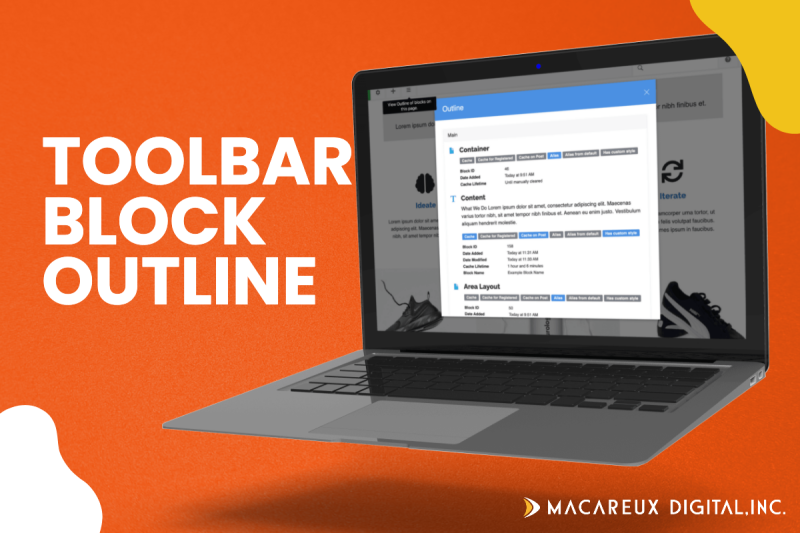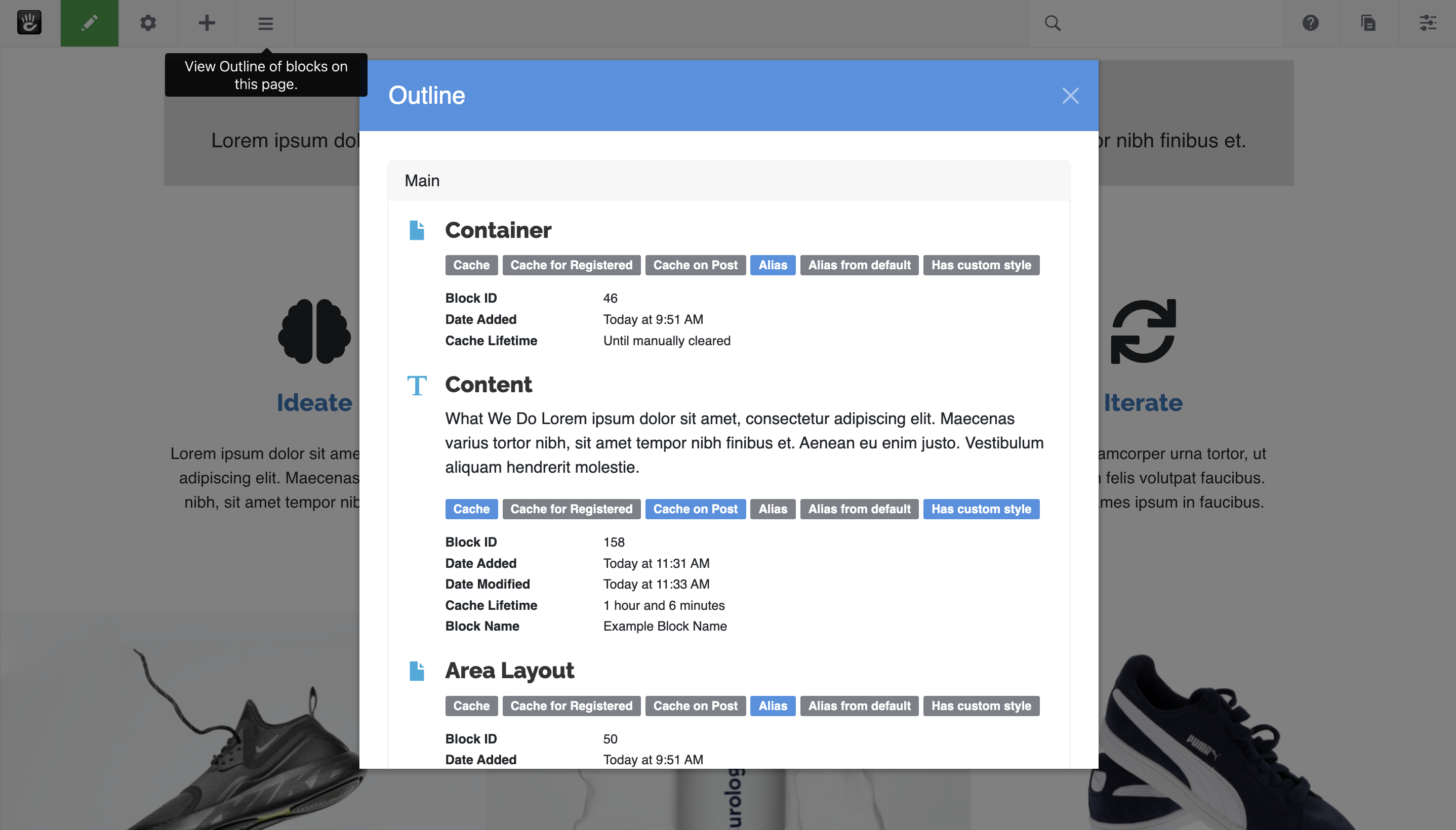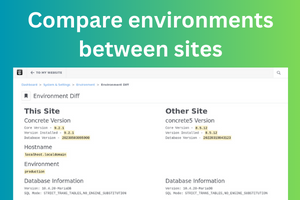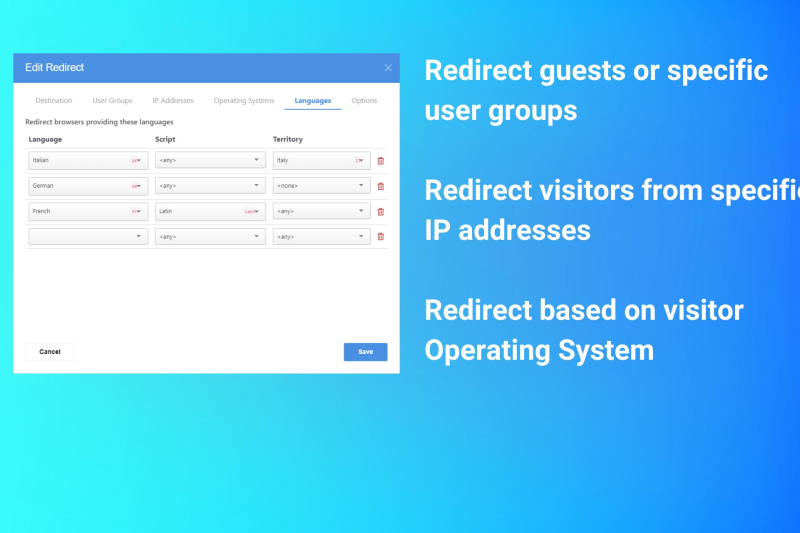Toolbar Block Outline
Toolbar Block Outline Add-On for Concrete CMS
The Toolbar Block Outline add-on enhances your Concrete CMS website's editing experience by adding a new button to the toolbar. This button reveals valuable information about the blocks on the current page, streamlining site management and troubleshooting. Ideal for web developers and site administrators, this tool aids in inspecting block status, identifying orphaned blocks, checking cache settings, reviewing applied templates, and more.
Features:
- Outline of Blocks: Quickly show an outline around each block on the current page for easy identification and assessment.
- Orphaned Blocks Checker: Identify any blocks that are no longer in use or not properly connected to the page structure.
- Cache Settings Review: Check the cache settings of each block to ensure optimal website performance and loading times.
- Template Identification: Discover which templates are applied to each block, aiding in design consistency and debugging.
- Global Areas Edit Link: Access the edit page of global areas with a single click, enhancing workflow efficiency.
- Direct Block Access: Navigate directly to the position of specific blocks in edit mode, simplifying content updates and modifications.
- Open Source Contribution: Published under the MIT license, allowing for community contributions, improvements, and bug fixes.
Usage Scenarios:
- Site Audits: Utilize the add-on for comprehensive site reviews, ensuring that all blocks are correctly placed, utilized, and optimized.
- Template Management: Quickly ascertain which blocks are using specific templates, aiding in template updates or replacements.
- Performance Optimization: Review and adjust block cache settings across your site to enhance speed and user experience.
- Content Management: Efficiently manage and update content by identifying and navigating to blocks directly from the toolbar.