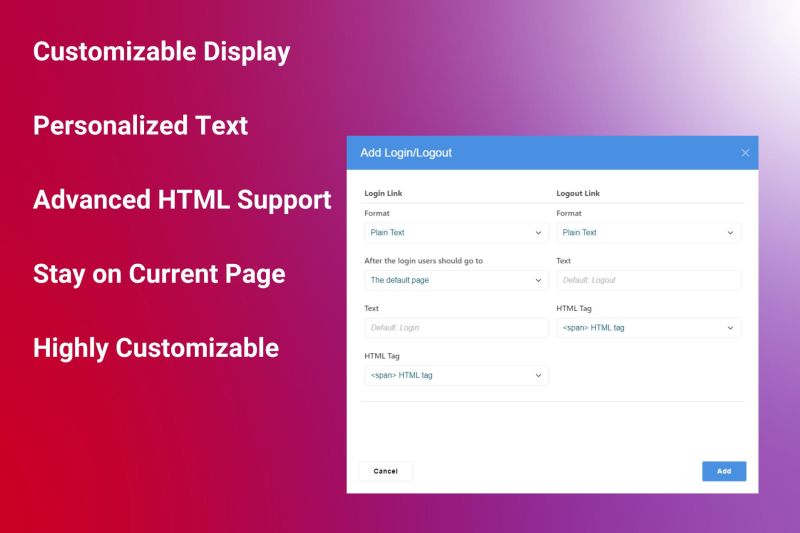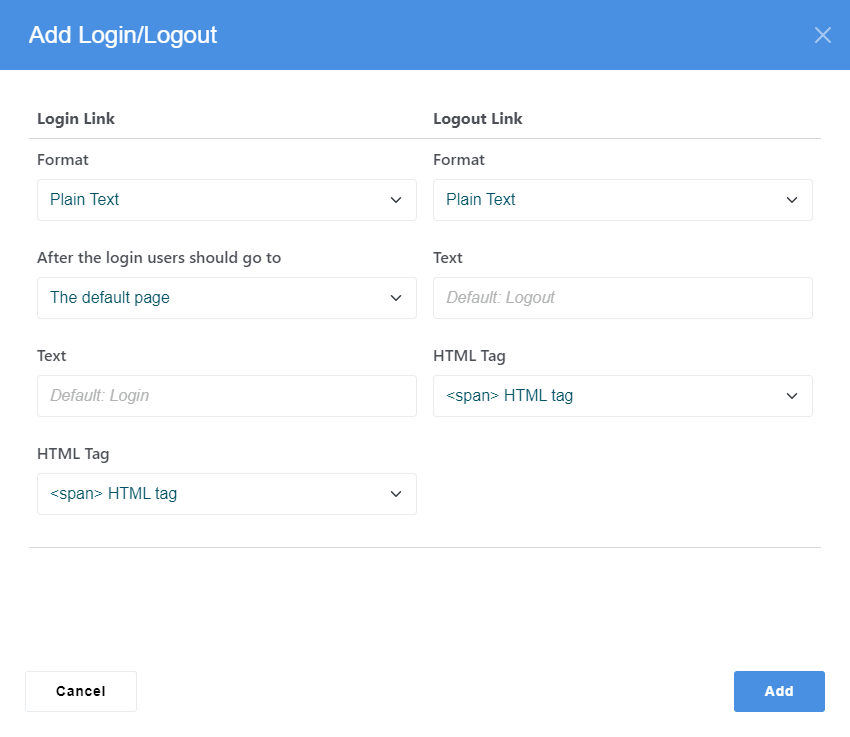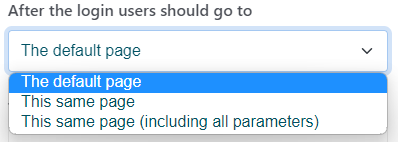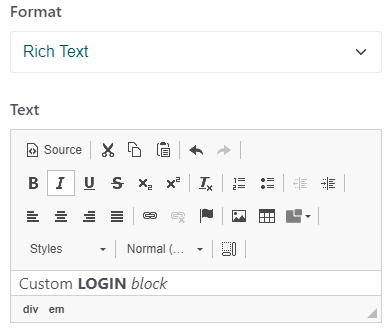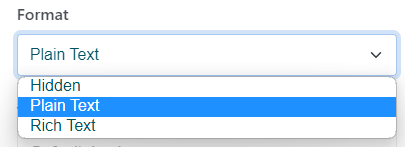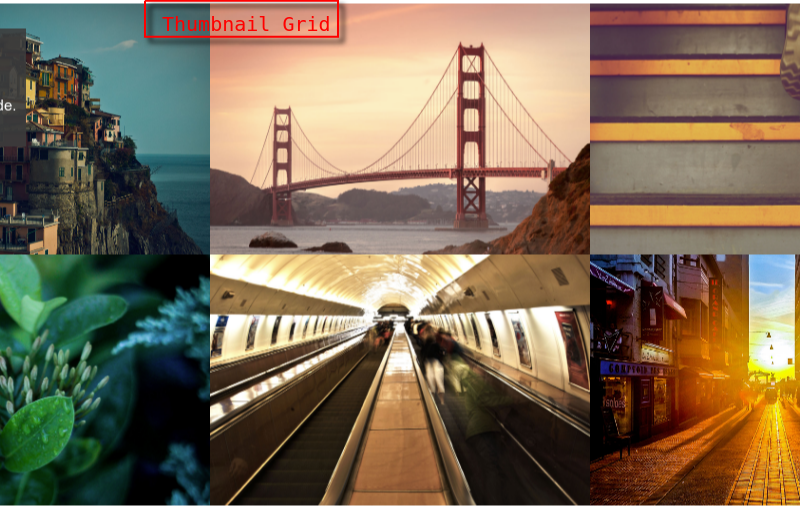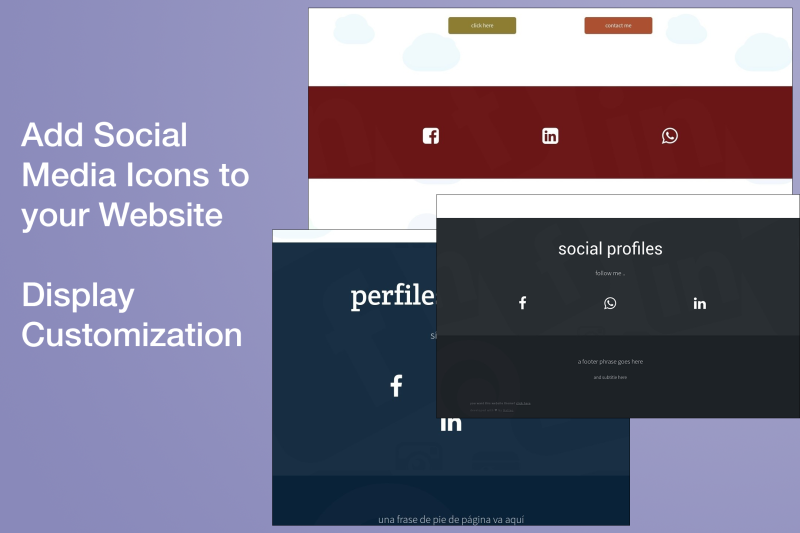Login Logout Block
Add a Login/Logout link to your site
The Login/Logout Link add-on for Concrete CMS introduces a versatile block type designed to streamline user access on your website. By adding this block, you provide a seamless mechanism for users to either log in (for guests) or log out (for authenticated users), enhancing the user experience and maintaining the flow of site navigation.
Key Features:
- Customizable Display: Choose whether to display the login link, the logout link, or both, depending on your site’s requirements and user roles.
- Personalized Text: Configure custom text for both login and logout links, allowing you to align with your website's tone and language. Additionally, you can wrap these links in specified HTML tags to match your site's styling.
- Advanced HTML Support: Insert custom HTML code within the login and logout links for greater flexibility and integration with your site's design.
- Stay on Current Page: Enable users to remain on the current page upon logging in, ensuring a seamless transition and user experience. This feature can optionally include any query string parameters, preserving the state of the page pre-login.
- Highly Customizable: Tailor the block's appearance and functionality to meet the unique needs of your site and its users.
Usage Scenarios:
- Membership Sites: Enhance the navigation for members by providing an intuitive login/logout mechanism.
- E-commerce Platforms: Simplify the shopping experience by allowing customers to easily access their accounts.
- Forums and Community Sites: Facilitate user engagement by making it straightforward to sign in or out.
- Blogs and Personal Websites: Provide readers with an easy way to log in for commenting or accessing restricted content.
By implementing the Login/Logout Link add-on, you can significantly improve the accessibility and user-friendliness of your Concrete CMS-powered website. This add-on eliminates the need for users to search for login or logout options, providing a clear and convenient user interface that enhances the overall site usability.