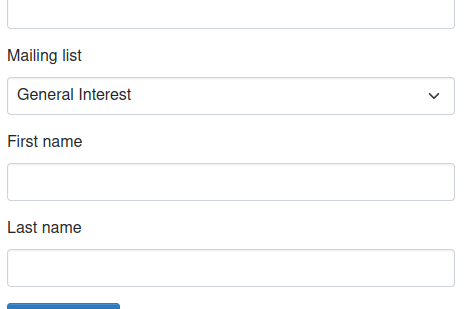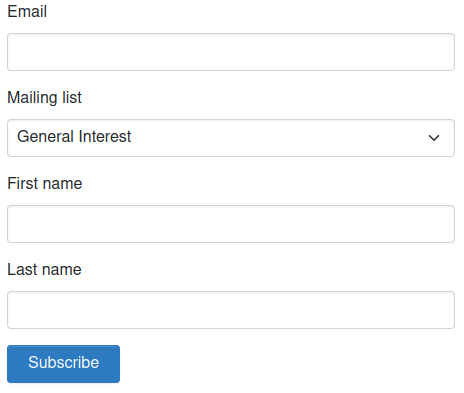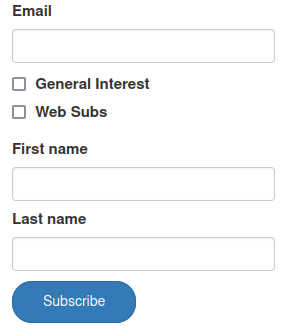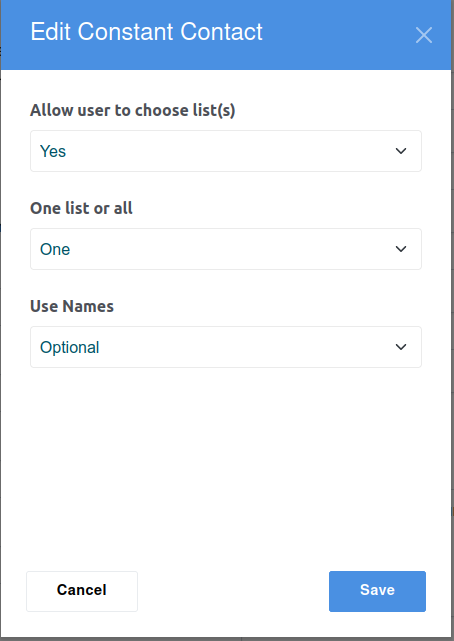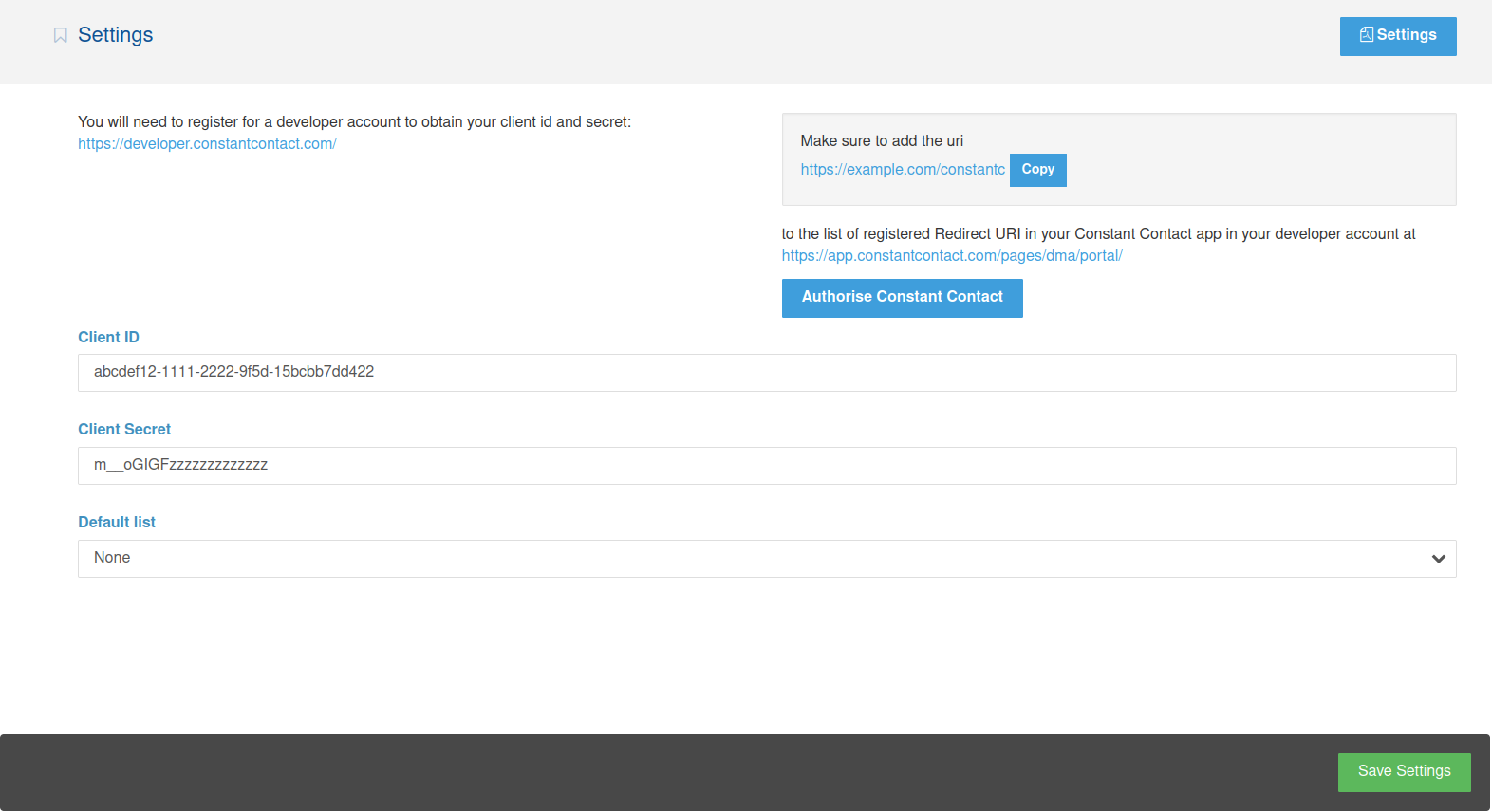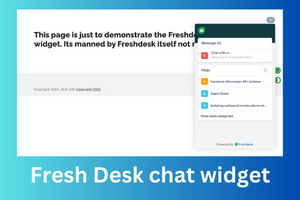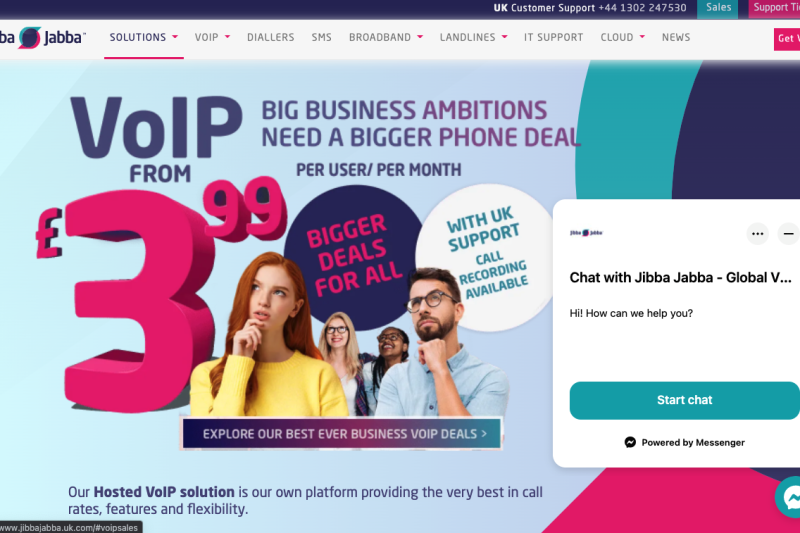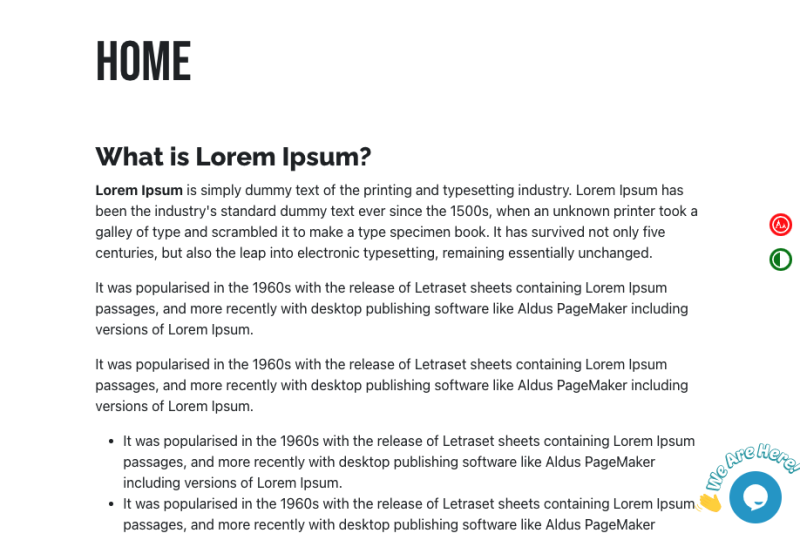JeRo's Constant Contact Integration
Add a constant contact sign up block to your website.
This add on adds a dashboard page with which to configure credentials, and a simple signup block (based on Bootstrap) that can be added to any page.
Form submission is handled via AJAX, so the user never leaves your website.
The block can be configured to allow a choice of one or many mailing lists, or a single list hidden from the user's view. Names can also be enabled and can be set to be optional or mandatory, or not appear at all.
It is necessary to sign up for a developer account with Constant Contact, but this isn't particularly onerous and is done in a few minutes. The app then needs to be authorised which is done by adding your Client ID and secret from your app to your Concrete dashboard and clicking the authorise button. This will present a Constant Contact authorisation screen and requires you to log into constant contact with the account you wish to manage. More information on this process is available on the installation and configuration page.
For developers, the underlying class allows subscriptions to be triggered by any means the developer chooses, so it's not necessary to use the block at all.