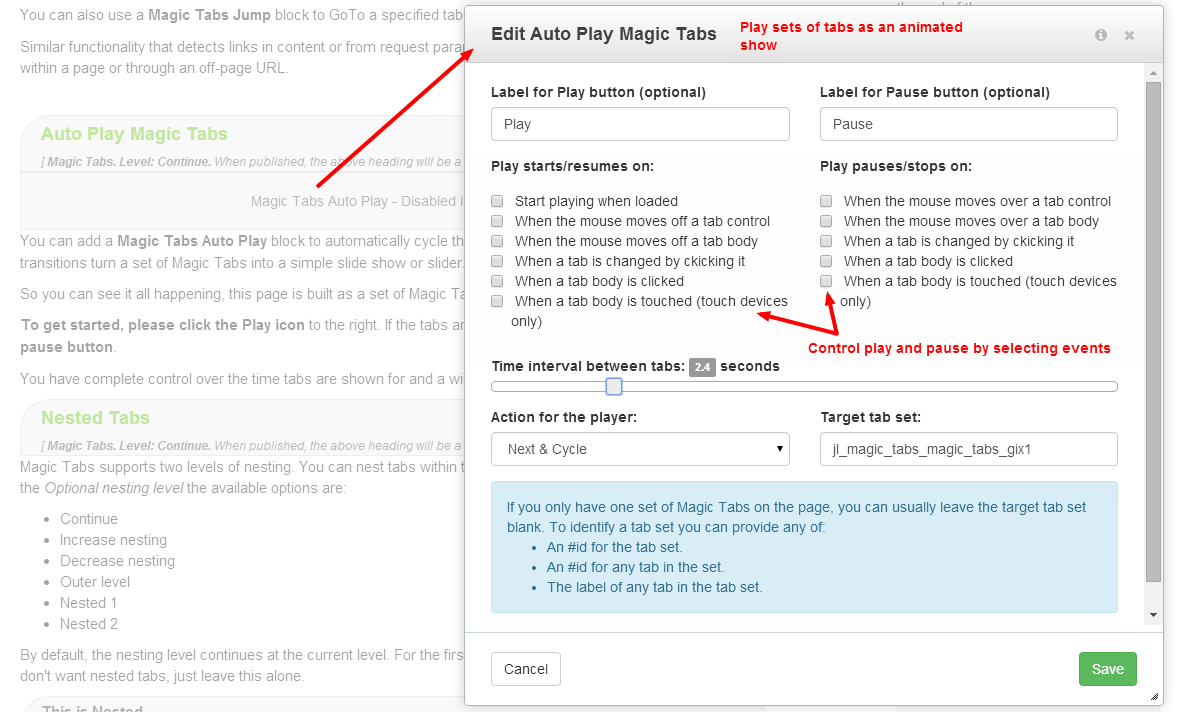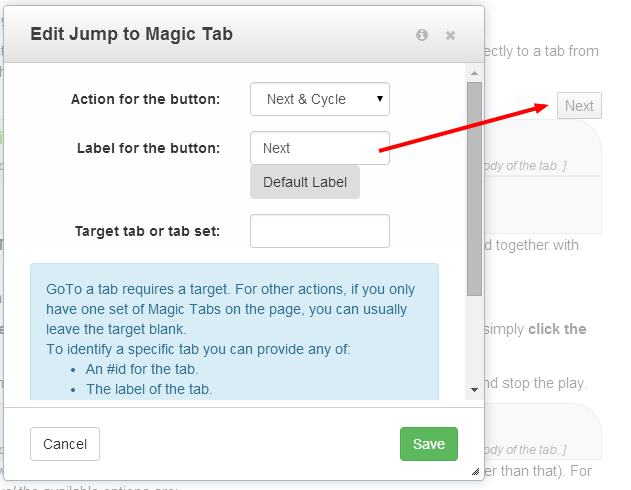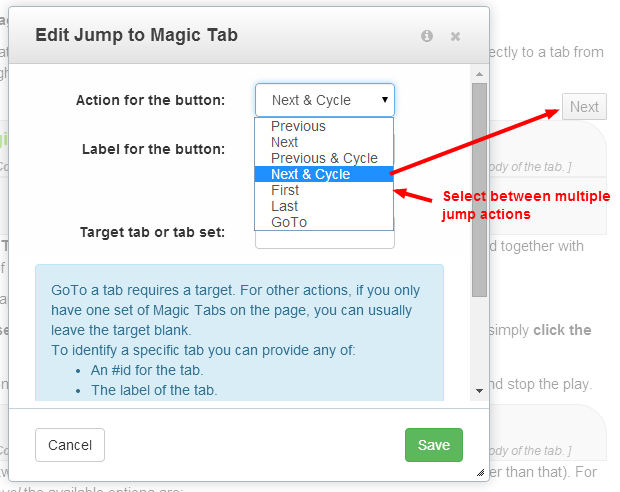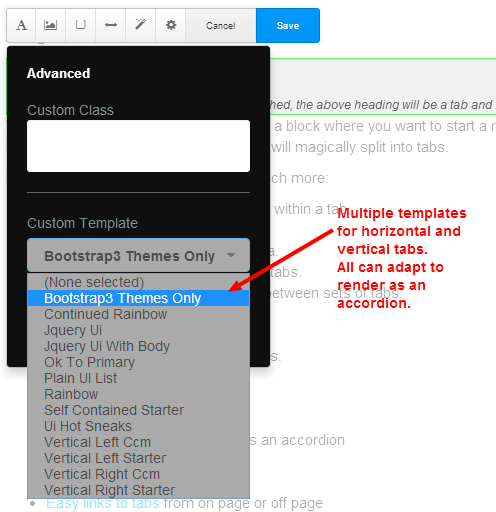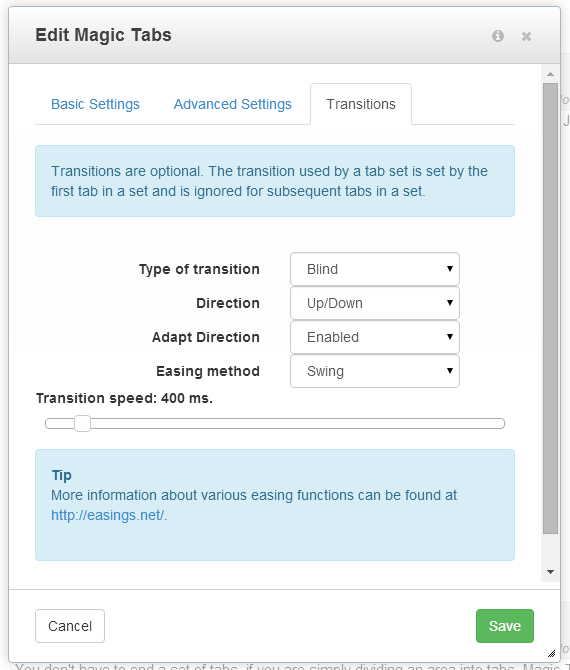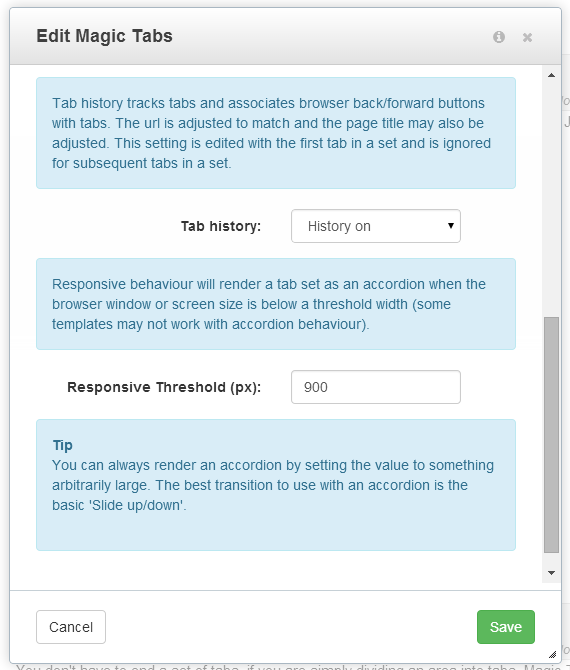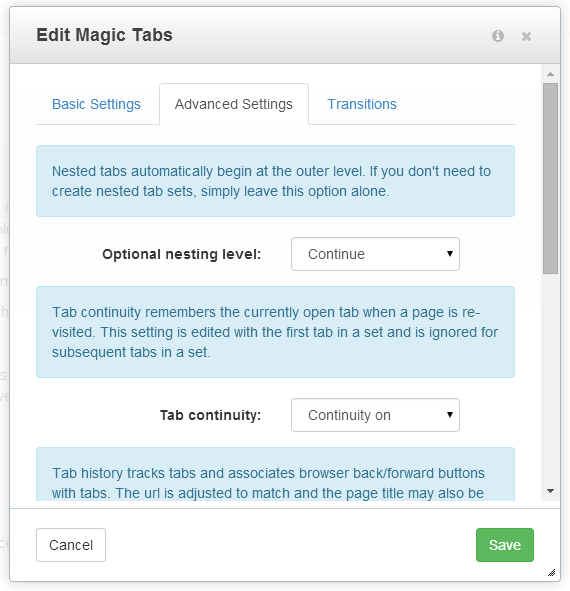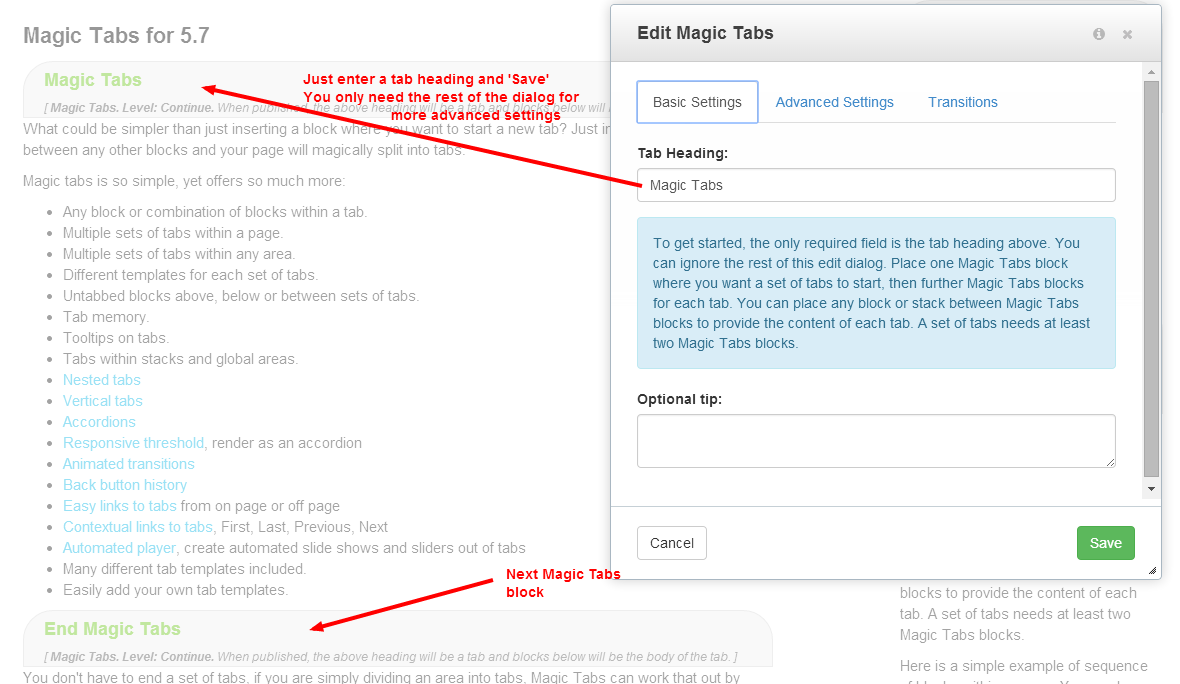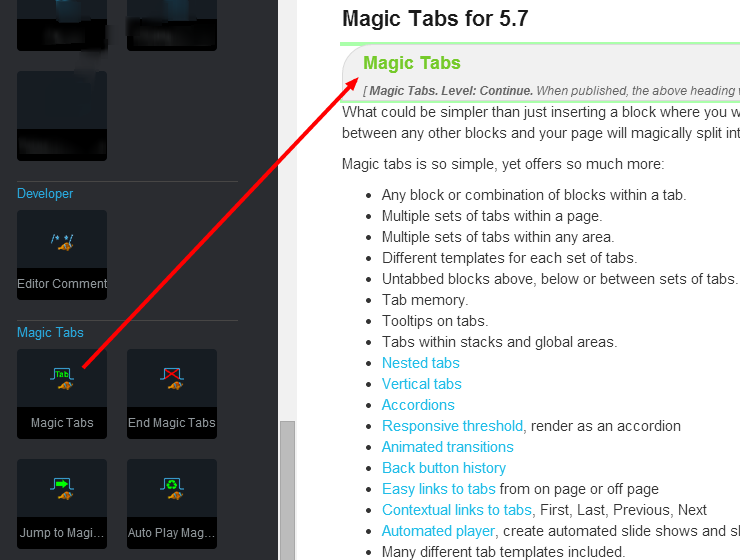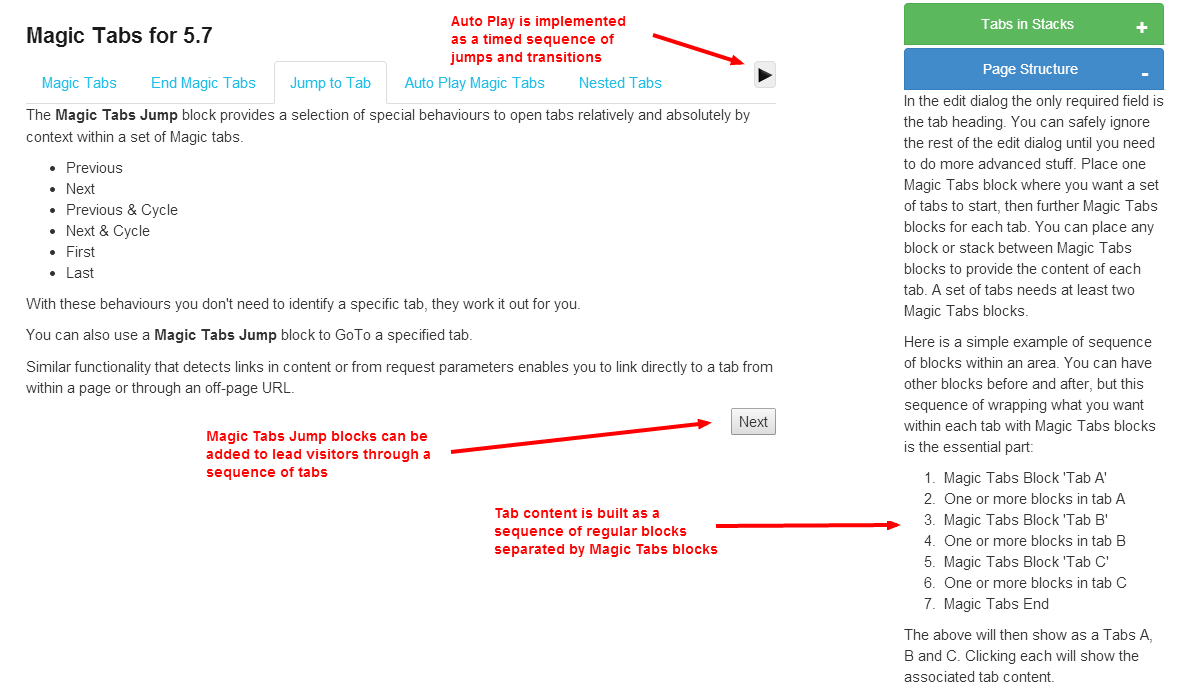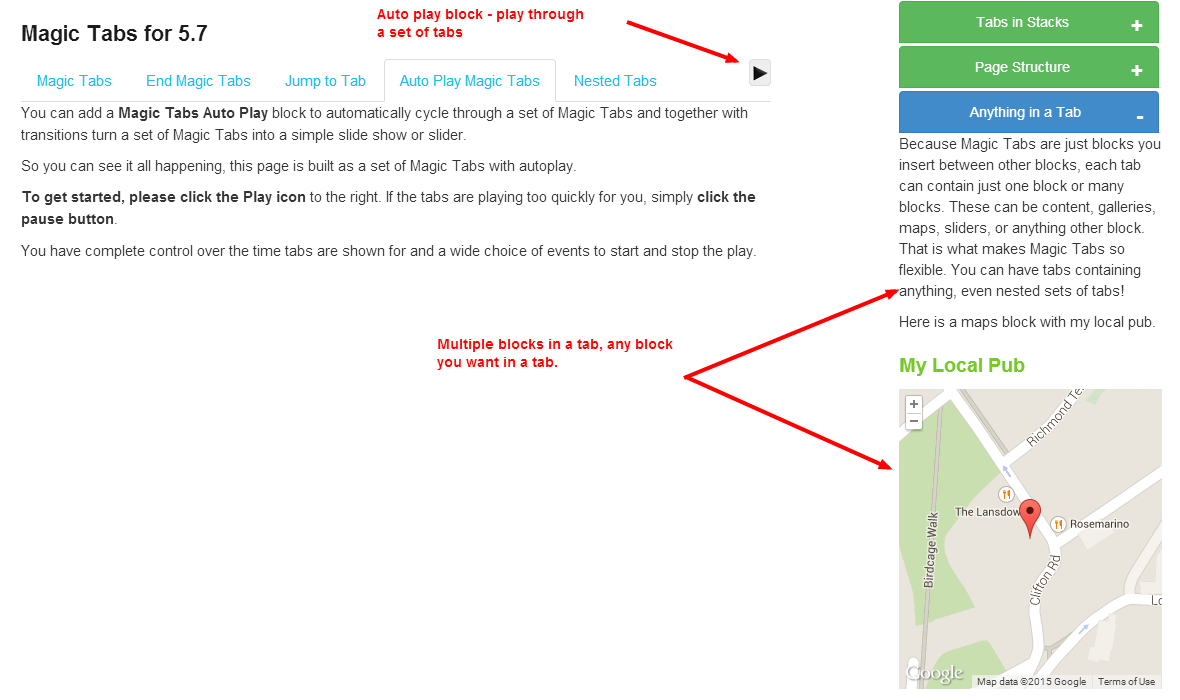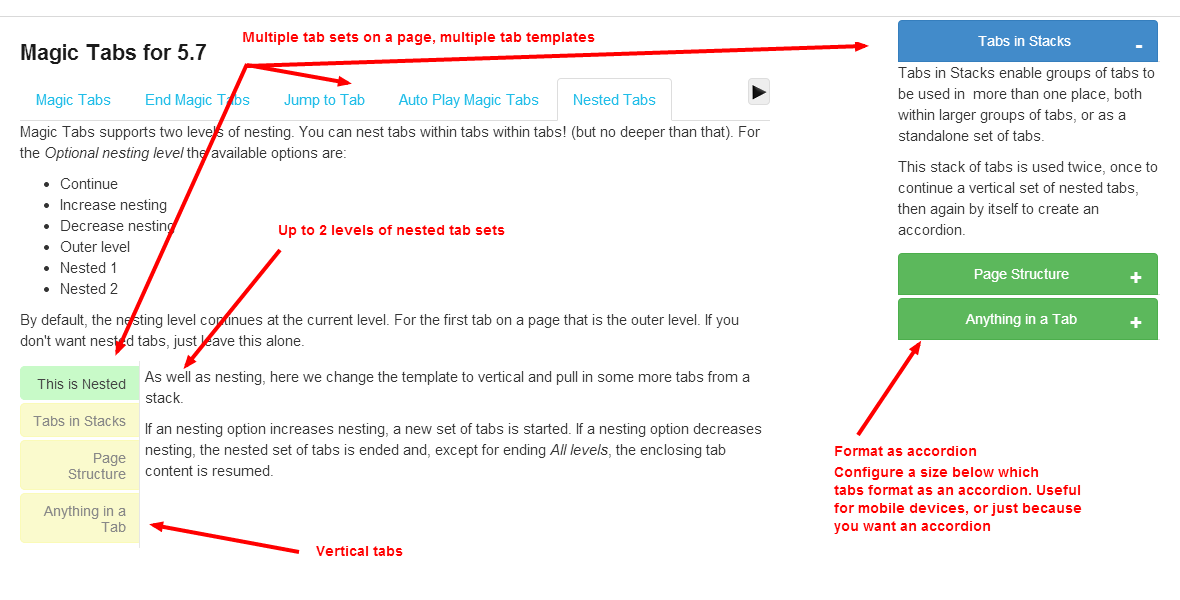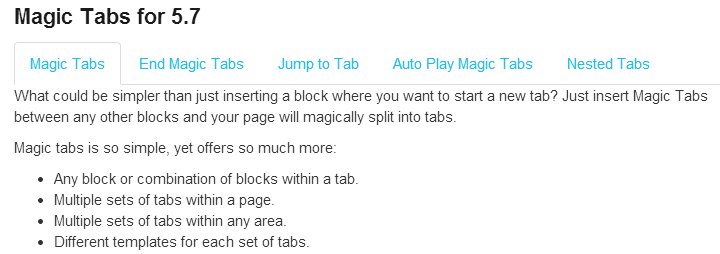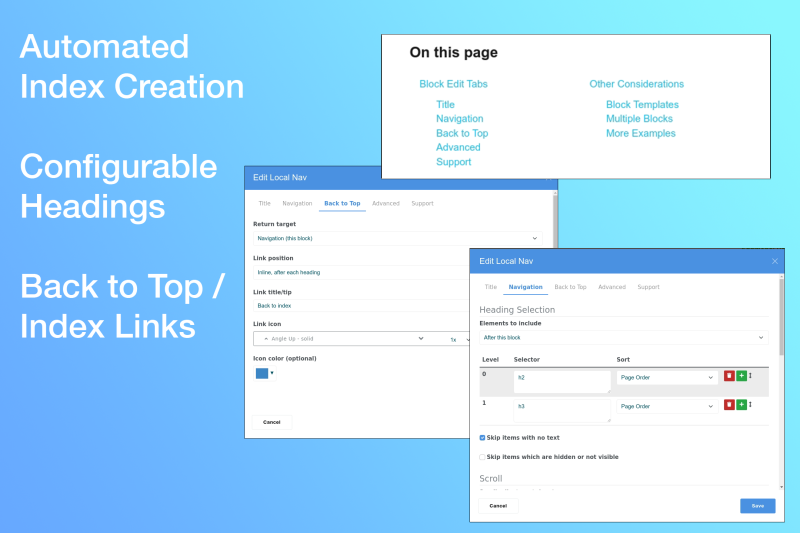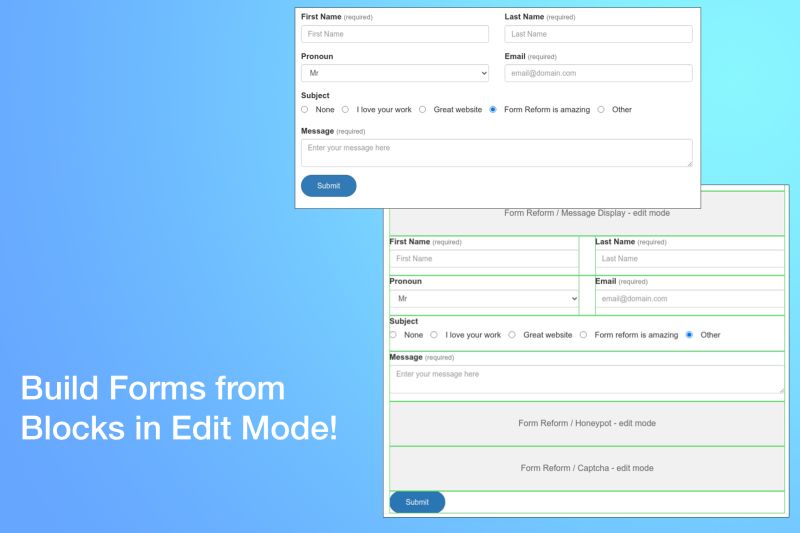Magic Tabs
Tabs, vertical tabs and accordions for any block type.
Magic Tabs transforms how content is organized and presented on your website, wrapping any combinations of blocks, stacks and containers into tabs or accordions.
Easy to Use
Magic Tabs is incredibly user-friendly, allowing you to simply insert a Magic Tabs block wherever you wish to start a new tab section on your page. This method splits your page into tabbed or accordion sections with ease, enhancing the structure and navigability of your content.
Flexible and Customizable
- Versatile Templating: Comes with numerous tab templates, including options for Bootstrap themes and self-contained starter templates for any theme.
- Diverse Content Compatibility: Magic Tabs can contain any block or combination of blocks, offering the flexibility to include content, images, maps, sliders, and more within each tab.
- Nested Tabs and Accordions: Supports complex layouts with nested tabs, vertical tabs, and accordions, enabling you to design highly interactive and engaging pages.
- Responsive and Interactive: Features like tab memory, tooltips, icons in tab headings, and animated transitions make your tabs and accordions both responsive and interactive.
- Advanced Features: Offers automated tab headings, easy links to tabs, contextual links (First, Last, Previous, Next), and the capability to split forms and page lists into tabs. Also includes an automated player for creating slide shows and sliders out of tabs.
Developer Friendly
Magic Tabs integrates well with your own JavaScript, providing events for deeper customization and interaction. This makes it a powerful tool not just for site builders but also for developers looking to create sophisticated web experiences.
Getting Started and Support
Magic Tabs is accompanied by comprehensive documentation and a video tutorials Magic Tabs in 90 seconds, to help you get started quickly. For those looking to delve into more advanced capabilities, detailed guides and examples are available on the documentation site.