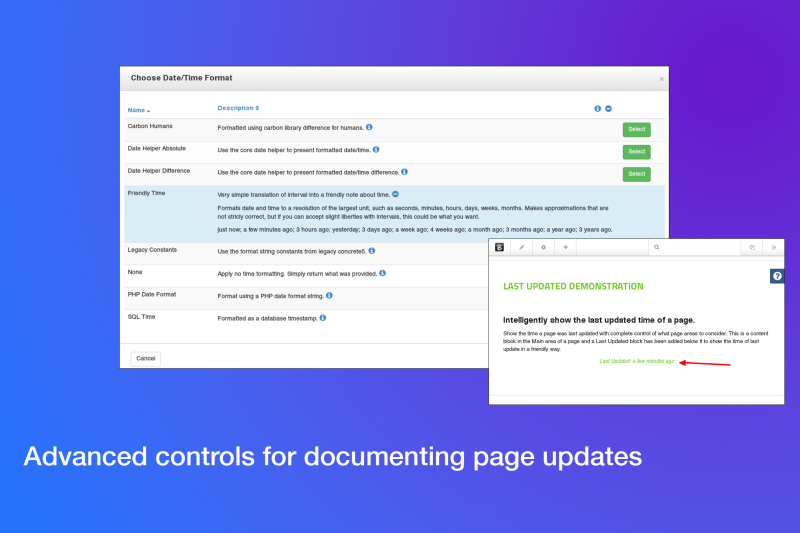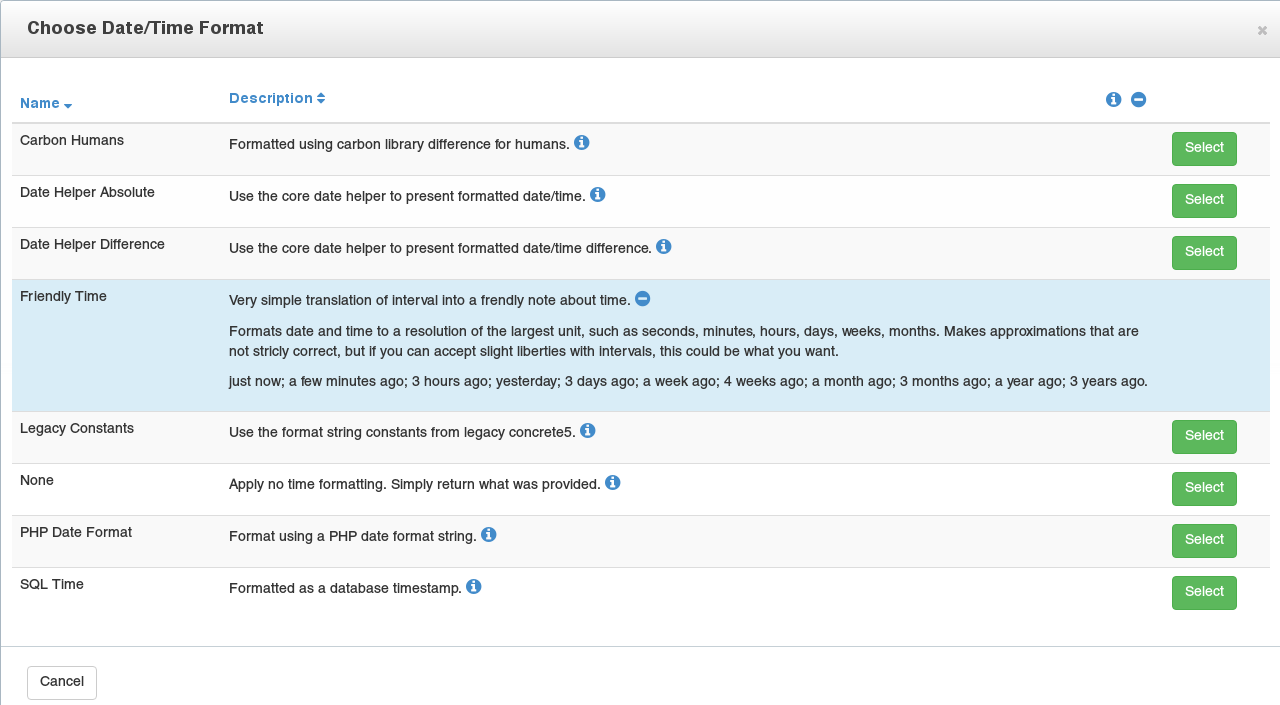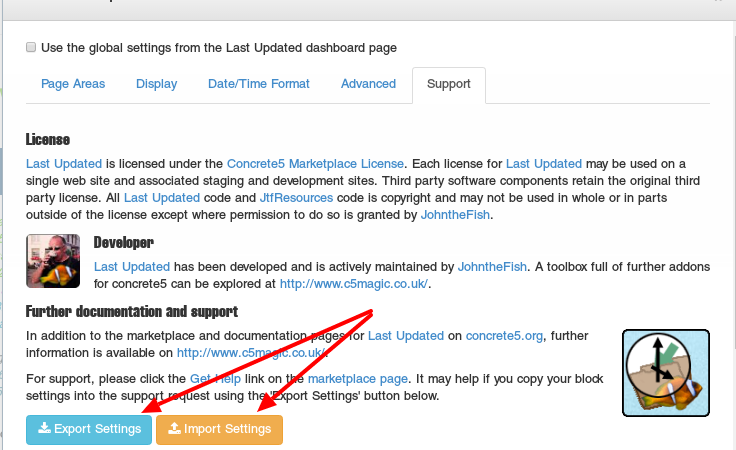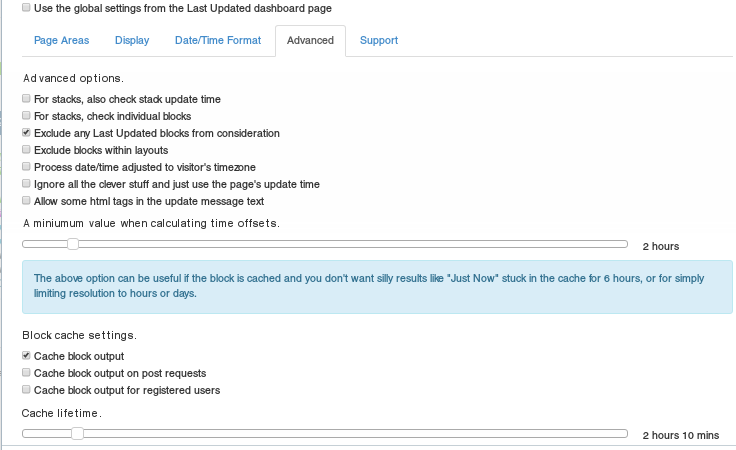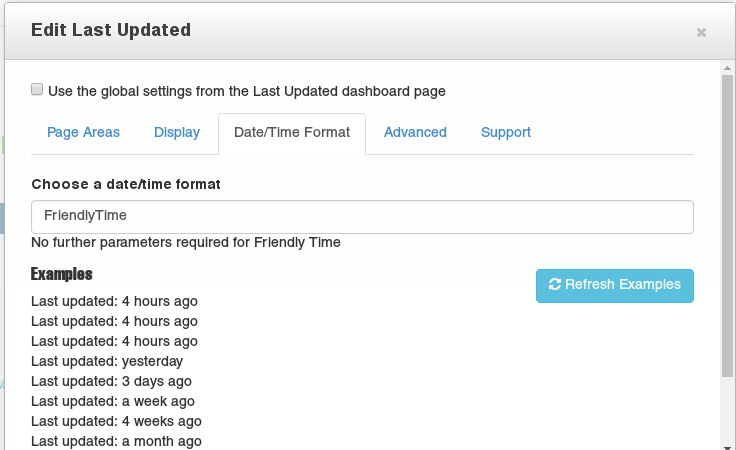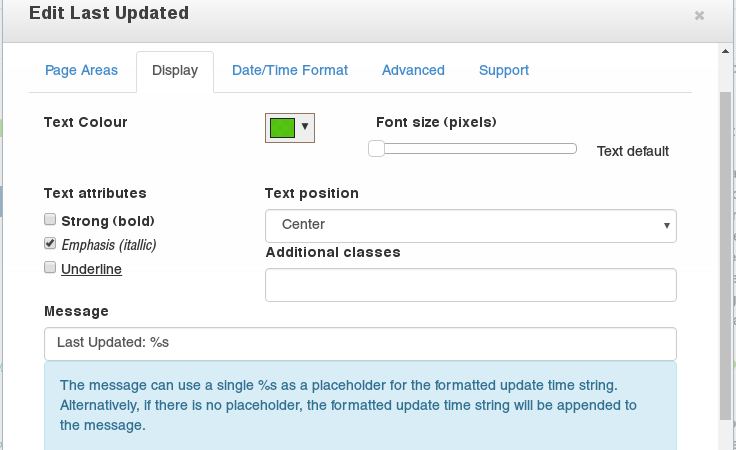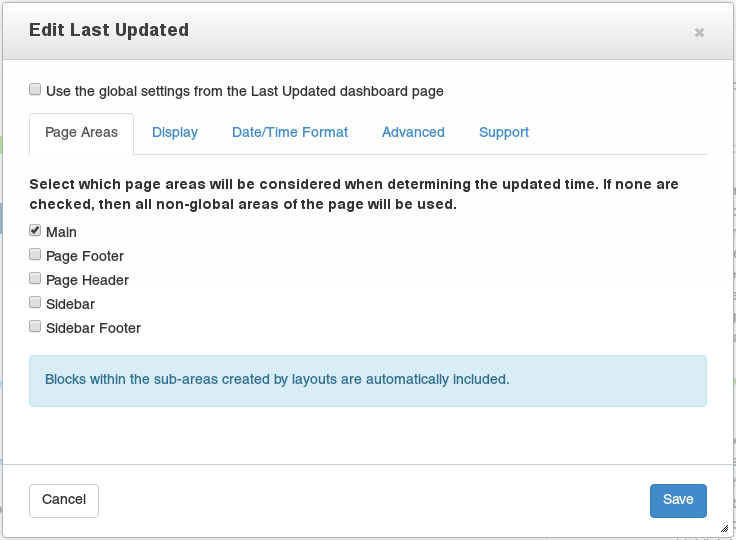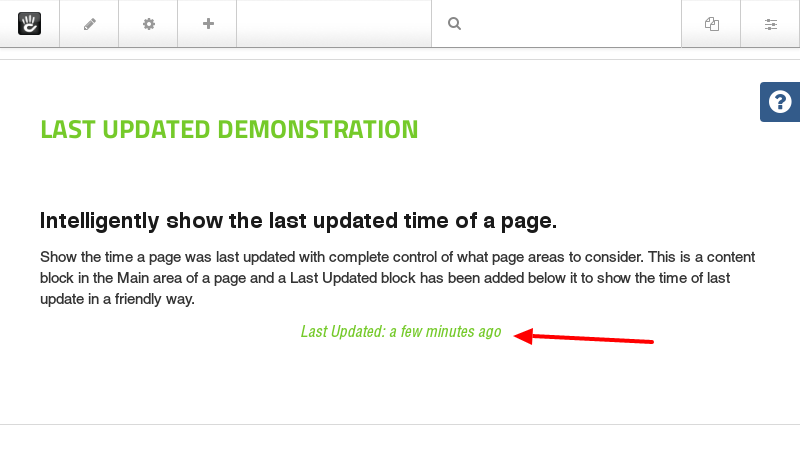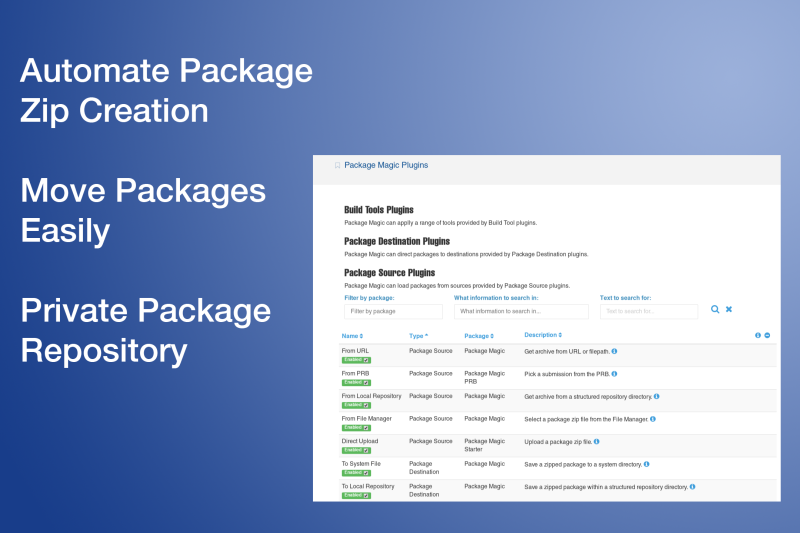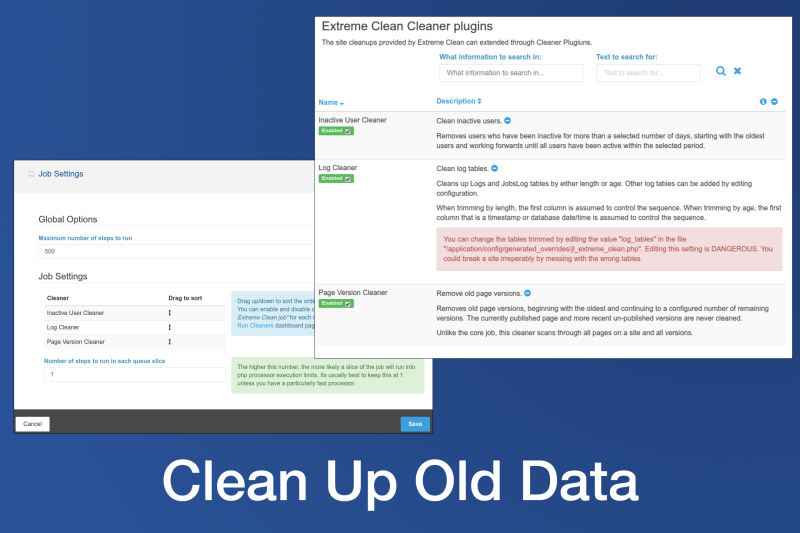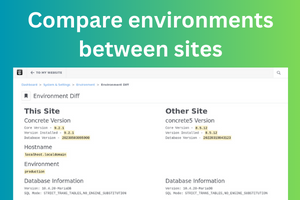Last Updated
Intelligently show the last updated time of a page.
Last Updated offers a sophisticated solution for accurately displaying the last updated time of a page, overcoming the limitations of the default page update time. This add-on is particularly useful for website administrators and content managers who wish to provide visitors with a precise indication of when content was last revised, taking into account the nuances of content updates.
Key Features
- Selective Area Consideration: Allows you to choose which page areas to consider for the last updated calculation, offering flexibility to exclude minor updates from areas like sidebars or footers.
- Block Update Detection: Focuses on the time individual blocks are updated, ensuring that the displayed update time reflects content changes.
- Configurable Format: Formatting options for displaying the update time from relative terms like "just now" or "yesterday" to precise timestamps.
- Advanced Configuration: Offers control over how layouts, conversations, and stacks are included in the last updated calculation.
- Block Exclusion: Configurable to exclude updates to the Last Updated block or any other block type from the update calculation.
- Dashboard Management: Dashboard page for managing global default settings, allowing for central control of how the last updated time is calculated and displayed across the site.
Benefits
- Enhanced Transparency: By accurately displaying when content was last updated, you enhance transparency and build trust with your website visitors.
- Improved Content Relevance: Visitors can easily assess the relevance of the content based on the last updated time, enhancing user engagement.
- Customizable to Site Needs: With comprehensive control over what constitutes an update and how it's displayed, you can tailor the Last Updated block to meet the specific needs of your website.
- Streamlined Site Management: The ability to import and export settings facilitates consistent application of last updated information across multiple pages or sites.
Use Cases
- News Articles and Blog Posts: Indicate the freshness of articles or posts, especially important for time-sensitive information.
- Product Pages: Show when product descriptions or specifications were last updated, providing customers with assurance of accuracy.
- Documentation and FAQs: Communicate the currency of help documents, user guides, and frequently asked questions.
- Educational Content: Highlight the last revision of educational materials to ensure users have the most current information.