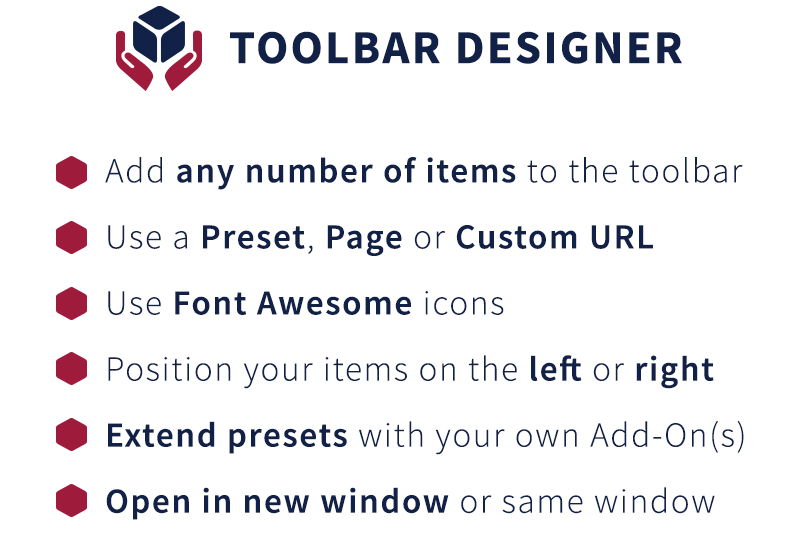Toolbar Designer
Toolbar Designer lets YOU choose what you add to your Toolbar. No more calling/emailing your developer to do this stuff for you. Add a shortcut to your Files (Manager), Sitemap, Block Types, Page Types or one of your internal pages.
Toolbar Designer lets YOU choose what you add to your Toolbar (the one on top we always use to "Add a block" or go into Edit Mode). No more calling/emailing your developer to do this stuff for you. Add a shortcut to your Files (Manager), Sitemap, Block Types, Page Types or one of your internal pages.
That not enough, you want to link to your dealer locator, the Apple Store or something else entirely? Possible! Make use of presets, (internal) pages or external URL's (or custom internal URL's). Position them left/right, select an appropiate icon and you're good to.
These toolbar items will prevent you from having to go throuh the dashboard and clicking a specific link/page within a page/Add-On. You see them always at the location YOU like. Even chose whether to hide for specific devices, like a tablet or phone. You can target specific audiences this way or just try and keep it clean on a mobile device. All up to you and configurable in one neat Add-On.
Missing some presets? Those can always be extended. Either by the core of this Add-On by sending a feature request, or by third-party Add-Ons. Read in the "Questions & Answers" section on how you make/code your own presets!
As I'm uploading files a lot within Concrete5, the Files preset is a very handy thing to have. Also being able to go to Block Designer with just one click makes navigating much more fun. No more multiple pages being loaded before you get to your destiny. One click and you're there. Normally that will take me 3 page clicks & loads. We live in a fast digital world, but every second counts don't you think?