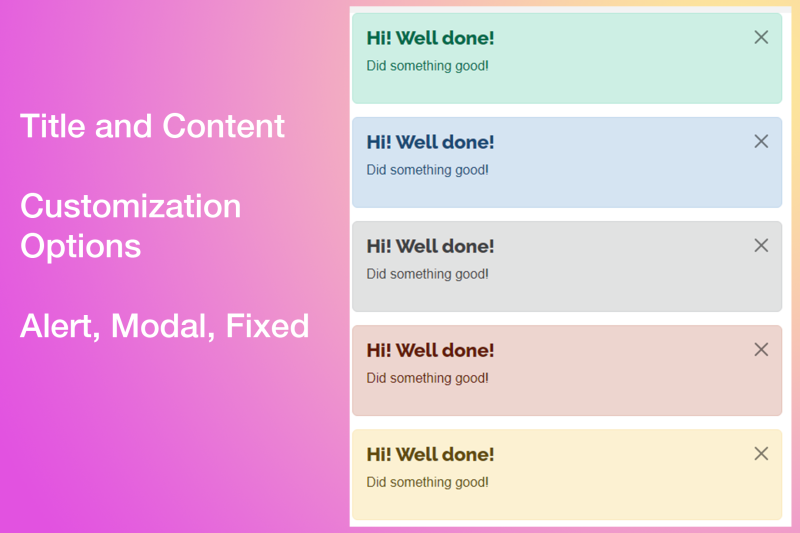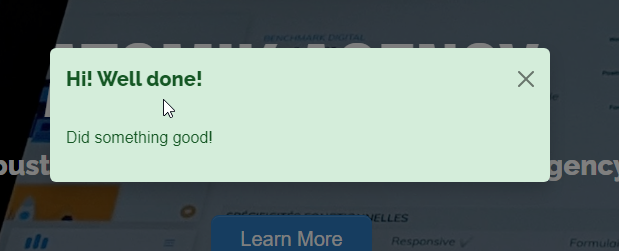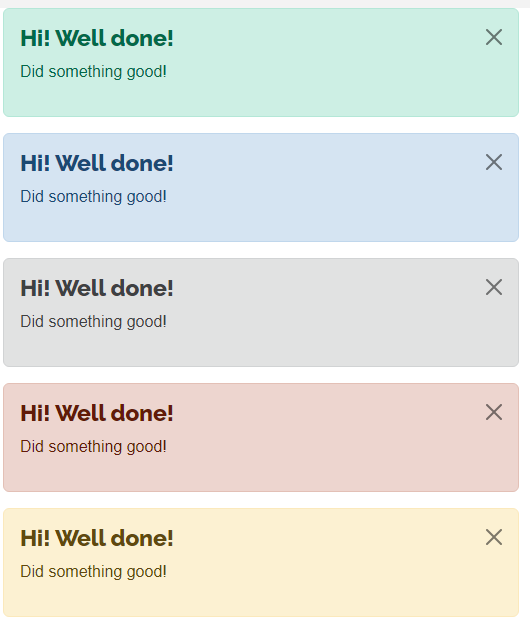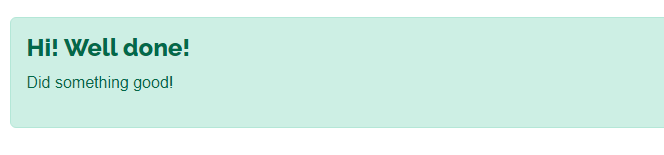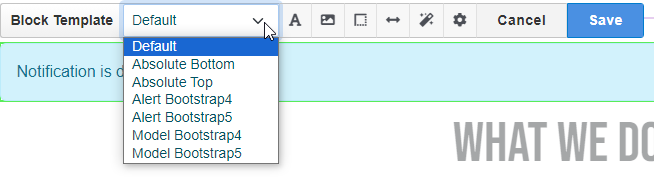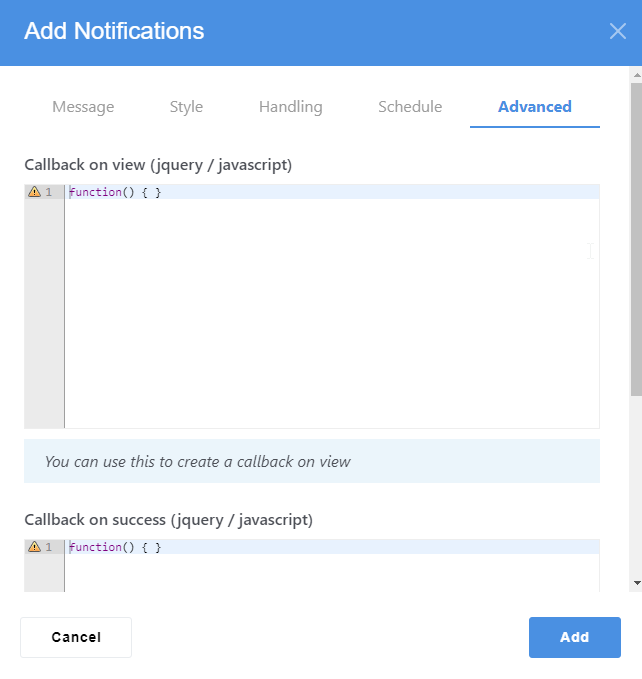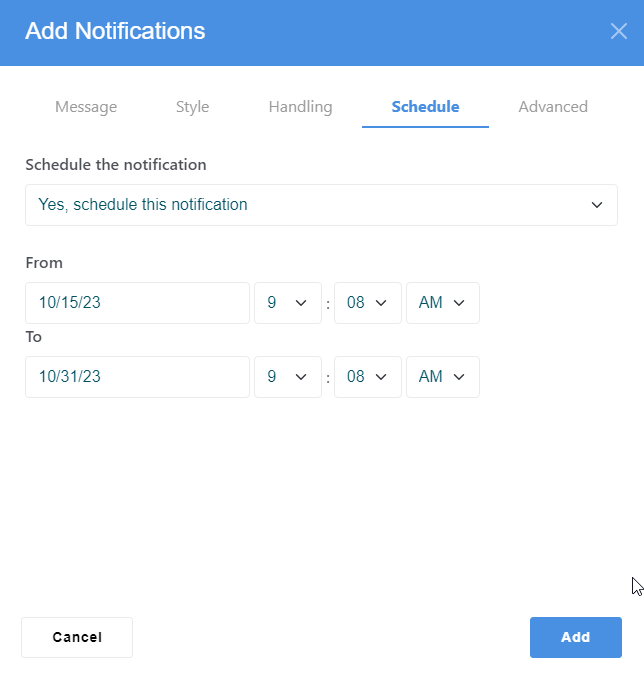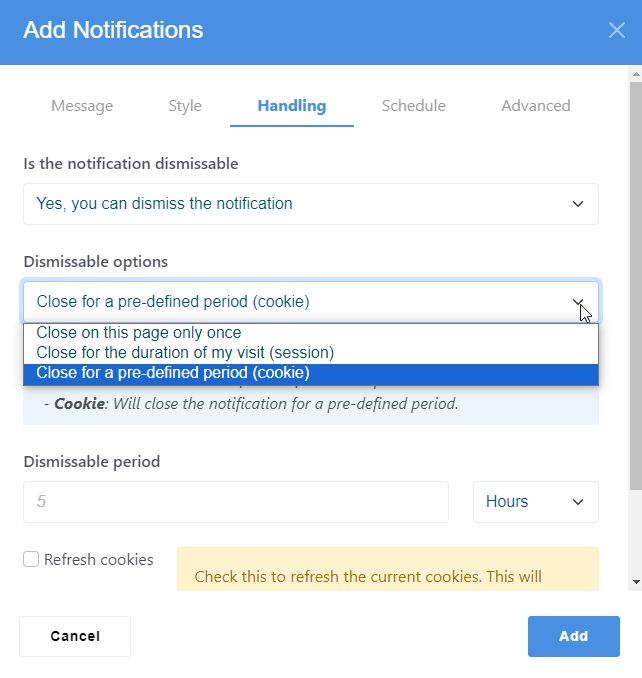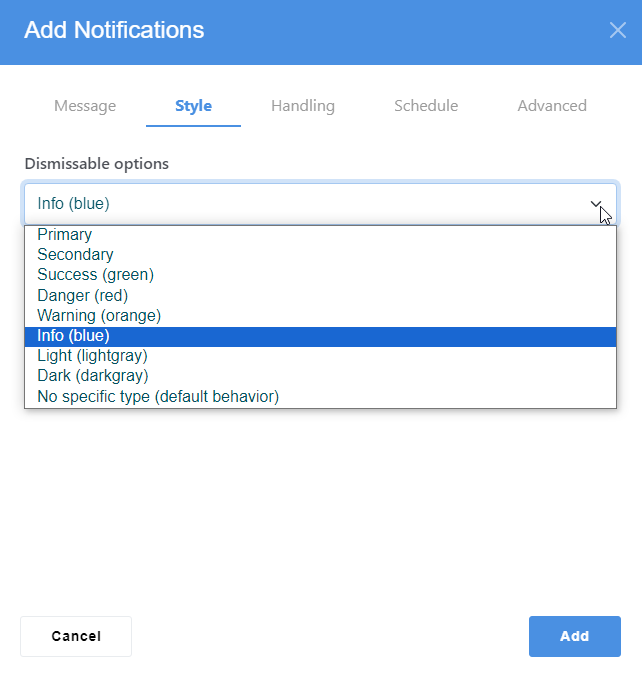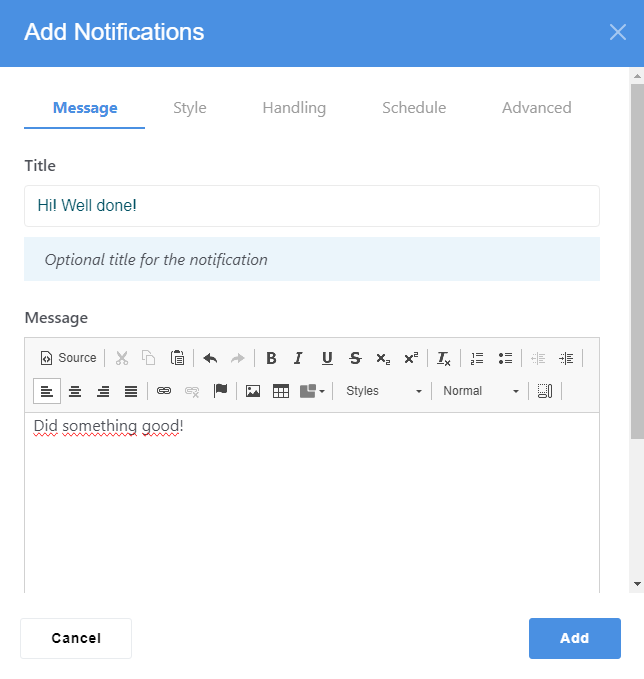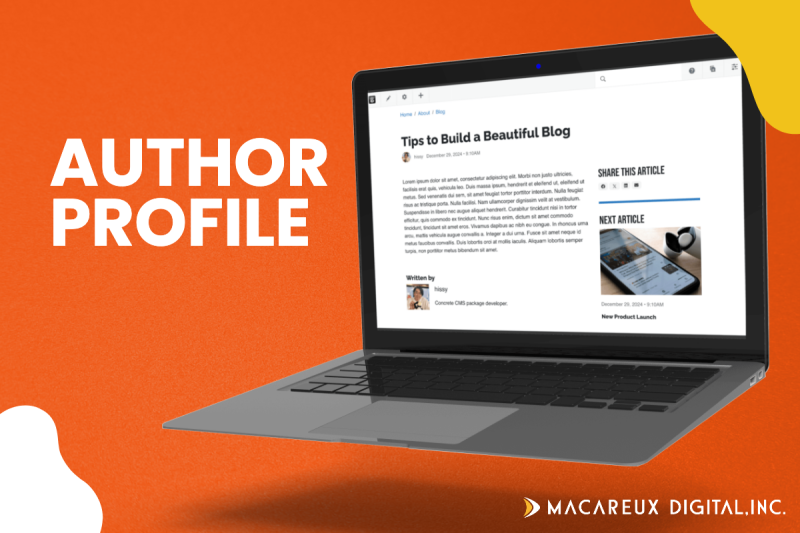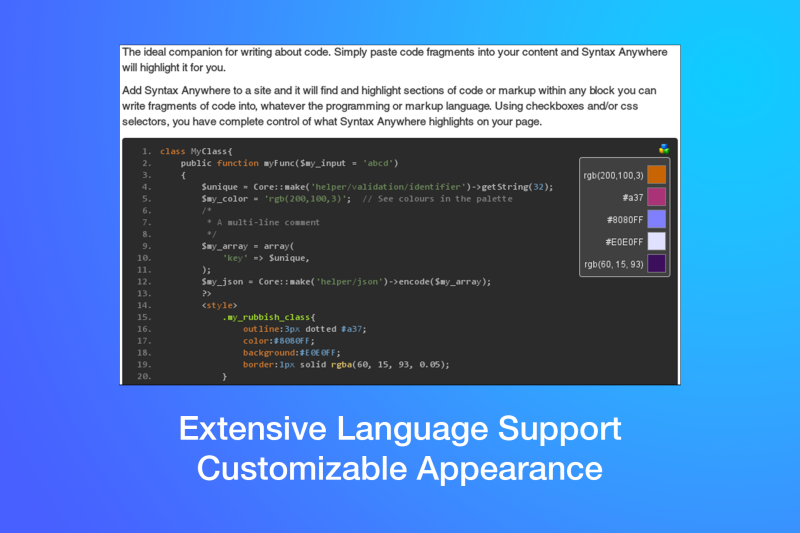Notifications
Add short alerts or notifications to your website.
The Notifications Add-on for Concrete CMS is a powerful tool designed to enhance user engagement and communication on your website. By installing this package, you gain access to a versatile notifications-block, which can be placed on individual pages, in stacks, or in global areas, ensuring your messages reach the intended audience effectively.
Features
- Title and Content: Incorporates a WYSIWYG editor for the content, allowing for rich text formatting and the inclusion of various media types.
- Predefined Classes: Comes with predefined classes such as primary, secondary, and success to quickly apply styling based on the nature of the notification.
- Customization Options: Offers the flexibility to add additional classes for further customization, ensuring the notification fits your site's design aesthetic.
- Background Options: Provides background styling options to make the notifications stand out or blend in with your site's theme.
- Scheduling: Enables the scheduling of notifications, allowing you to control when they appear and disappear from your site.
- Dismissibility: Notifications can be made dismissible in various ways—once, per session, or based on cookies, enhancing the user experience by not repeatedly showing the same alert to users who have acknowledged it.
- Advanced Options: Includes callbacks for those who need to execute additional JavaScript when a notification is shown or dismissed.
Available Templates
- Alert: Tailored for Bootstrap 4 and 5, this template displays notifications as alerts on the page, perfect for immediate attention.
- Modal: Also compatible with Bootstrap 4 and 5, the modal template presents notifications in a modal window, suitable for important announcements that require user interaction.
- Fixed: Offers fixed positioning at the top or bottom of the viewport, ensuring the notification remains visible as the user scrolls through the page.
Use Cases
This add-on is incredibly versatile, suitable for a wide range of applications including:
- Announcements: For new features, maintenance periods, or general news.
- Warnings: To alert users about potential issues or important disclaimers.
- Promotions: Highlighting special offers, discounts, or events.
- User Guidance: Providing tips or help related to the page content or user actions.
The Notifications Add-on transforms the way messages are delivered on your website, from subtle reminders to critical alerts, ensuring they capture the audience's attention while blending seamlessly with your site's design. Whether you're looking to improve user engagement, announce important news, or guide users through your site, this add-on offers the flexibility and features to meet your communication needs.