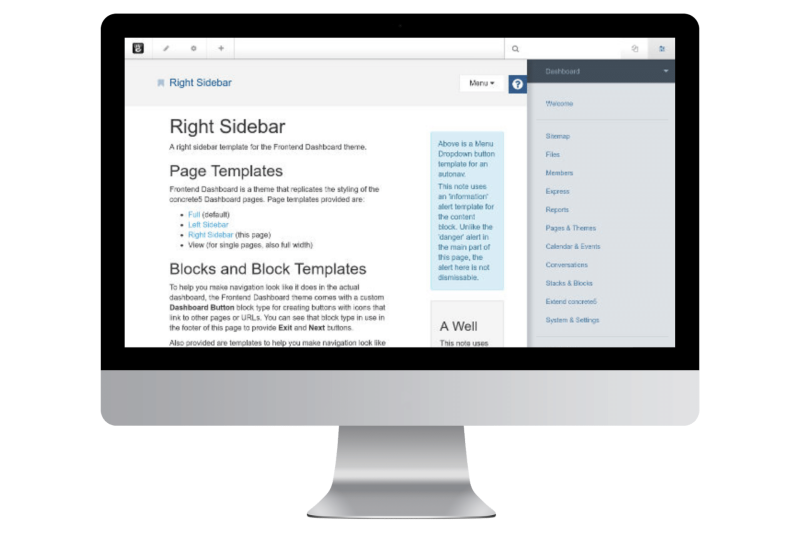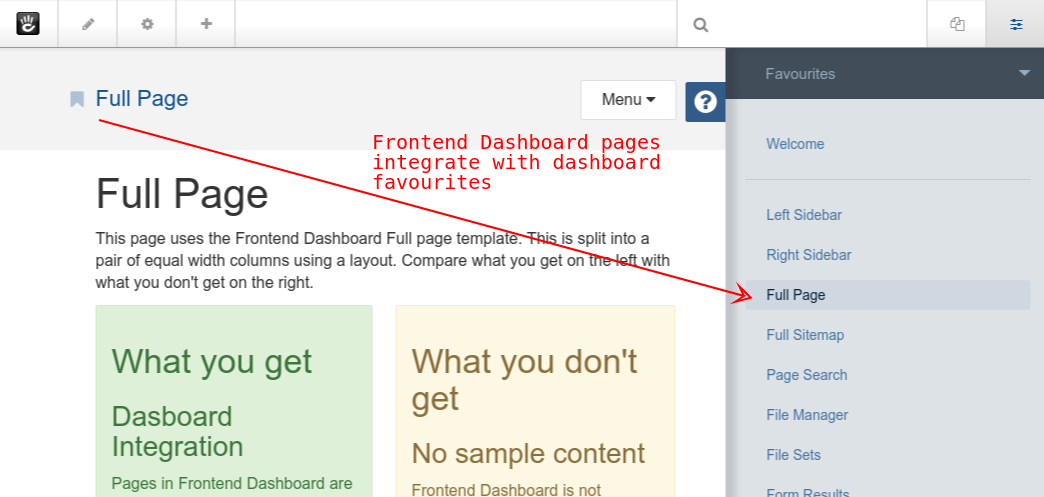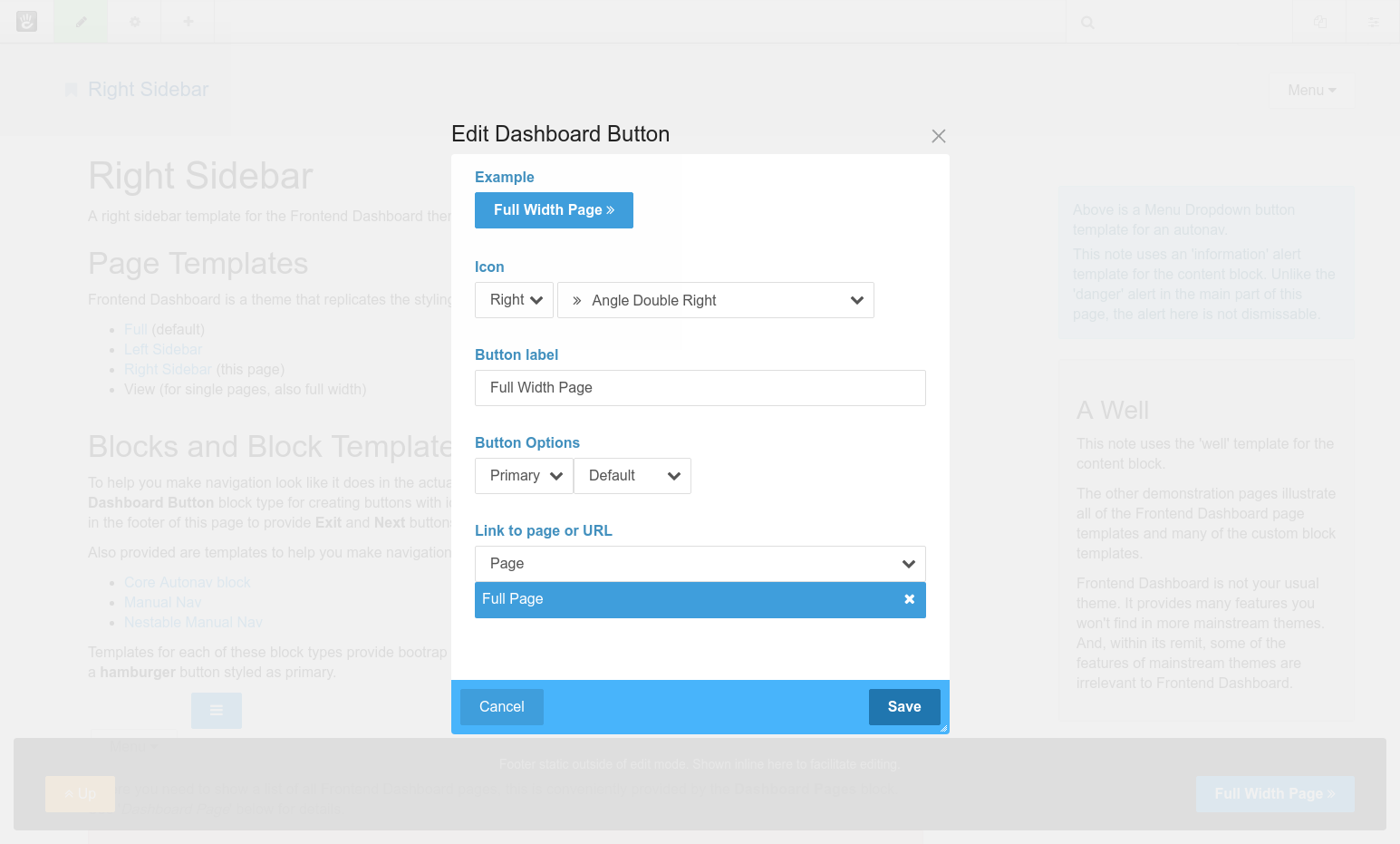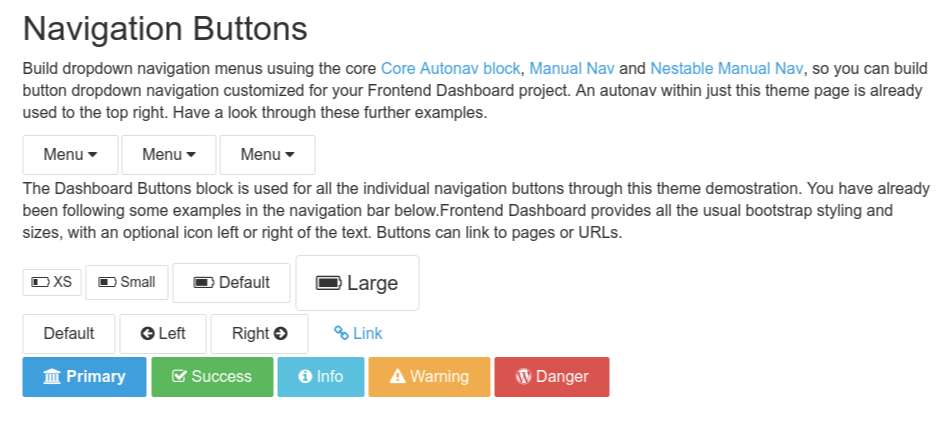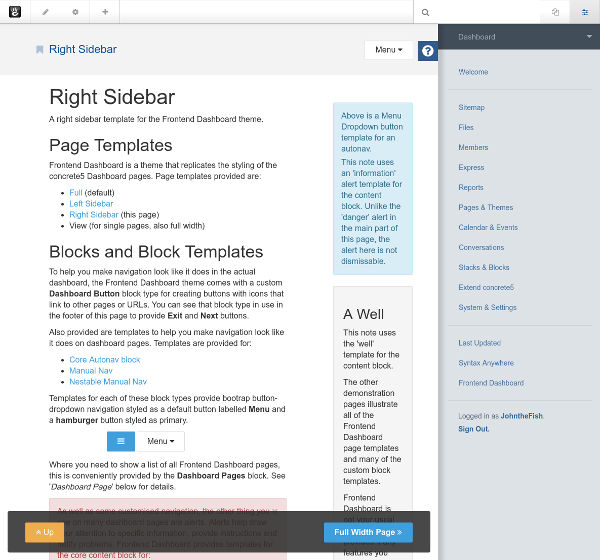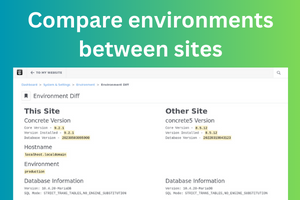Frontend Dashboard
Style frontend pages to match the Concrete CMS dashboard.
The Frontend Dashboard theme is specifically designed to replicate the look and feel of Concrete CMS's Dashboard pages, making it an excellent tool for creating pages tailored for site editors and administrators. This theme is primarily used as a supplementary tool rather than a full site theme, aimed at providing a familiar dashboard environment within the frontend of your site.
Primary Use:
- Tailor pages with management information, user guides, or other resources specifically for site editors and administrators, enhancing their navigation and user experience by aligning with the dashboard's visual style.
Key Features:
- Adopts the styling of Concrete CMS Dashboard for frontend use.
- Ideal for in-site user guides, project management tools, forums, or chat areas for administrators and editors.
- Use permissions to restrict access to site editors and administrators only.
Block Types and Templates:
- Button dropdown templates for core Autonav and free addons like Manual Nav and Nestable Manual Nav.
- Dashboard Button block for creating Bootstrap navigation buttons with icons.
- Frontend Dashboard Pages block for indexing Frontend Dashboard pages, with options to list by tag.
- Templates for core blocks such as Alert, Dismissable Alert, Well, and Panel for a consistent dashboard appearance.
Dashboard Integration:
- Links with dashboard favorites and help sections.
- Provides a dashboard page to index all Frontend Dashboard pages.
- Ensures usability with active dashboard slideouts without modal overlays or shift.
Page Templates:
- Various layouts including Full Width, Left Sidebar, Right Sidebar (with multiple variations), Two Columns, and Three Columns.
- Built on Bootstrap, allowing for detailed customization using the grid system.
- The Primary Theme Info block for v9 sites integrates with Container Check to provide detailed container information.
The Frontend Dashboard is a versatile theme that extends the administrative look and feel to the frontend, facilitating a cohesive environment for site management activities. It offers a structured approach to content organization, making it easier for editors and administrators to navigate and manage site content effectively. Detailed information, documentation, and demonstration are available on the theme's dedicated site.