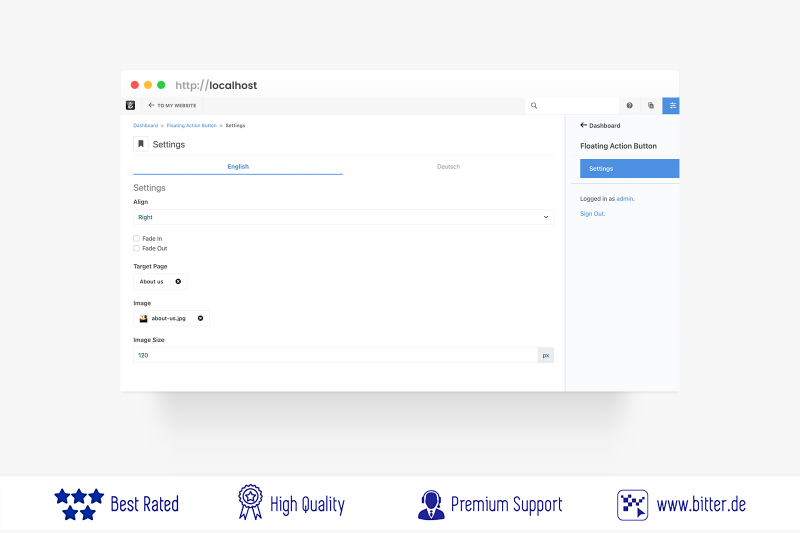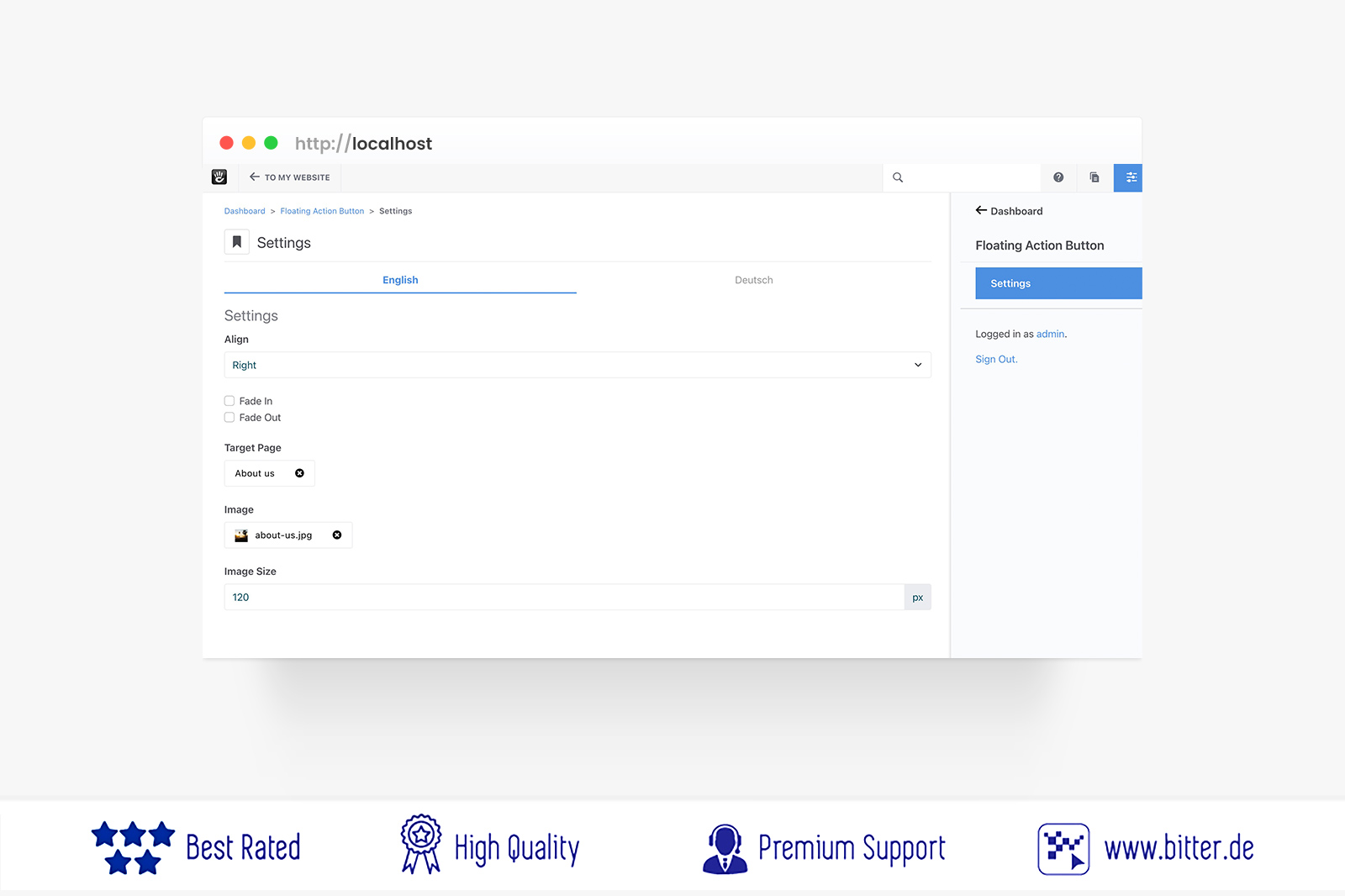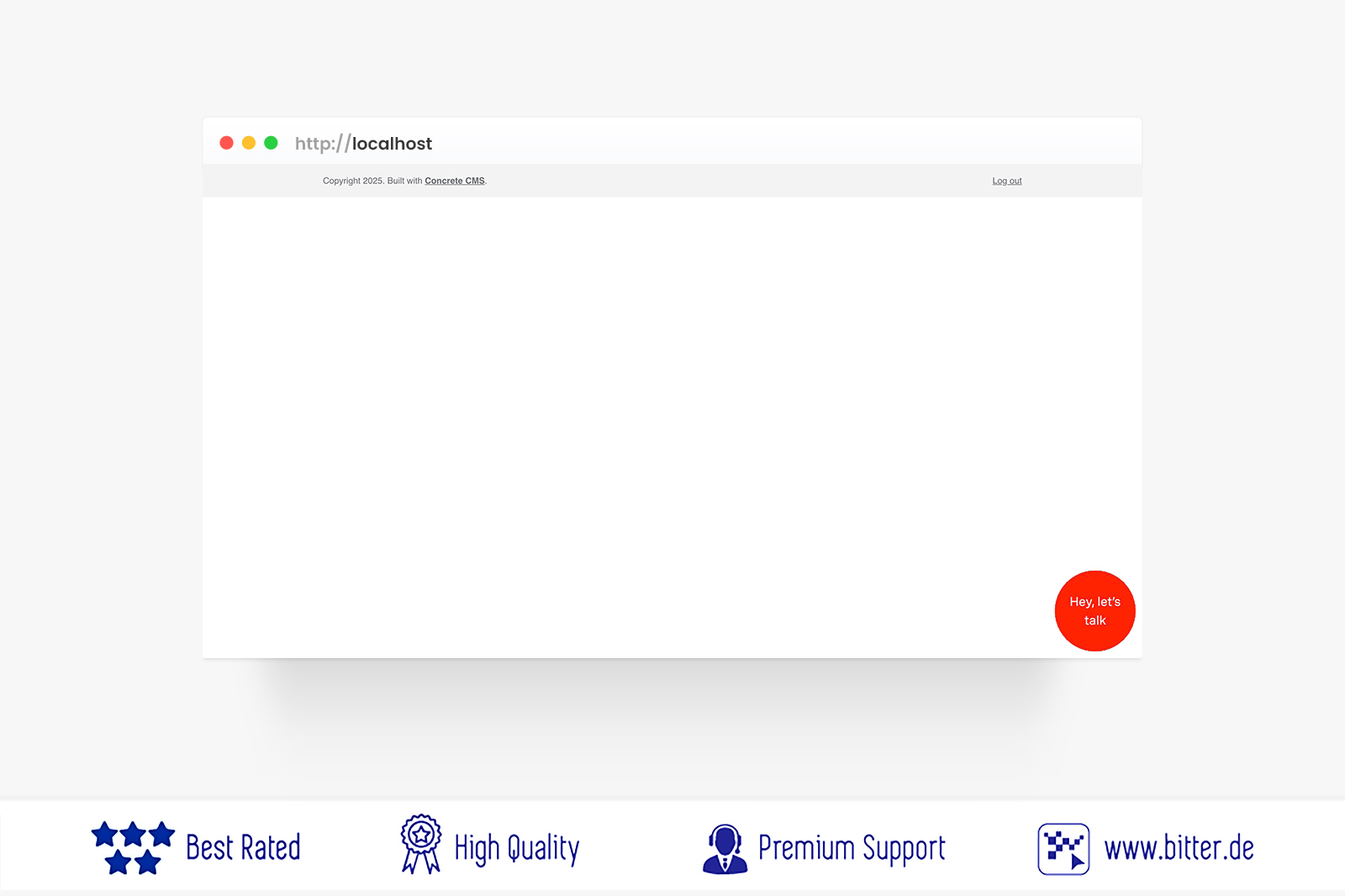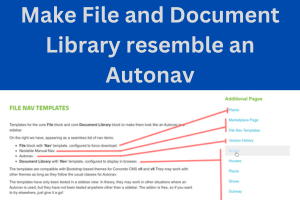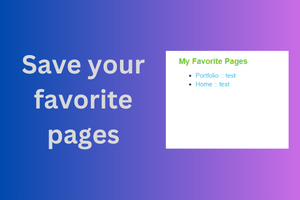Floating Action Button
The Floating Action Button add-on for Concrete CMS adds a customizable action button.
Click “View Video” in the right sidebar to see the add-on in action.
The Floating Action Button add-on for Concrete CMS allows you to add an action button to your page with various customization options. You can determine the button's position, whether it appears on the left or right side of the page, and define the target page the button links to when clicked. Additionally, you can upload a custom image for the button and adjust its size as needed. You can also enable scroll effects, making the button fade in and out as you scroll.
For configuration, you have several options: You can choose the button's alignment, either left or right. You can also set the target URL or page the button should navigate to. A custom button image can be easily uploaded and selected, and the button's size can be adjusted. Additionally, you can control the button's visibility, enabling fade-in or fade-out effects when scrolling up or down.
Over the past years, I have developed numerous marketplace add-ons. Click here if you’d like to see more of my extensions.