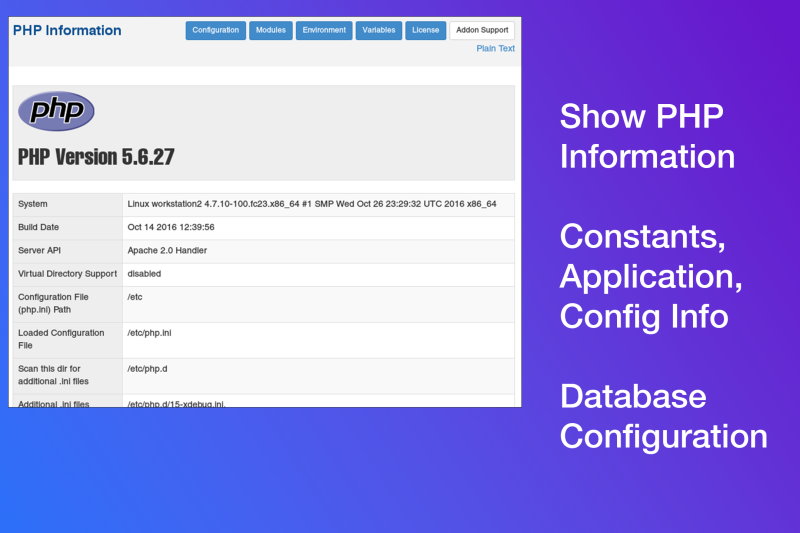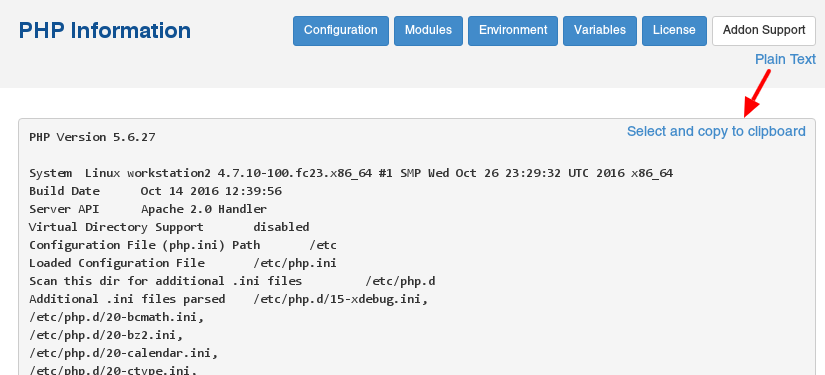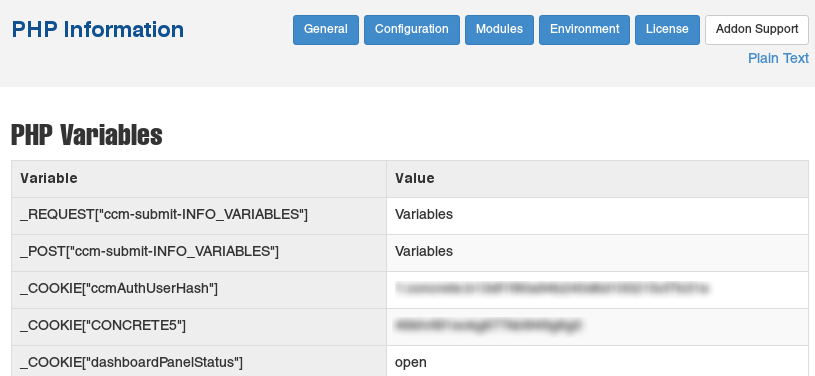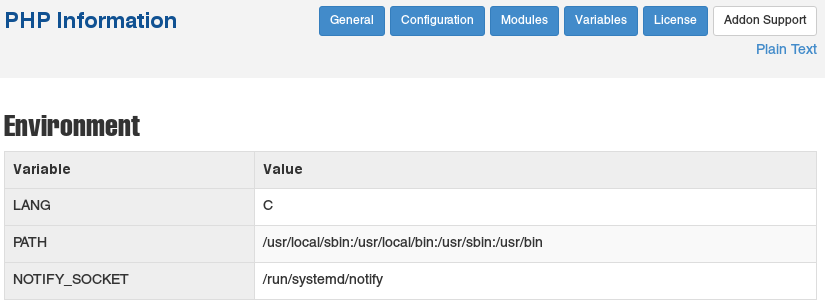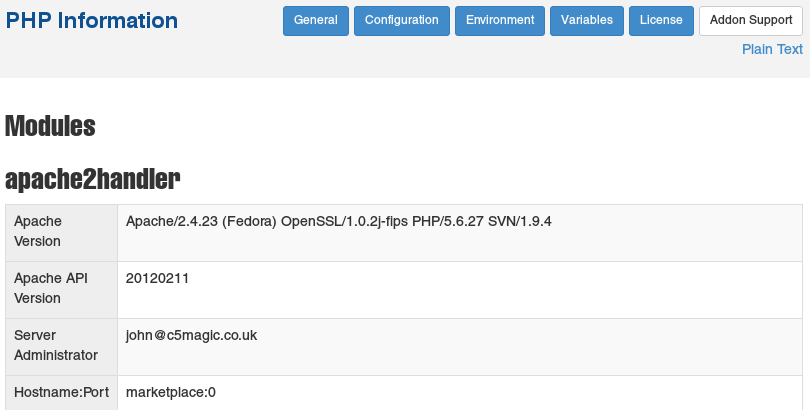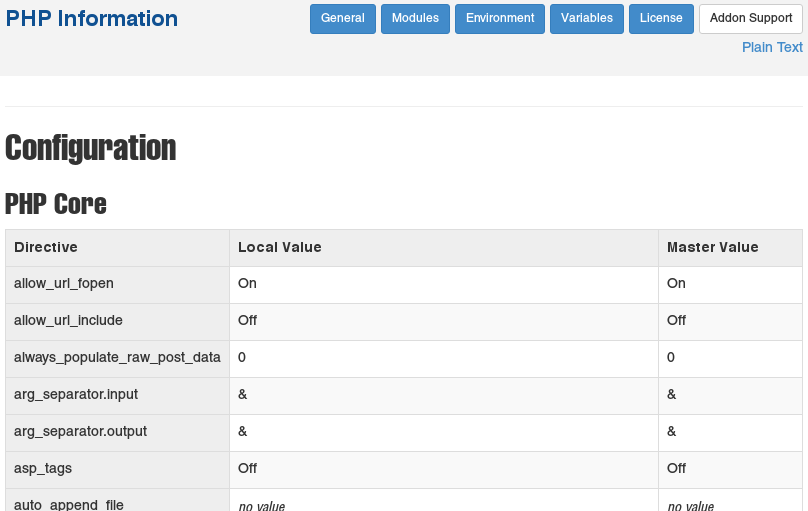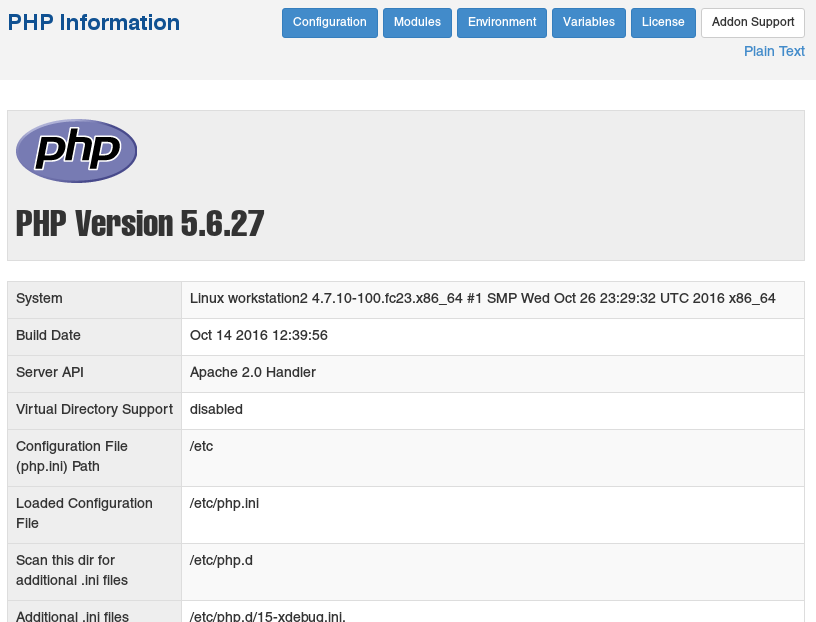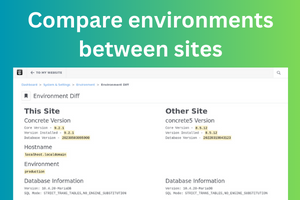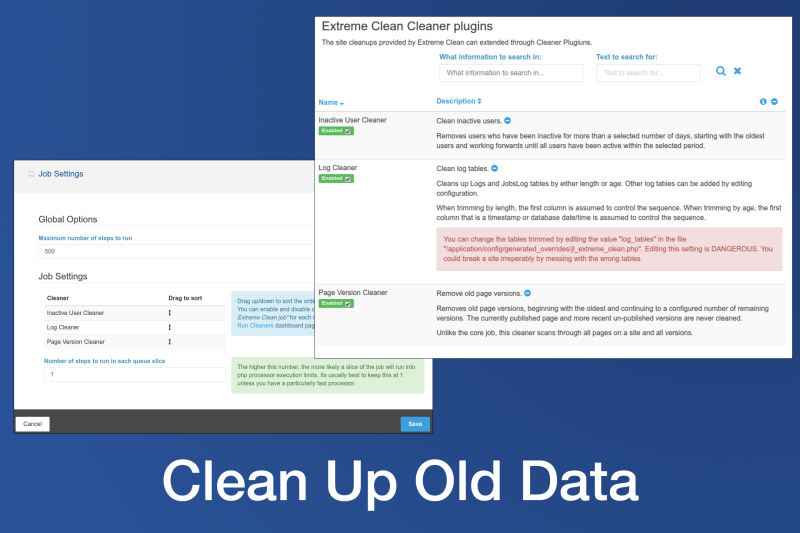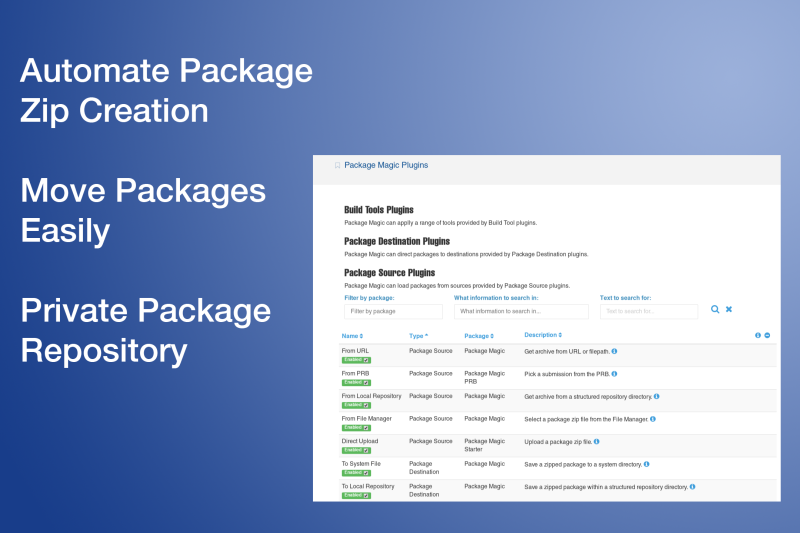Ele-PHP-ant Info
Provides comprehensive insights into your website's PHP and Concrete CMS environment.
This tool is designed to facilitate easy access to detailed information right from the dashboard, making it invaluable for developers, site administrators, and IT professionals managing Concrete CMS-based sites.
Features
-
PHP Information: Displays detailed
phpinfo()reports, offering a deep dive into the PHP environment of your site/host, including PHP version compatibility. - Constants Information: Lists constants defined by PHP, the site environment, and Concrete CMS, providing clarity on the configuration and operational parameters.
- Application Information: Summarizes application and assets information specific to the Concrete CMS environment, helping you understand the application layer's configuration.
- Config Information: Gives insight into Config Files and Config Database information, including settings from Concrete CMS and its packages.
- MySQL Information: Delivers detailed MySQL/MariaDB schema and table information, essential for database management and optimization.
-
Superglobals Information: Offers a view of Superglobals such as
$_SERVERand$_REQUEST, important for debugging and security reviews. - Doctrine Information: Provides information on Doctrine, including types and migrations, crucial for developers working with Concrete CMS's database abstraction layer.
Dashboard Navigation
Once installed, access the Ele-PHP-ant Info through:
- Dashboard > System & Settings > Environment > PHP Information: For PHP environment details.
- Dashboard > System & Settings > Environment > Constants Information: For PHP and Concrete CMS constants.
- Dashboard > System & Settings > Environment > Application Information: For application and asset configurations.
- Dashboard > System & Settings > Environment > Config Information: For configuration files and database settings.
- Dashboard > System & Settings > Environment > MySQL Information: For database schema and tables.
- Dashboard > System & Settings > Environment > Superglobals Information: For Superglobals data.
- Dashboard > System & Settings > Environment > Doctrine Information: For Doctrine DBAL details.
This add-on simplifies the process of reviewing and troubleshooting your website's configuration and environment, offering a centralized location for accessing vital technical information. Whether you're diagnosing issues, optimizing performance, or ensuring compatibility with new PHP versions, Ele-PHP-ant Info equips you with the necessary data to make informed decisions.