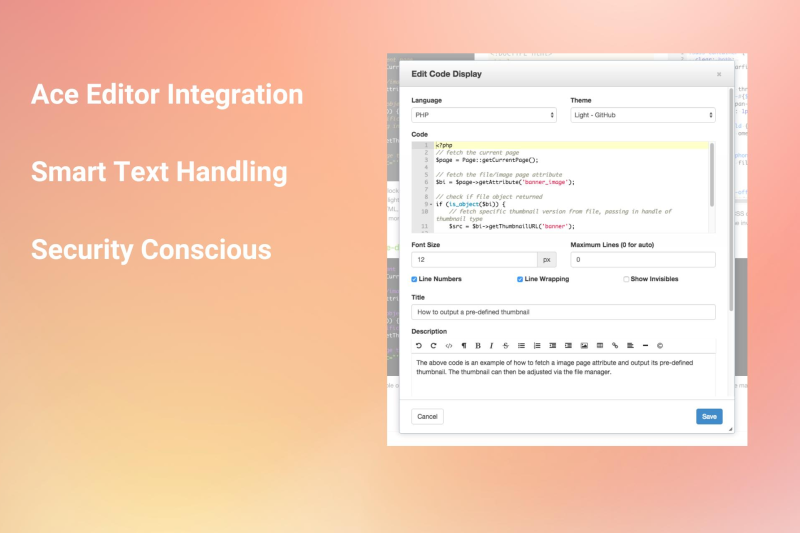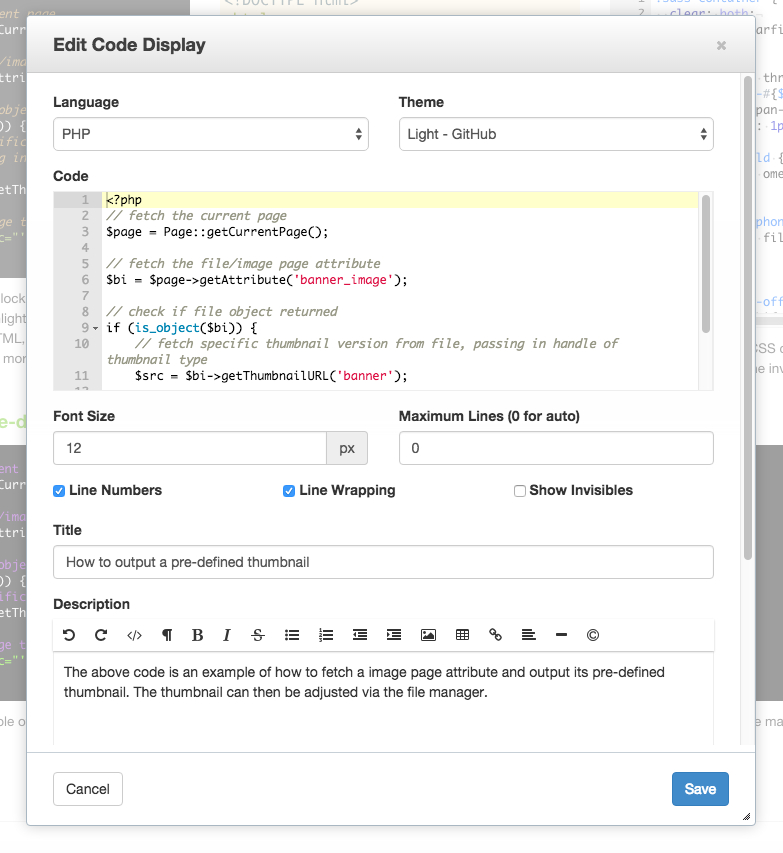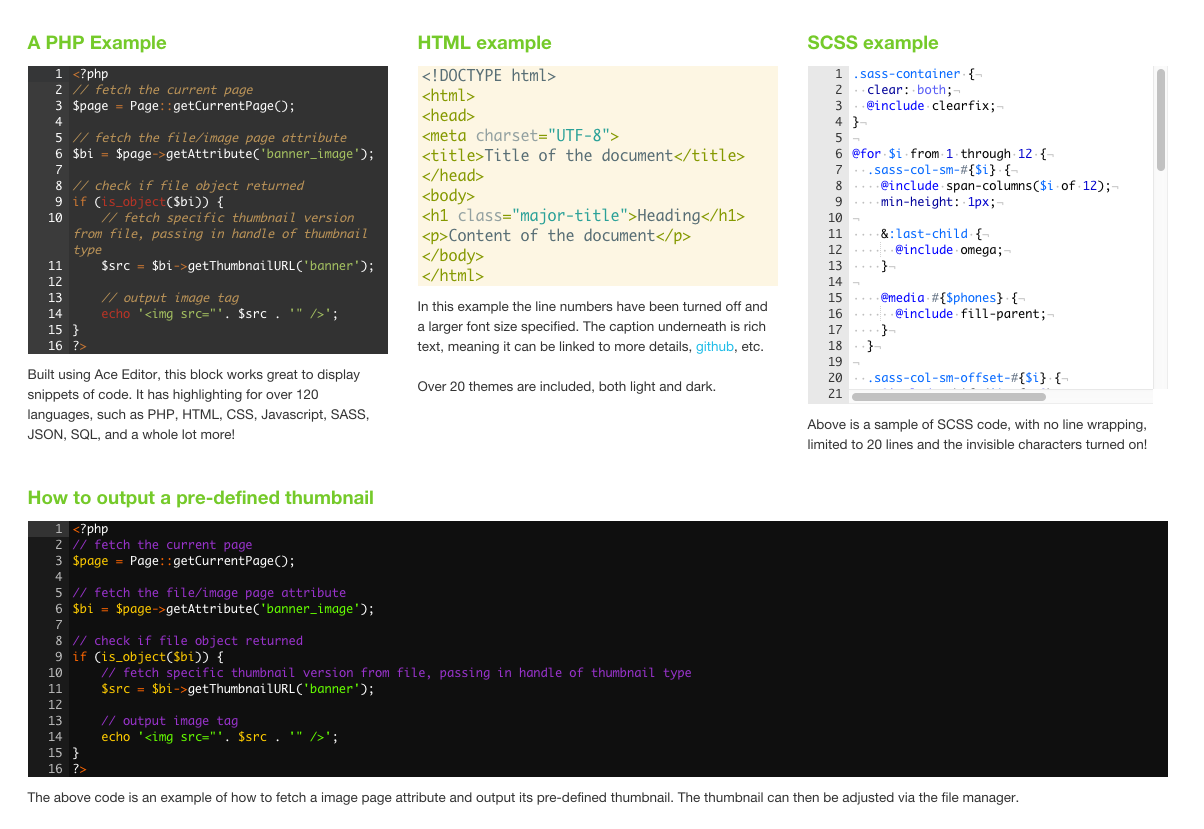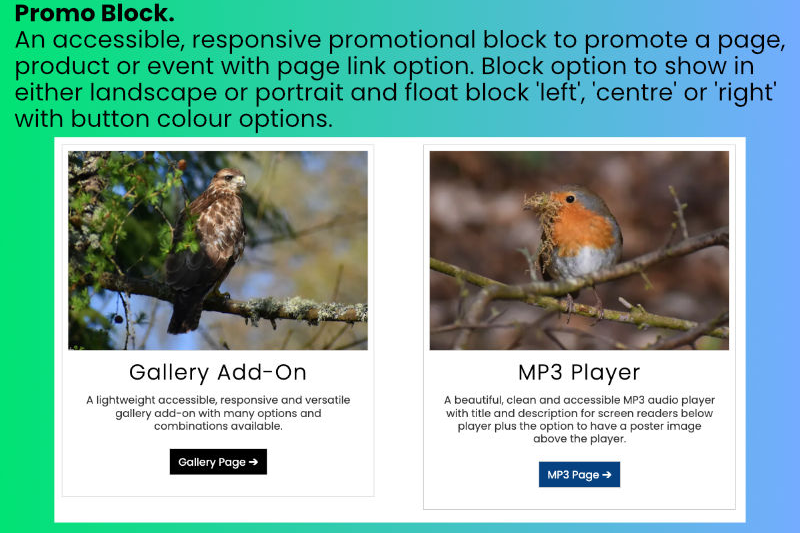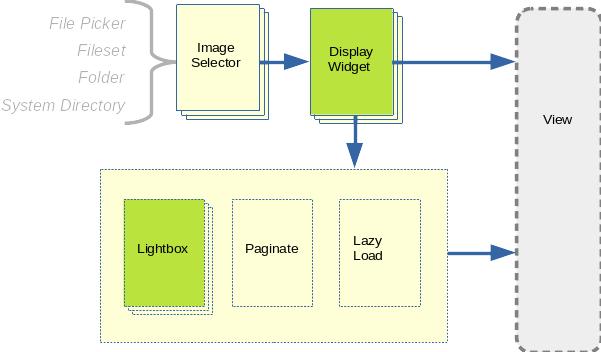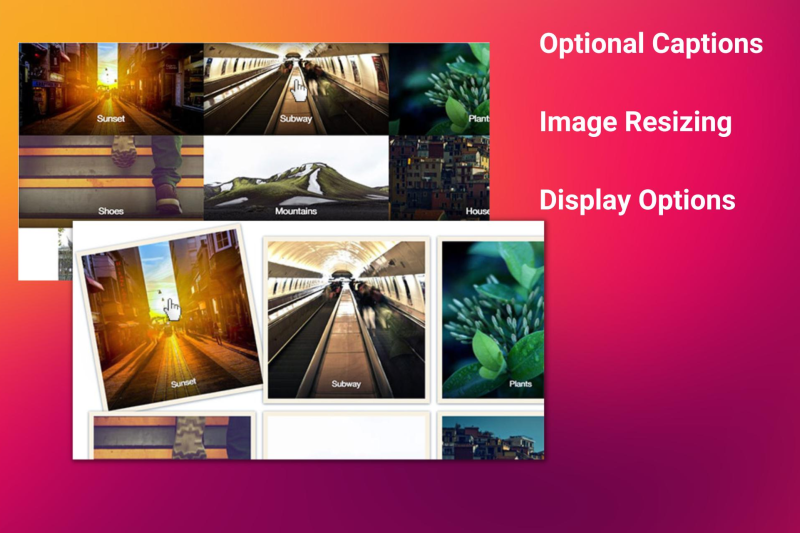Code Display
Code Block Add-On for Concrete CMS
Syntax Highlighter Block Add-On for Concrete CMS
Elevate your Concrete CMS website's content by seamlessly integrating code snippets with the Syntax Highlighter Block Add-On. Tailored for developers, educators, and content creators, this add-on enriches your web pages by making code examples more accessible, readable, and visually appealing.
Key Features:
- Ace Editor Integration: Leverage the power of Ace Editor for both crafting and displaying code snippets with syntax highlighting, ensuring clarity and readability.
- Extensive Language Support: With support for over 100 programming languages, your code snippets can accurately reflect the syntax and semantics of a wide array of technologies.
- Customizable Appearance: Choose from over 20 vibrant color schemes to match your site's design or coding standards and adjust the font size to ensure the code is comfortable to read.
- Enhanced Readability: Display options include toggling line numbers and special characters, contributing to a clean and distraction-free presentation.
- Smart Text Handling: Copied text is free from line numbers for hassle-free reuse, and intelligent line wrapping preserves the structure of your code without horizontal scrolling.
- Adaptive Display: Set limits on the number of displayed rows to maintain page aesthetics while retaining the essence of your code snippets.
- Contextual Information: Add optional titles and descriptions to your code blocks, offering context and explanations for your audience.
- User-Friendly Configuration: The block remembers your last used settings, streamlining the addition of new code blocks and maintaining consistency across your website.
- Security Conscious: Implements base64 encoding and decoding during the save process to mitigate potential Mod Security triggers, enhancing the safety and integrity of your content.