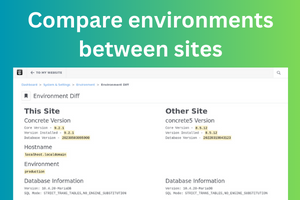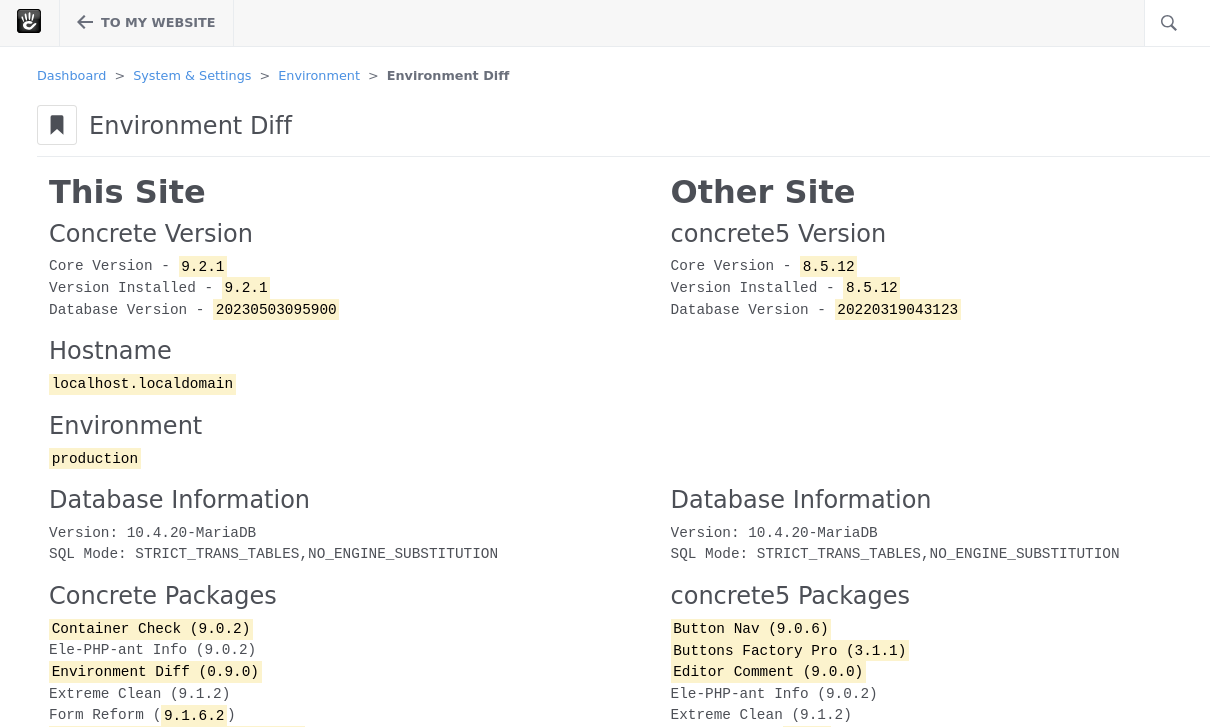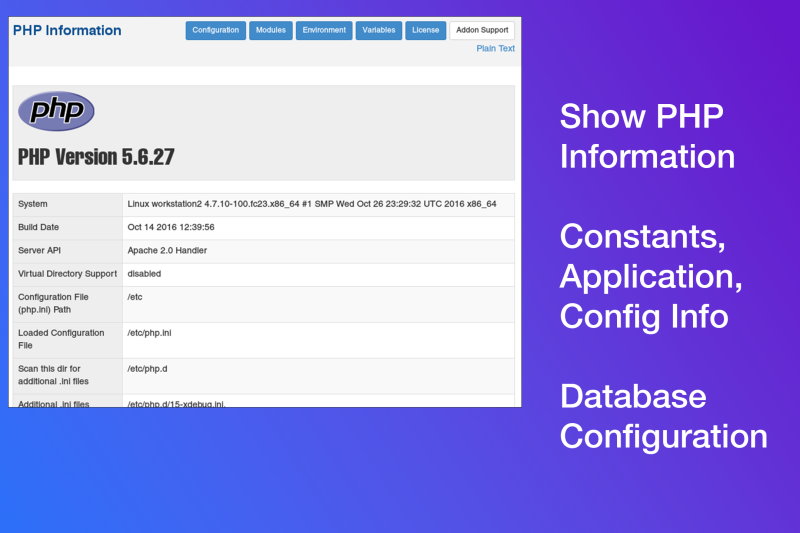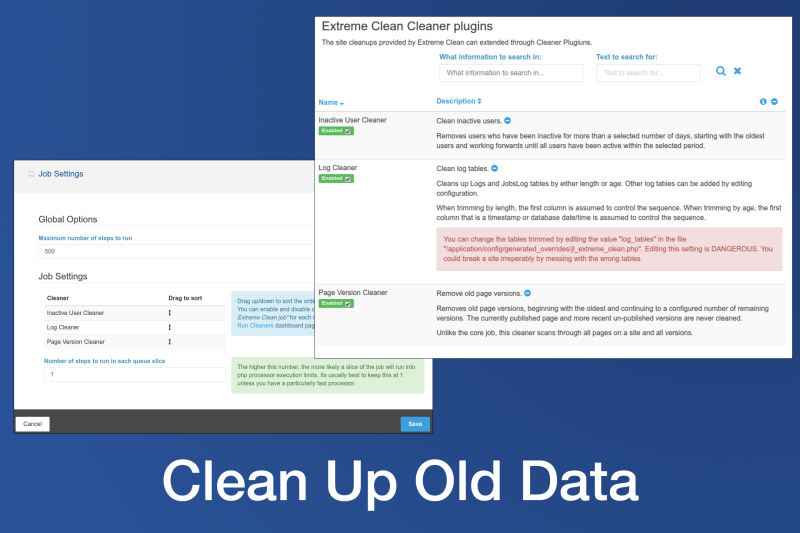Environment Diff
Identify environment-related differences between Concrete CMS sites
Environment Diff simplifies the process of comparing site environments by enabling users to view two environments side-by-side, with differences clearly highlighted.
Features
- Provides a straightforward solution for comparing Concrete CMS site environments, addressing the common problem of identifying environment-related issues.
- Enables side-by-side comparison of two site environments, with differences highlighted for easy identification.
- Simplifies the process of tracking down Concrete CMS site problems by eliminating the need for manual comparisons or the use of diff applications.
- Includes a dashboard page located at Dashboard > System & Settings > Environment > Environment Diff for easy access and use.
- Compatible with Concrete version 8.5.12 and all version 9 releases, ensuring broad applicability for different Concrete CMS installations.
- Supports comparison of site environments from current and historical versions of Concrete CMS, facilitating troubleshooting across differing site versions.