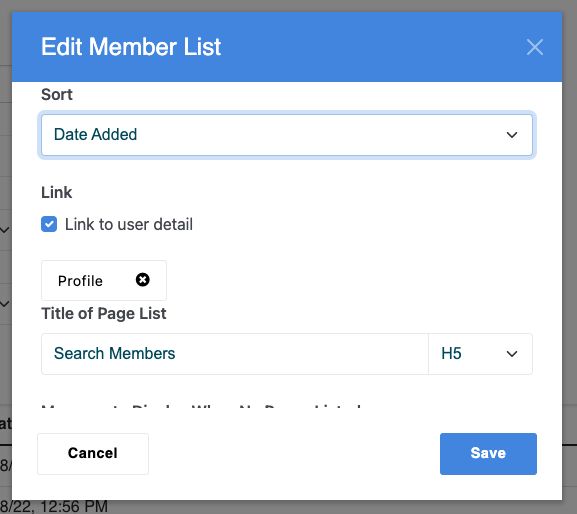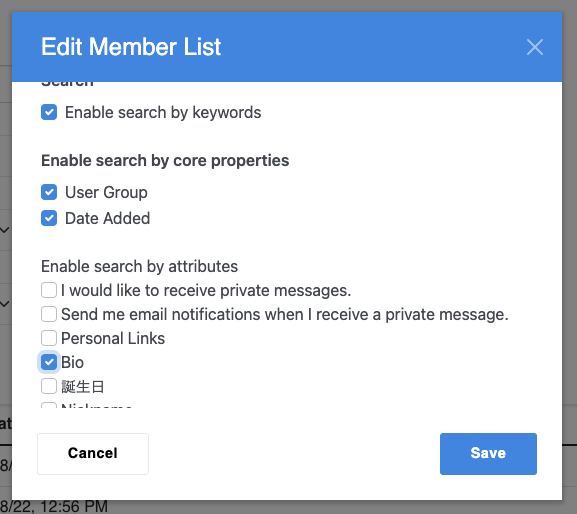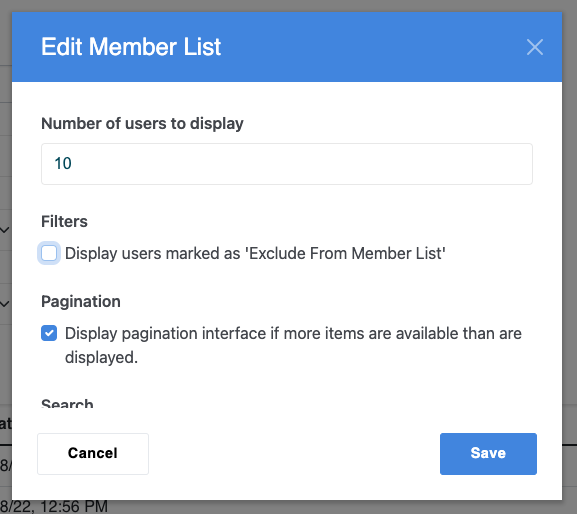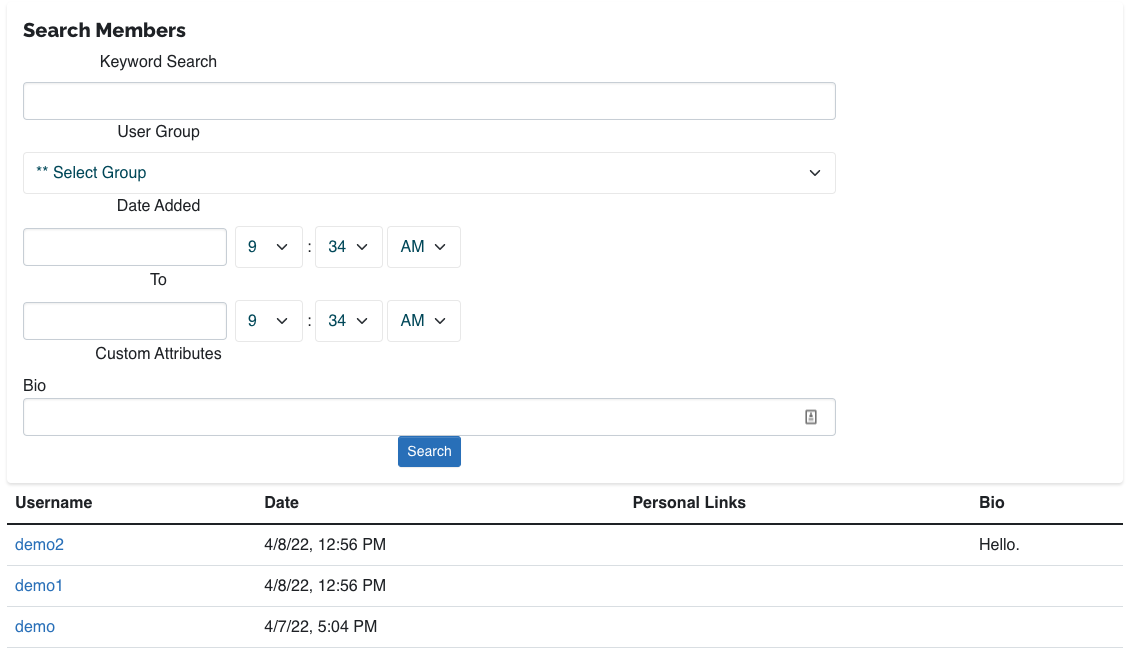Macareux Member Search
This package enhances your website's user search functionality by adding an advanced search form for members.
It's especially useful for sites that want to offer detailed member search capabilities without the necessity of enabling public profiles. This solution addresses the limitation of searching users solely by keywords in the member's directory by introducing the option to search by various criteria without displaying attribute values directly.
Key Features:
- Advanced Search Form Block: Incorporates a block type to add an advanced search form for users, facilitating more specific searches.
- Member List Display: Shows a search form alongside a list of users, making it easy to locate members based on the search criteria.
- User Exclusion by Attribute: Allows certain users, such as super admins, to be hidden from search results by setting an "Exclude from Member List" attribute.
- Flexible Search Logic: Supports "AND" conditions for multiple attribute searches and "OR" conditions for selected attribute options, providing versatile search functionality.
- Compatibility with Member Profiles: While this package doesn't display user details directly, it offers integration options with member profile pages (/members/profile) or the installation of an Author Profile package for detailed displays.
Installation Components:
- Block Type: Member List block that includes the search form and displays user lists based on search results.
- Attribute Key: "Exclude from Member List," an attribute that when checked, hides the user from the Member List, offering privacy options for specific users.
Note:
This package is ideal for communities or organizations aiming to offer comprehensive search capabilities within their websites. It requires careful consideration of privacy settings, especially regarding the visibility of user profiles and the inclusion or exclusion of users in search results. For those seeking to display detailed user profiles or attributes, linking to a dedicated profile page or installing an additional Author Profile package is recommended.