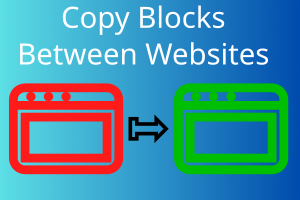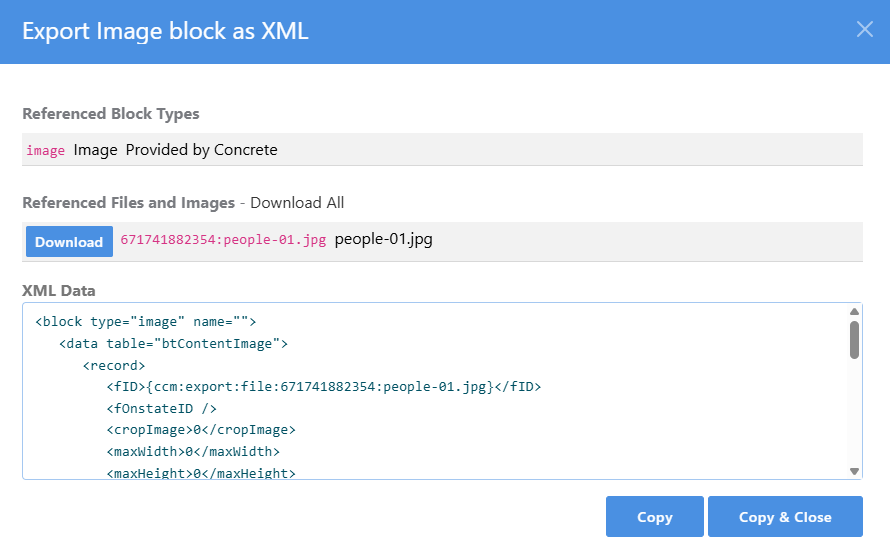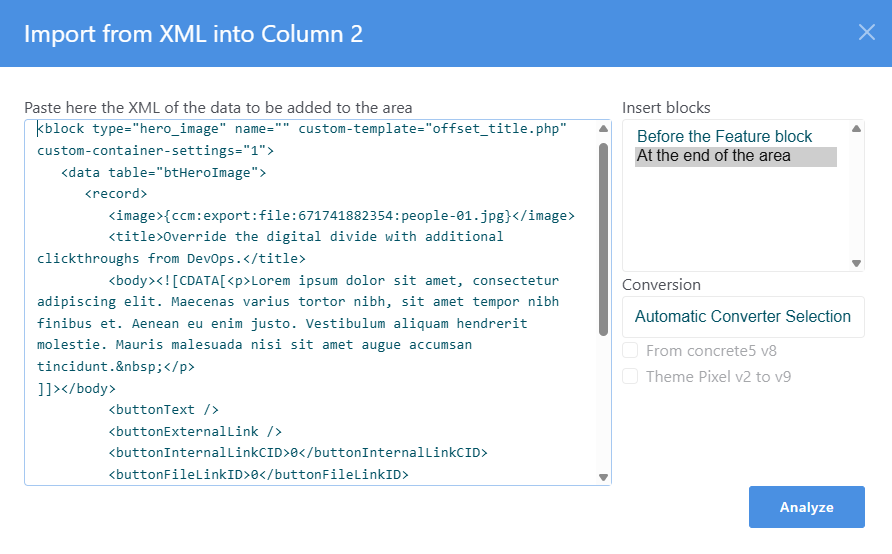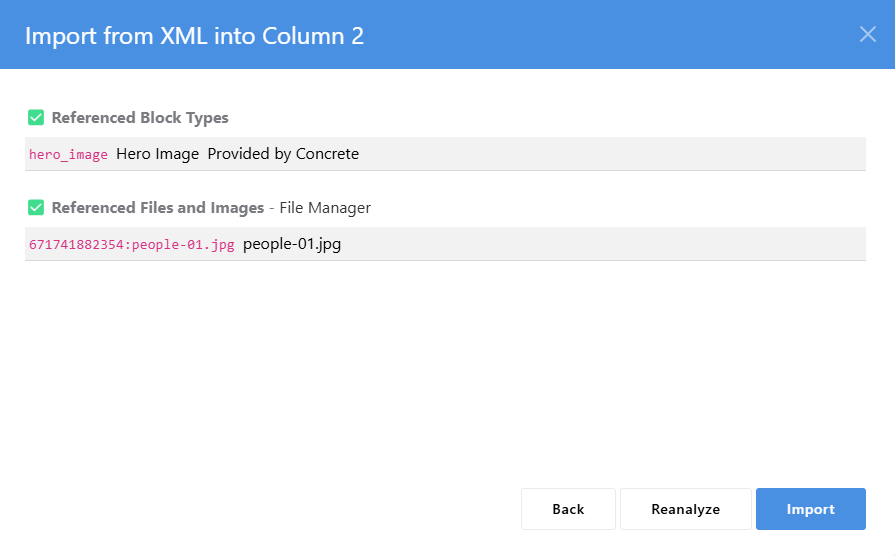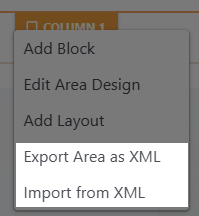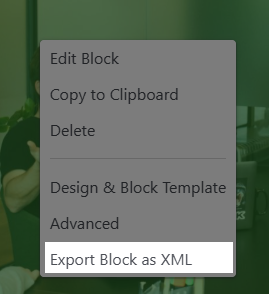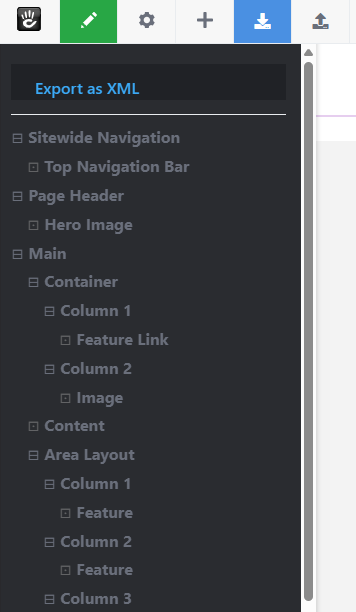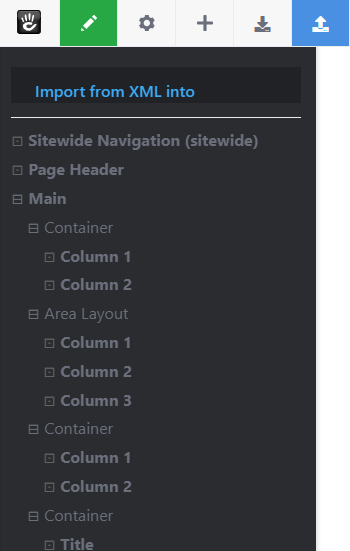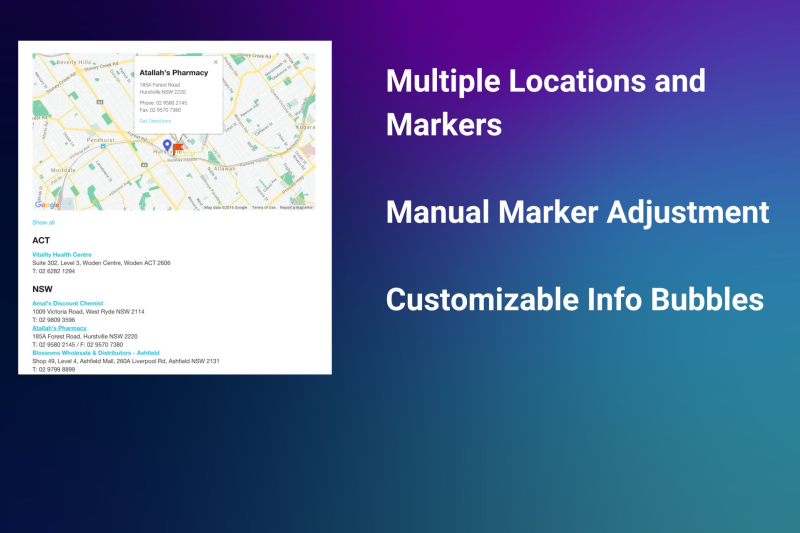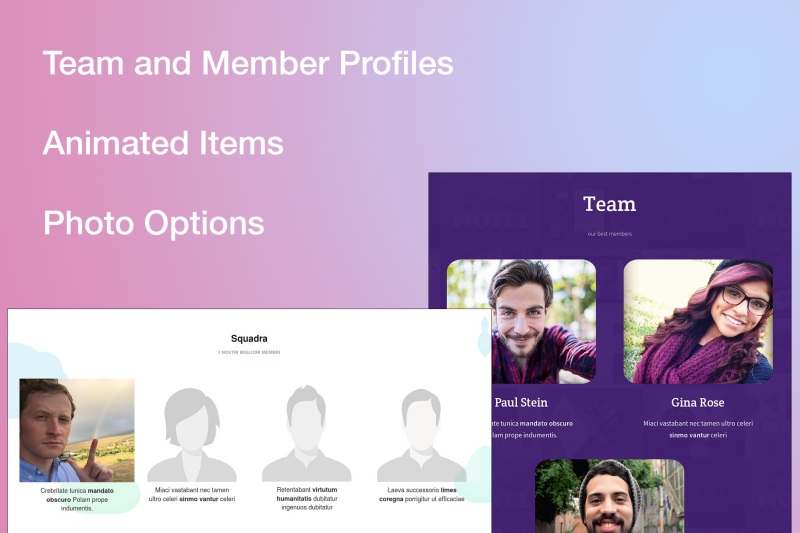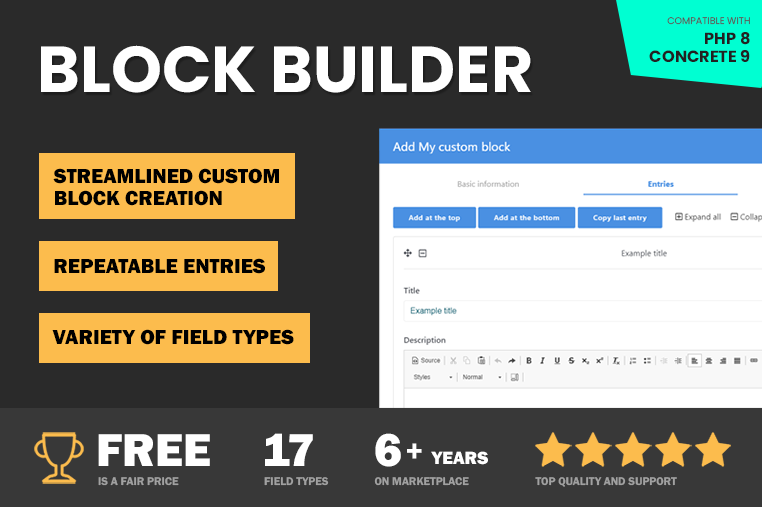Blocks Cloner
Easily copy and paste blocks and custom area styles from one Concrete site to another.
Do you have a development or staging site with content or blocks that you'd like to copy to a production site? Are you looking to migrate the content of your site, created with an older version of Concrete, to a new site built with a newer version?
This package provides an easy way to copy blocks and custom area styles from one Concrete website to another Concrete website.
In order to do that, you can edit a page in the source website, click on a block or on an area, and the package will allow you to copy a text (technically in XML CIF format). You can then edit a page in the destination website, and paste that text: voilà, you copied blocks and contents in seconds!
In the source data uses images, you'll be able to download those images from the source website and upload them to the destination website with just a couple of clicks.
The package also offers two panels (one for exporting and one for importing), where you'll be able to easily see the full structure of the page, so that you won't miss anything.
Please note that this copy-and-paste feature requires the blocks to support it properly (the standard blocks provided by Concrete should work without problems).
The source code of this package is also available on GitHub.