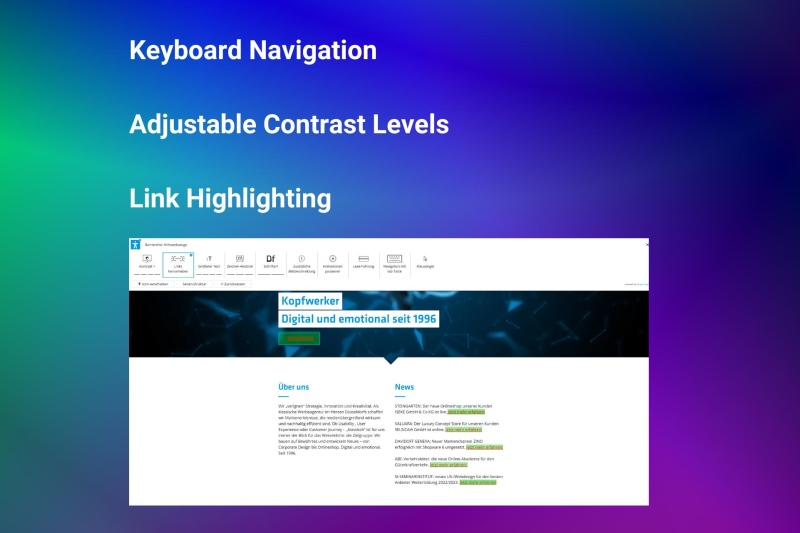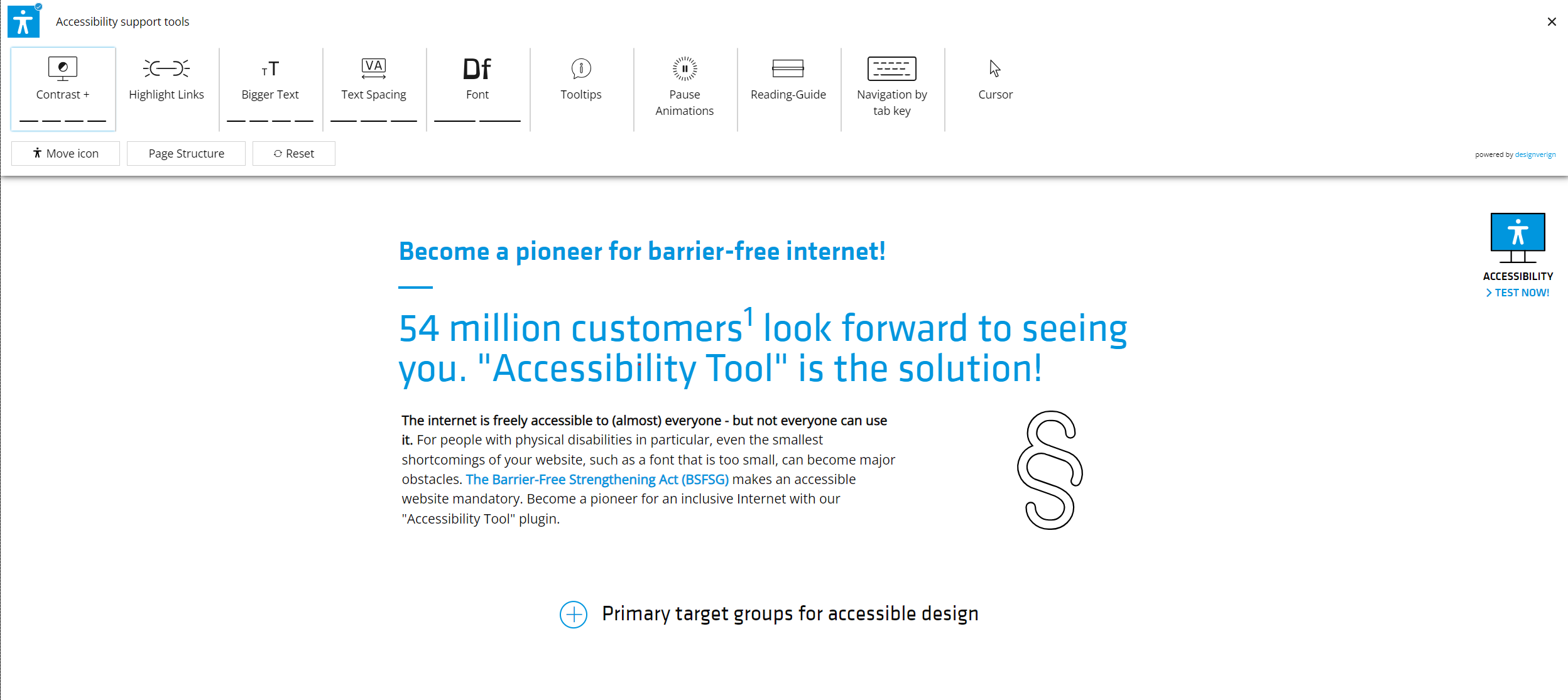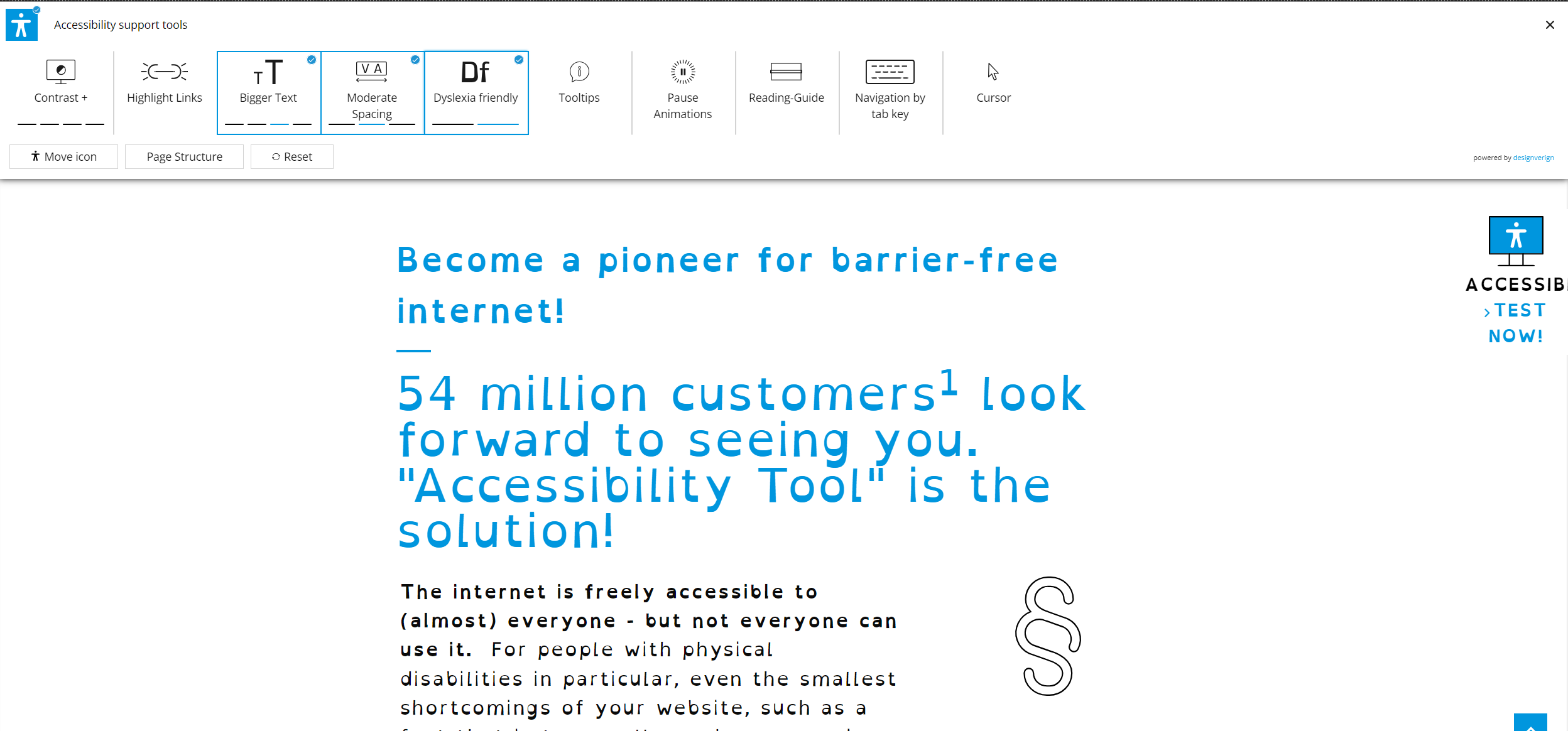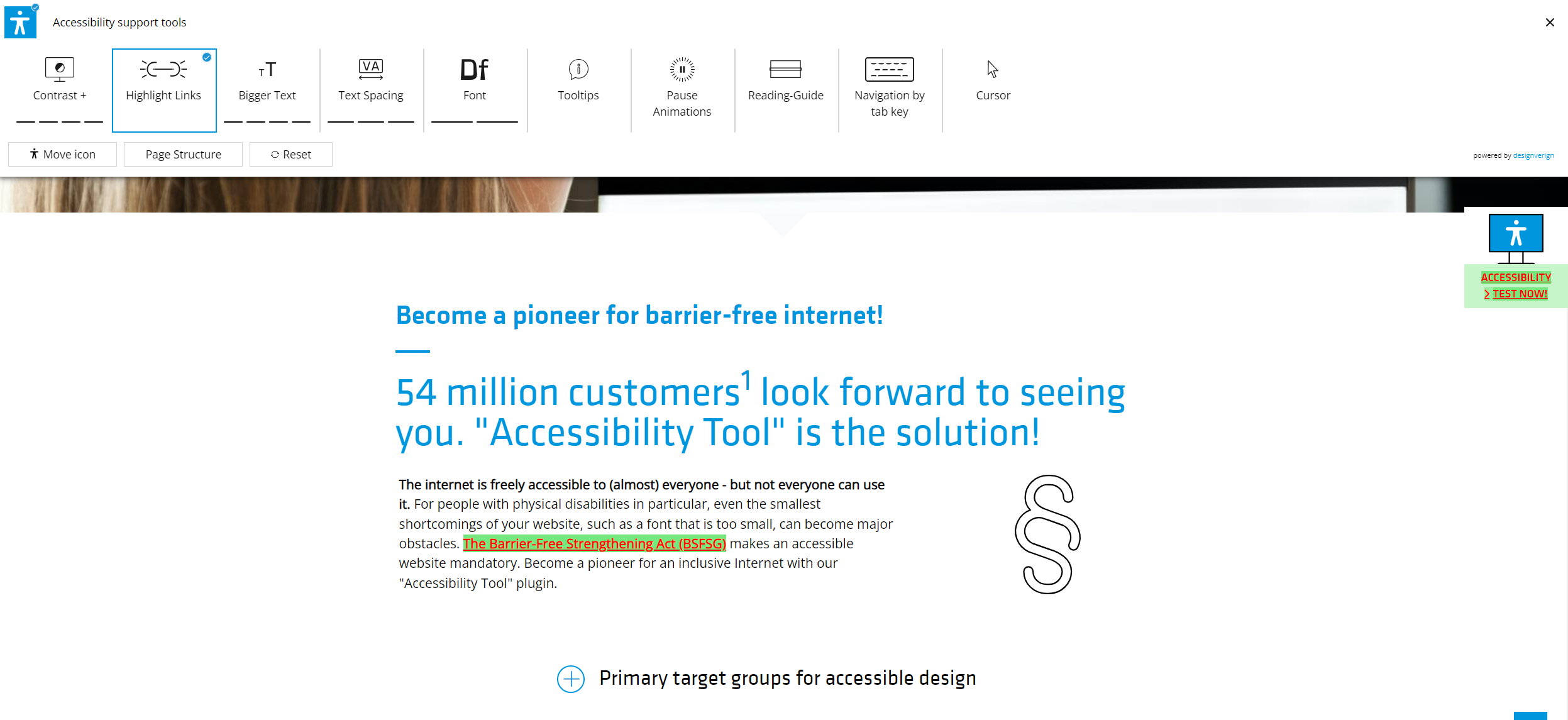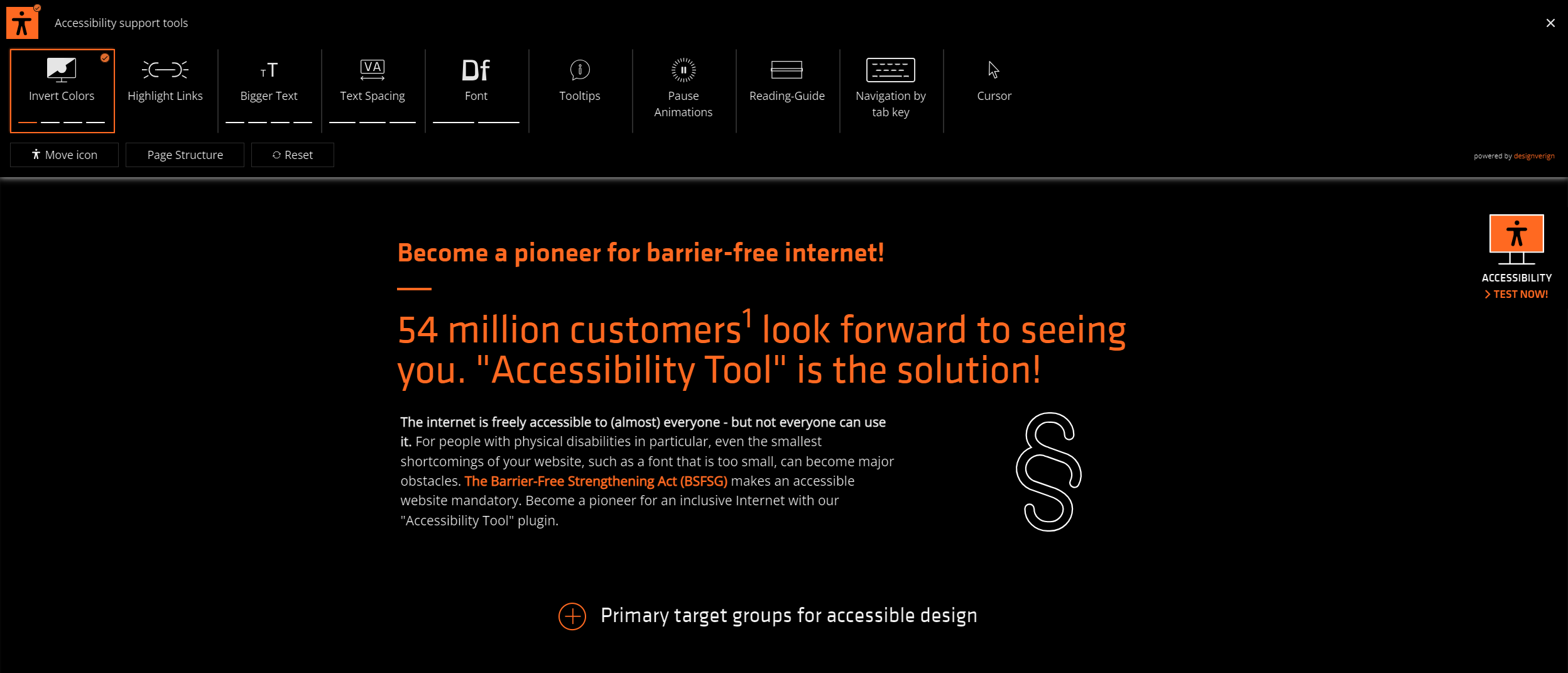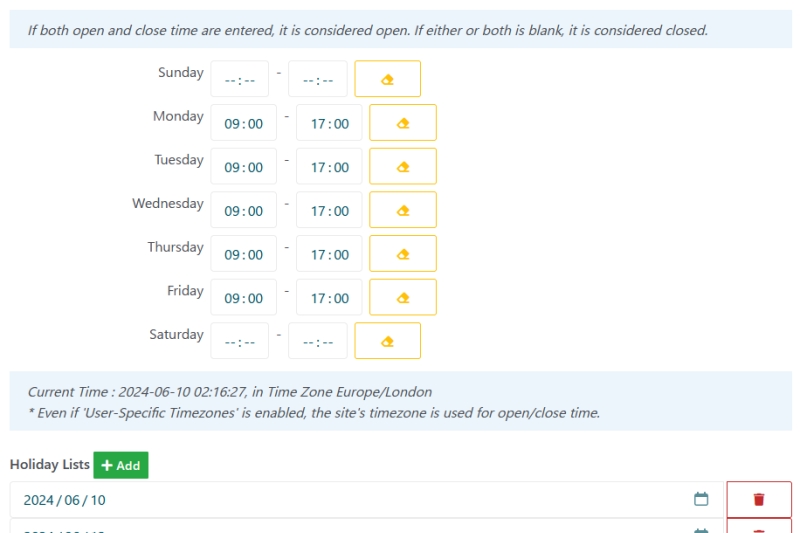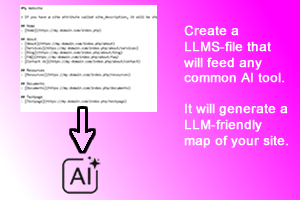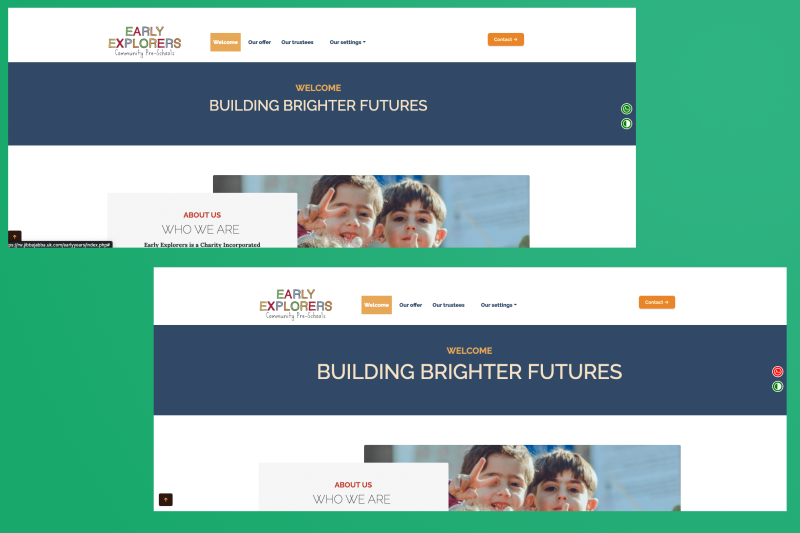Accessibility Tool
Expand your customer base by improving your website accessibility!
Expand your customer base and enhance user experience with the "Accessibility Tool" add-on for Concrete CMS. This powerful tool is designed to make your website or online store more accessible, helping to accommodate a diverse range of user needs and comply with upcoming European accessibility regulations.
Target Groups Benefited:
- Elderly: Supports easier navigation and readability for older users, who constitute a significant portion of the population.
- Dyslexics: Provides reading aids and specialized fonts to assist users with dyslexia, enhancing their online experience.
- Individuals with Physical Disabilities: Facilitates keyboard navigation for users with limited mobility in their arms or legs.
- People with Visual Impairments: Offers various visual adjustments to improve website visibility and readability for users with impaired vision.
Key Features:
- Keyboard Navigation: Allows users with sight or motor impairments to navigate the site using the keyboard's tab key.
- Adjustable Contrast Levels: Improves visibility for users with visual impairments or color vision deficiencies with options like inverted colors, dark and bright contrast, and black-and-white settings.
- Link Highlighting: Enhances the visibility and identification of links on the website, with customizable color options in the backend.
- Text Enlargement: Offers four levels of text size adjustments to cater to varying degrees of visual impairment.
- Character Spacing: Adjusts text spacing to improve readability for users with visual impairments or dyslexia.
- Dyslexia-Friendly Font: Includes fonts designed to aid dyslexic users in distinguishing between letters more easily.
- Reading Guide: Converts the mouse pointer into a colored line to help guide the user's reading across the screen.
- Pause Animations: Provides an option to stop moving images, which can be distracting or disruptive for some users.
- Short Info (ALT Text): Displays alternative text for images to provide context for users who rely on screen readers.
- Enlarged Mouse Pointer: Features two levels of mouse pointer sizes for better visibility and precision.
Compliance and Future-Proofing:
This add-on is a proactive solution for meeting the requirements of the Barrierefreiheitsstärkungsgesetz (BSFSG) in Germany and similar regulations across Europe, which mandate website accessibility for all companies online. By implementing this add-on, your website will not only become more inclusive but also compliant with laws taking effect from June 28, 2025.
Usage Scenarios:
- E-commerce Platforms: Make shopping accessible to everyone, reducing barriers and expanding market reach.
- Educational Websites: Ensure all students, regardless of their physical or cognitive abilities, can access and benefit from learning materials.
- Corporate Websites: Demonstrate corporate social responsibility by providing inclusive web experiences.
- Blogs and Content Platforms: Make your articles and posts readable and enjoyable for a broader audience.
By integrating the Accessibility Tool add-on with your Concrete CMS site, you are not only expanding your potential audience but also promoting an inclusive digital world where everyone, regardless of their abilities, can access and enjoy your content.