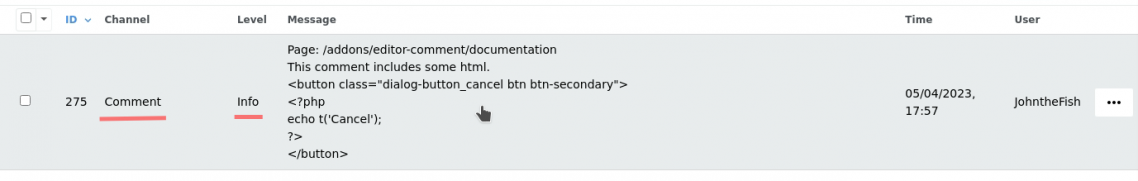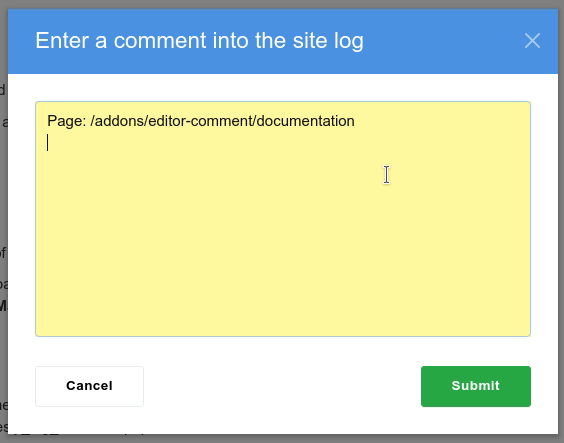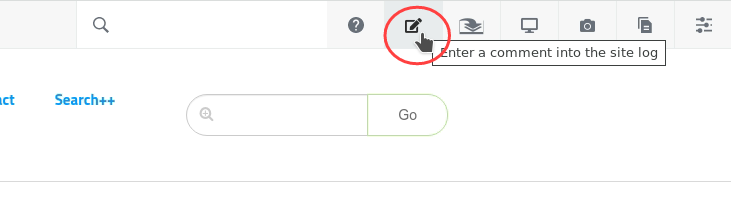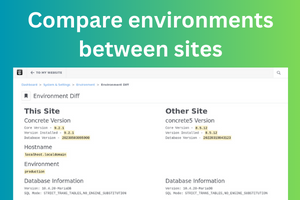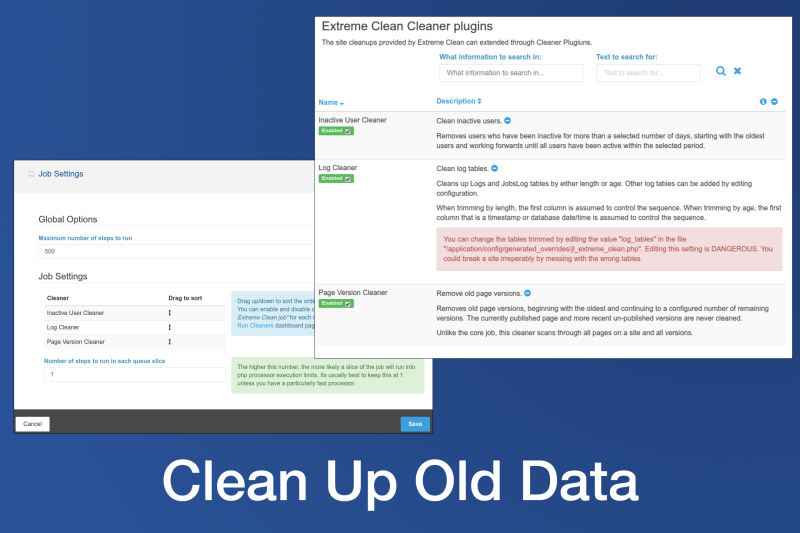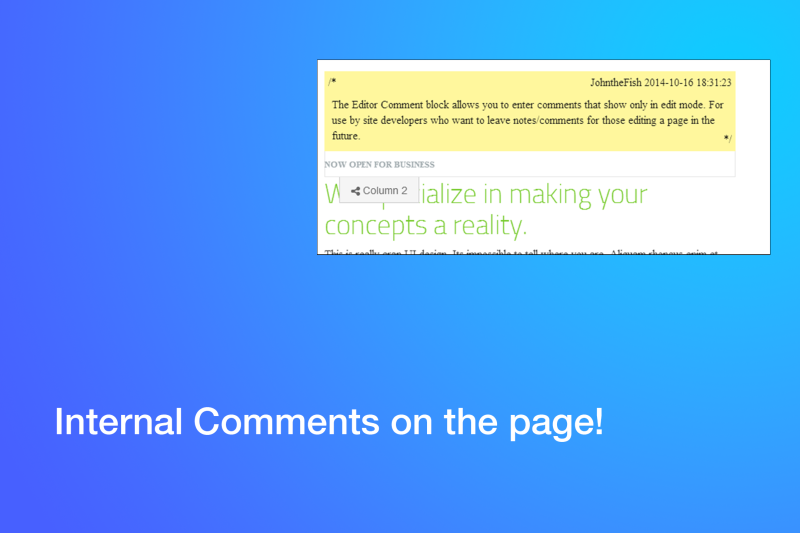Log Comment
A simple method for adding comments directly into the site log
With the Log Comment tool, users can easily input notes through a pop-up text dialogue, which then become part of the site's official log. This functionality is crucial for maintaining a clear and accessible record of site changes, decisions, and annotations that support the workflow and documentation process.
Features
- Easy Commenting: Offers a dashboard toolbar icon for straightforward comment entry into the site log.
- Versatile Use Cases: Ideal for personal reminders, team communication, documentation, and adding context to existing logs.
- Compatibility: Supports php7.3+ and is fully compatible with php8+, ensuring broad usability across various web environments.
- Enhanced Documentation: Acts as an effective tool for supplementing other logging mechanisms with additional, relevant information.
- Integration: Works well as a companion tool for Editor Comment, suggesting its part of a broader ecosystem of site management tools developed by JohntheFish.