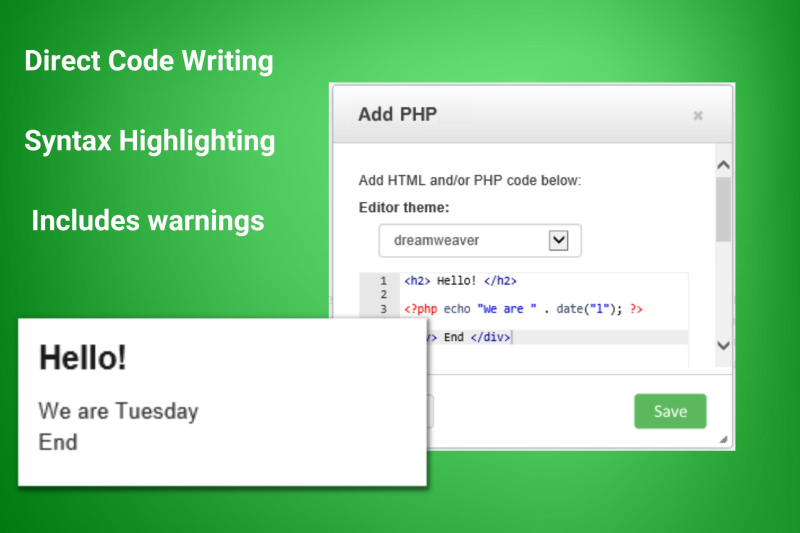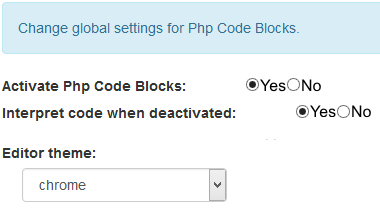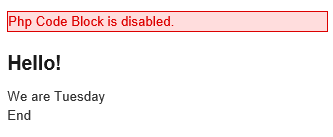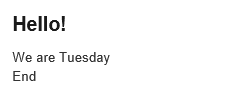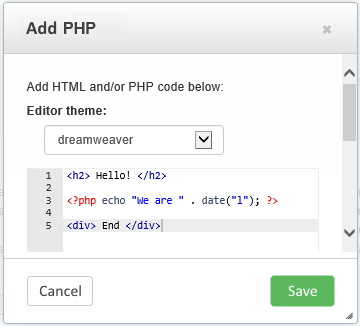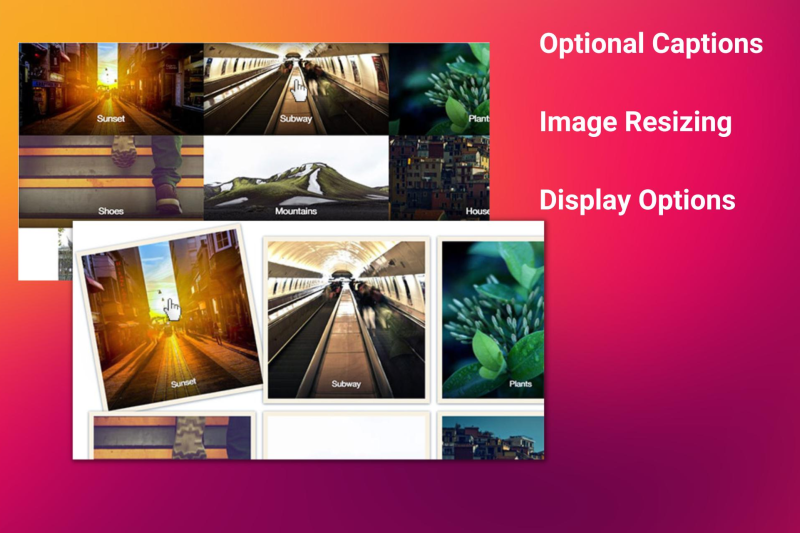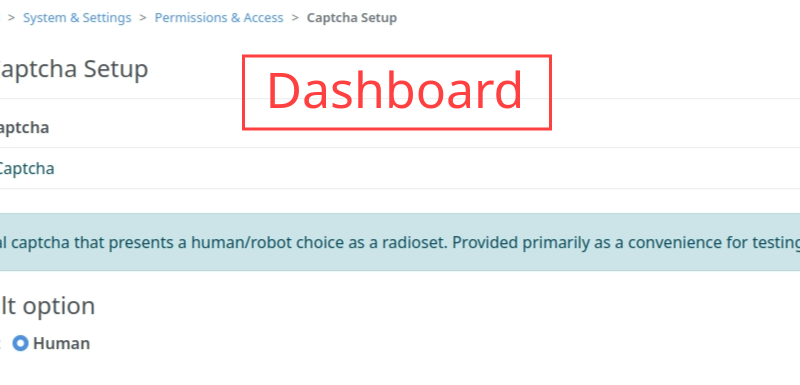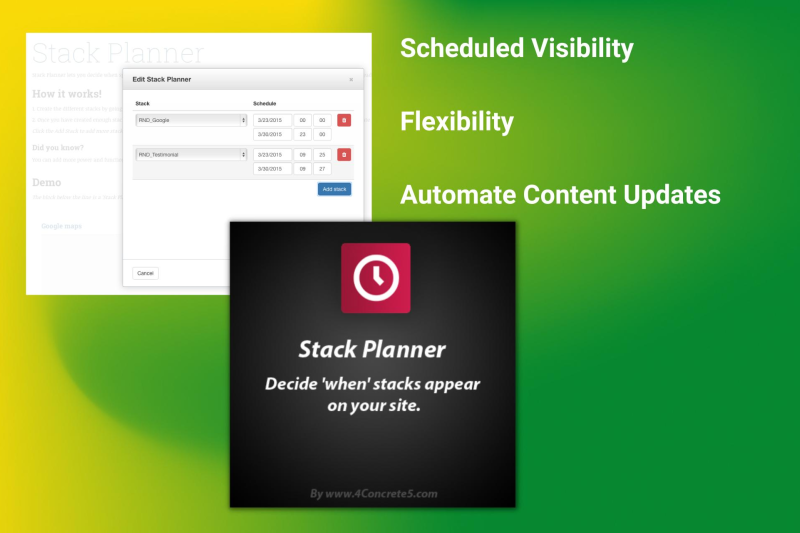PHP Code Block
HTML+PHP Script Block Add-On for Concrete CMS
The HTML+PHP Script Block add-on provides Concrete CMS users with the flexibility to write HTML and PHP code directly within a block, similar to editing a standard .php file. This add-on is particularly useful for developers and advanced users who require custom functionality or need to integrate specific scripts within their Concrete CMS website.
Features:
- Direct Code Writing: Allows for the direct input of HTML and PHP code within a block, offering greater control over site customization and functionality.
- Syntax Highlighting: Supports syntax highlighting, enhancing code readability and editing experience. Users can change the theme of the syntax highlighting according to their preference.
- Global Disable Option: Provides an option under the dashboard (System & Settings -> Basics -> PHP Code Block Settings) to disable all PHP Code Blocks at once. This feature is crucial for quickly addressing issues without impacting site functionality.
- Selective Code Interpretation: Enables users to disable the interpretation of code in edit mode or globally, offering flexibility in how and when code is executed on the site.
- Safety Measures: Includes warnings and safety features to prevent unintended consequences. Users are cautioned that incorrect code can break the site, but the global disable feature allows for swift recovery and troubleshooting without permanent damage.
Warning: This block requires a good understanding of PHP and HTML to avoid site disruptions. Users must exercise caution and ensure they understand the implications of the code they are implementing. In case of errors, the global disable feature provides a safety net, allowing for code corrections before re-enabling the blocks.